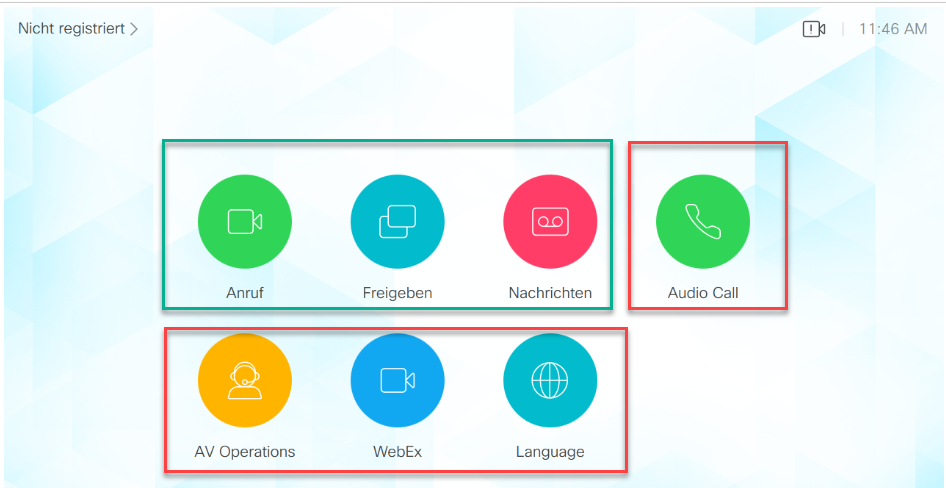- Cisco Community
- Technology and Support
- Collaboration
- TelePresence and Video Infrastructure
- Re: Localization of TP10 in-room controls
- Subscribe to RSS Feed
- Mark Topic as New
- Mark Topic as Read
- Float this Topic for Current User
- Bookmark
- Subscribe
- Mute
- Printer Friendly Page
- Mark as New
- Bookmark
- Subscribe
- Mute
- Subscribe to RSS Feed
- Permalink
- Report Inappropriate Content
06-12-2018 07:39 PM - edited 03-18-2019 02:10 PM
Hi, I am using the in-room control and macro editors to add a button to switch languages to the TP10. The Call, Share, Messages buttons all switch languages correctly, but other custom buttons do not, they stay in English. Is it possible to code this so that they switch languages as well?
Default buttons in green box, custom in red box.
Solved! Go to Solution.
- Labels:
-
Other Collaboration Endpoints
Accepted Solutions
- Mark as New
- Bookmark
- Subscribe
- Mute
- Subscribe to RSS Feed
- Permalink
- Report Inappropriate Content
06-12-2018 11:32 PM
As far as I am aware, there is no way to add multiple labels for the buttons. They are just called whatever you name them.
If you need to deploy them in different places, you'd need to label them differently for each region yourself.
If you think this is something that needs to be changed in the endpoint software, then your best bet would be to contact your local Cisco Account Manager and ask them to log a Feature Request to be considered in future software releases.
Please remember to mark helpful responses and to set your question as answered if appropriate.
- Mark as New
- Bookmark
- Subscribe
- Mute
- Subscribe to RSS Feed
- Permalink
- Report Inappropriate Content
06-12-2018 11:32 PM
As far as I am aware, there is no way to add multiple labels for the buttons. They are just called whatever you name them.
If you need to deploy them in different places, you'd need to label them differently for each region yourself.
If you think this is something that needs to be changed in the endpoint software, then your best bet would be to contact your local Cisco Account Manager and ask them to log a Feature Request to be considered in future software releases.
Please remember to mark helpful responses and to set your question as answered if appropriate.
- Mark as New
- Bookmark
- Subscribe
- Mute
- Subscribe to RSS Feed
- Permalink
- Report Inappropriate Content
01-04-2019 05:03 AM
Hi,
using macros on the endpoint you can change the custom button names / UI text too. You have to add the localization strings into your macro, then use string operations to search and replace the custom UI strings for the localized versions. Then update the UI with the UserInterface Extensions Set or UserInterface Extensions Panel Save commands. The Touch 10 will immediately reflect the changes.
Find answers to your questions by entering keywords or phrases in the Search bar above. New here? Use these resources to familiarize yourself with the community: