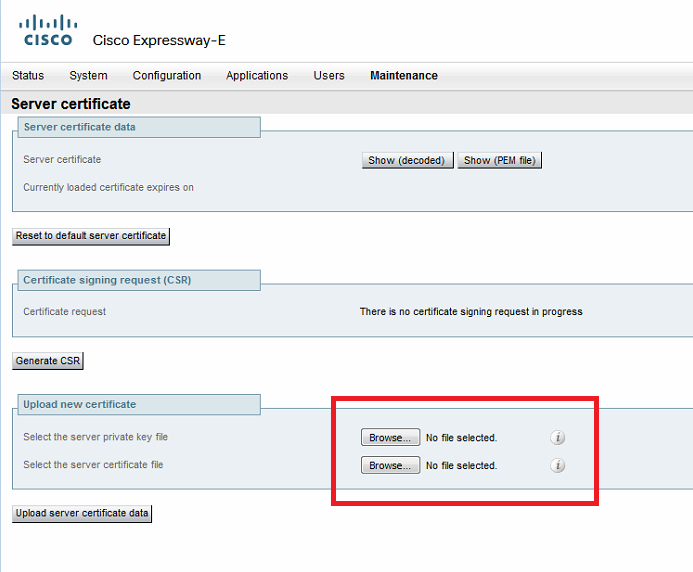- Cisco Community
- Technology and Support
- Collaboration
- TelePresence and Video Infrastructure
- Re: Migrating VCS appliance to VCS VM
- Subscribe to RSS Feed
- Mark Topic as New
- Mark Topic as Read
- Float this Topic for Current User
- Bookmark
- Subscribe
- Mute
- Printer Friendly Page
Migrating VCS appliance to VCS VM
- Mark as New
- Bookmark
- Subscribe
- Mute
- Subscribe to RSS Feed
- Permalink
- Report Inappropriate Content
11-16-2017 08:06 AM - edited 03-18-2019 01:37 PM
Hello,
I would like to migrate VCS C and E from appliance to VM. And I want to keep exactly the same config including ip addresses and Hostname FQDN (No FW, DNS, CUCM config change). I want to keep the same software version and load same licenses.
My question is:
Each VCS server has a public signed certificate and I am wondering if I can copy from appliance VCS and re-use the same public signed certificate on the VM VCS.
I know how to copy the private key but not sure if this will work.
Any one already went into this process and did this kind for migration? Please advise.
Regards,
Ahmed
- Labels:
-
Other Collaboration Endpoints
- Mark as New
- Bookmark
- Subscribe
- Mute
- Subscribe to RSS Feed
- Permalink
- Report Inappropriate Content
11-16-2017 10:12 AM - edited 11-16-2017 10:14 AM
Hi Ahmed,
For the configuration/certificate part, you should be able to use the backup/restore method to move everything over from the VCS appliance to the VM version (follow the limitations of backup and restore in terms of versioning). You are going to have to get your licensing migrated though (since your serial is going to be different on the new VM), check out this thread for more info:
https://supportforums.cisco.com/t5/telepresence/vcs-migration-appliance-to-vm/td-p/2885722
To answer your question about moving the certificate manually. I have done this before on version X8. If you have access to the private key it is easy to import the certificate into another system. There is an option to upload a cert using a private key file and server certificate file at the same time (see below). If you use the backup and restore method it will take care of this part for you.
- Mark as New
- Bookmark
- Subscribe
- Mute
- Subscribe to RSS Feed
- Permalink
- Report Inappropriate Content
11-17-2017 04:05 AM
Hi Jonathan,
Thanks for your help.
We you say "For the configuration/certificate part, you should be able to use the backup/restore method to move everything ". Does this mean backup/restore method copy also private key and public certificate? And that there is no need to manually copy those and load it to the new VM VCS?
Best regards,
Ahmed
- Mark as New
- Bookmark
- Subscribe
- Mute
- Subscribe to RSS Feed
- Permalink
- Report Inappropriate Content
11-16-2017 05:38 PM
In addition to what others have said, you may need to upgrade your existing appliance prior to migrating to VM, depending on what version it's running, as later versions of VCS aren't supported on the hardware appliances and you can't get OVAs for some of the older versions.
If your appliance is already on a version that has an OVA available, then you can ignore the following steps and just deploy your initial OVA at the same version, but if not you can perform the following:
1. Upgrade appliance to the latest supported version (8.7ish?)
2. Backup Config
3. Shutdown appliance
4. Deploy 8.7 (or whatever version) VM OVA
5. Restore Config to new VM
6. Upgrade VM to 8.10.3
- Mark as New
- Bookmark
- Subscribe
- Mute
- Subscribe to RSS Feed
- Permalink
- Report Inappropriate Content
11-17-2017 04:07 AM
Hi Nick,
Thanks for bringing this point to my attention. Indeed I will have to first upgrade the existing VCS to X8.7 before installing the VM VCS.
Best regards,
Ahmed
Find answers to your questions by entering keywords or phrases in the Search bar above. New here? Use these resources to familiarize yourself with the community: