- Cisco Community
- Technology and Support
- Collaboration
- TelePresence and Video Infrastructure
- Re: MX 300 G2 connection of the microphone
- Subscribe to RSS Feed
- Mark Topic as New
- Mark Topic as Read
- Float this Topic for Current User
- Bookmark
- Subscribe
- Mute
- Printer Friendly Page
- Mark as New
- Bookmark
- Subscribe
- Mute
- Subscribe to RSS Feed
- Permalink
- Report Inappropriate Content
04-30-2020 03:09 AM
Hi i need the connection of the microphone. I want to connect it to our Soundsystem. Please can you send me a picture and the connection details?
Thanks Wolfgang
Solved! Go to Solution.
- Labels:
-
Conferencing
Accepted Solutions
- Mark as New
- Bookmark
- Subscribe
- Mute
- Subscribe to RSS Feed
- Permalink
- Report Inappropriate Content
05-04-2020 08:04 PM
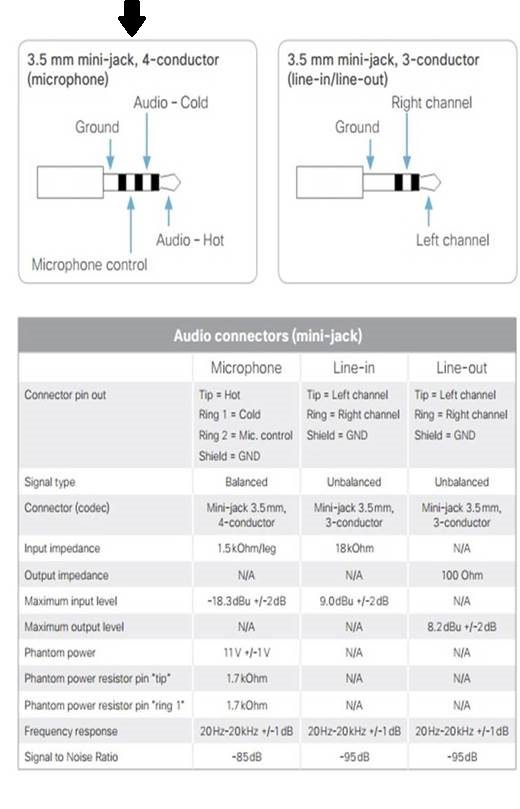
Please remember to mark helpful responses and to set your question as answered if appropriate.
- Mark as New
- Bookmark
- Subscribe
- Mute
- Subscribe to RSS Feed
- Permalink
- Report Inappropriate Content
04-30-2020 10:15 PM
It's unclear what you are trying to achieve, but for microphone connections to the MX, or finding the 3.5mm output which you could take to an external audio system, please refer to the "Connecting the cables" section of the Installation Guide. There is a picture there (page 5).
Please remember to mark helpful responses and to set your question as answered if appropriate.
- Mark as New
- Bookmark
- Subscribe
- Mute
- Subscribe to RSS Feed
- Permalink
- Report Inappropriate Content
05-04-2020 04:53 AM
Hi Wayne,
At first Thank you for your reply. But I need the circuit diagram of the microfon jack.
- Mark as New
- Bookmark
- Subscribe
- Mute
- Subscribe to RSS Feed
- Permalink
- Report Inappropriate Content
05-04-2020 08:04 PM
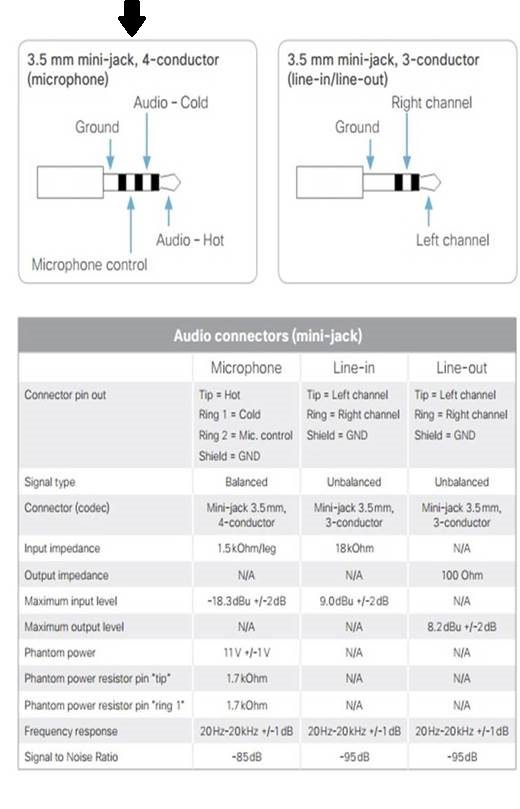
Please remember to mark helpful responses and to set your question as answered if appropriate.
- Mark as New
- Bookmark
- Subscribe
- Mute
- Subscribe to RSS Feed
- Permalink
- Report Inappropriate Content
12-14-2021 08:58 PM
Hi Wayne,
You able to send me a link to the document where I can find the detailed audio spec's you've provided above. Would be greatly appreciated.
- Mark as New
- Bookmark
- Subscribe
- Mute
- Subscribe to RSS Feed
- Permalink
- Report Inappropriate Content
12-23-2021 06:14 PM
The table used to be part of the Admin Guides for the units - but it doesn't seem to be in the newer ones.
If you look at Page 108 of this older one: SX20 TC6 Admin Guide you'll see the same info as I provided above.
Please remember to mark helpful responses and to set your question as answered if appropriate.
- Mark as New
- Bookmark
- Subscribe
- Mute
- Subscribe to RSS Feed
- Permalink
- Report Inappropriate Content
07-10-2021 07:22 PM
Hi Wayne,
I have a similar challenge to connect a MX300 G2 in room mic and speaker system. It's unclear to me from install guide whether I can use the audio input and audio output 3.5mm jacks. I hope I can use the audio output into my in room speaker system and the audio input from the mic's in my in room system. Is this correct?
- Mark as New
- Bookmark
- Subscribe
- Mute
- Subscribe to RSS Feed
- Permalink
- Report Inappropriate Content
07-12-2021 09:04 PM
Yes, you can feed your room mics through your room system in to the mic input of the codec, and take the output of the MX in to your room systems/loudspeaker system using the wiring as described above. It is recommended that in this scenario that you use your in-Room DSP to do any echo cancellation and disable it on the codec due to the delays that may be added by your in-room processing.
Please remember to mark helpful responses and to set your question as answered if appropriate.
- Mark as New
- Bookmark
- Subscribe
- Mute
- Subscribe to RSS Feed
- Permalink
- Report Inappropriate Content
07-19-2021 12:27 AM
Hi Wayne,
So, to clarify, I need to use the microphone inputs (where my TT20 mic's Telepresence Mic 20 are currently plugged into). To connect external audio speaker system I need to connect to use the auto output.
From an external microphone system I need a balanced signal using Tip, Ring 1 and shield. I assume I don't need the Mic control? The max signal level is-18.3dBu.
To feed my speaker amplifier I used the audio output (line out) with maximum out put level of 8.2dBu.
Appreciate you confirm for me. Thanks.
I also read in another post it's advisable to turn off unused Mic's and understand there's and internal mic in the unit itself which i need to disable?
P.S what is the Mic control signal used for? Is it to control the LED on the TT20 to indicate mic is muted or not?
Discover and save your favorite ideas. Come back to expert answers, step-by-step guides, recent topics, and more.
New here? Get started with these tips. How to use Community New member guide
