- Cisco Community
- Technology and Support
- Collaboration
- TelePresence and Video Infrastructure
- Re: "No incoming video" error when connecting two SX20!! please
- Subscribe to RSS Feed
- Mark Topic as New
- Mark Topic as Read
- Float this Topic for Current User
- Bookmark
- Subscribe
- Mute
- Printer Friendly Page
- Mark as New
- Bookmark
- Subscribe
- Mute
- Subscribe to RSS Feed
- Permalink
- Report Inappropriate Content
08-29-2013 02:56 AM - edited 03-18-2019 01:43 AM
Hello everybody
We encounter difficulties to connect our two telepresence equipment SX20, one of which has a bridge. When calling one SX20 from the other one, once the connection is established, the message "no incoming video" appears on the screen. How to solve this problem?
Also, we wish to call the SX20 from video jabber accounts from computers and vice versa . How can we do that ?
Currently, we only connect the two SX20.
This is the deployment we want to have.
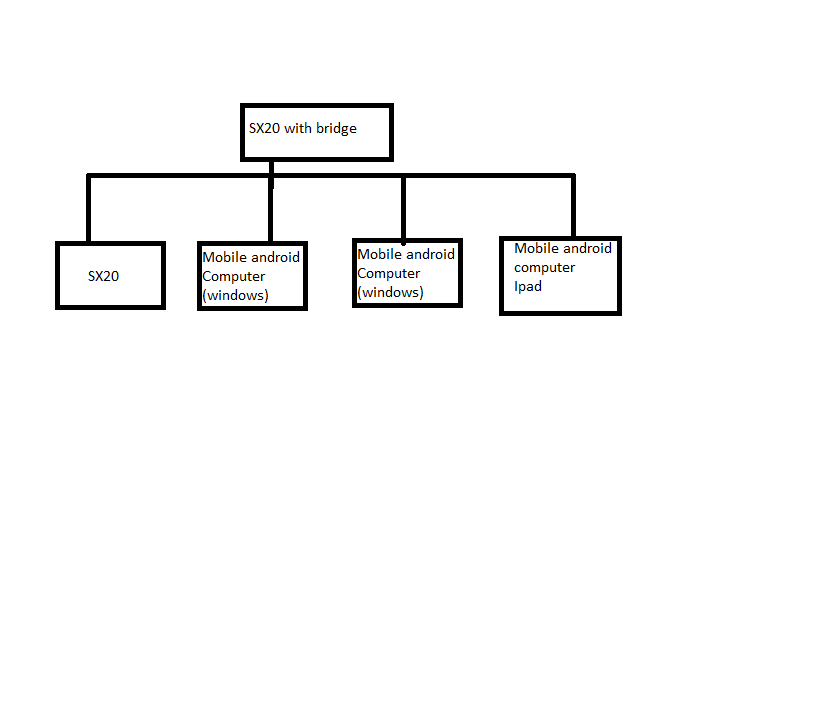
Thank you in advance
Solved! Go to Solution.
- Labels:
-
Room Endpoints
- Mark as New
- Bookmark
- Subscribe
- Mute
- Subscribe to RSS Feed
- Permalink
- Report Inappropriate Content
10-02-2013 05:59 AM
how come I downloaded it without the settings? is it common?
Thanks
- Mark as New
- Bookmark
- Subscribe
- Mute
- Subscribe to RSS Feed
- Permalink
- Report Inappropriate Content
10-02-2013 09:41 AM
Hi,
Try this:
Open Windows's registry editor and go to HKEY_CURRENT_USER\Software\Cisco\JabberVideo. Locate the key FORCEDHIDEADVANCEDLOGIN and set it to 0 or 1, not sure. Or try to delete it.
Now you should be able to manually define server address and domain.
Regards
Paulo Souza
Was my response helpful? Please rate useful replies and remember to mark any solved questions as "answered".
- Mark as New
- Bookmark
- Subscribe
- Mute
- Subscribe to RSS Feed
- Permalink
- Report Inappropriate Content
10-03-2013 02:13 AM
thank you Paulo,
I changed my settings and used the one you give me.
when i make call, i don't have connexion and i have the message " the call is disconnected"
Here is my settings now:

- Mark as New
- Bookmark
- Subscribe
- Mute
- Subscribe to RSS Feed
- Permalink
- Report Inappropriate Content
10-03-2013 09:56 AM
Hi,
Which endpoint are you trying to call? Your internal SX20? How are you dialling?
Regards
Paulo Souza
Was my response helpful? Please rate useful replies and remember to mark any solved questions as "answered".
- Mark as New
- Bookmark
- Subscribe
- Mute
- Subscribe to RSS Feed
- Permalink
- Report Inappropriate Content
10-04-2013 02:21 AM
hello Paulo,
I am trying to call my internal SX20 from my windows computer and vice versa.
From the sx20 i dial my jabber video email: blablabla@jabber.com
from the computer I dial my SIP URI
Thank you again
- Mark as New
- Bookmark
- Subscribe
- Mute
- Subscribe to RSS Feed
- Permalink
- Report Inappropriate Content
12-14-2017 05:29 PM
How did you fix the "no incoming video error". You mentioned that it was a firewall problem. I have the same issue that only happens from time to time. I would be very grateful if you could share your firewall solution. We have 2 Meraki MX100 firewalls, and no matter if we call through public IP, or internal IP address the error shows up usually anywhere between 8-10am when the network gets busy.
- Mark as New
- Bookmark
- Subscribe
- Mute
- Subscribe to RSS Feed
- Permalink
- Report Inappropriate Content
12-14-2017 10:13 PM
If QoS is used, make sure that there it's configured to allow all the bandwidth that might utilize it, as some networks have it configured to drop the packets when it goes over it's limit.
- Mark as New
- Bookmark
- Subscribe
- Mute
- Subscribe to RSS Feed
- Permalink
- Report Inappropriate Content
12-15-2017 04:53 PM
Thank you for your suggestions, I am suspecting QoS settings might need to be tweaked.
Here's more info on our setup:
* Two office locations: USA & China
* Internet in USA: 1Gigabit connection up/down
* Internet in China 90mb up/down
* International Private Ethernet Line (IEPL) Circuit 10megabit
* 2 Cisco Meraki MX100 firewalls on each end
One thing I noticed that every time we have an issue with no incoming video, we are not able to see the video feed from our China office. The call continues and our China office is able to hear and see us. I thought maybe we are maxing out the bandwidth and dropped the call quality from 6000kbps to 1000kbps. Even with that call rate, the calls still drop and no incoming video.
I worked with Cisco Meraki support and was told that they can only do traffic shaping rules on the traffic coming in/out of WAN port. We have a rule to set highest priority on all video conferencing systems, and I included the IP address of the SX20 system. That rule doesn't seem to be doing much even when we use public IP to make the calls.
I checked my QoS policy on the port that SX20 is hooked up on the managed switch, and didn't notice any settings that would drop the packets. In fact the policy only remarks the DSCP to 32. I have a feeling I might need to do additional configuration on the network switch.
I am reaching out to my colleague in China office to check the network switches to make sure they have QoS configured. I believe they do not have any QoS policies configured to prioritize the video/audio traffic. Their network is much bigger than ours, and gets congested quickly every morning due to the fact that they shutdown all of their computers everyday.
Vlad
- « Previous
-
- 1
- 2
- Next »
Discover and save your favorite ideas. Come back to expert answers, step-by-step guides, recent topics, and more.
New here? Get started with these tips. How to use Community New member guide