- Cisco Community
- Technology and Support
- Collaboration
- TelePresence and Video Infrastructure
- Screenshots from Touch 8"
- Subscribe to RSS Feed
- Mark Topic as New
- Mark Topic as Read
- Float this Topic for Current User
- Bookmark
- Subscribe
- Mute
- Printer Friendly Page
- Mark as New
- Bookmark
- Subscribe
- Mute
- Subscribe to RSS Feed
- Permalink
- Report Inappropriate Content
06-01-2012 02:35 AM - edited 03-17-2019 11:15 PM
Hi,
as there are still no translated User Guides available and we have to write them on our own, how can I catch a Screenshot from Touch 8" like Cisco does for orignal User guides?
This would also be very helpful for remote support. Anyway, best would be a remote control for the remote control
thanks
Tino
Solved! Go to Solution.
- Labels:
-
Room Endpoints
- Mark as New
- Bookmark
- Subscribe
- Mute
- Subscribe to RSS Feed
- Permalink
- Report Inappropriate Content
02-11-2014 08:03 PM
If you click the "Take new shapshots of Touch Panel" button, within a few secodns, you should see the snapshot appear below it.
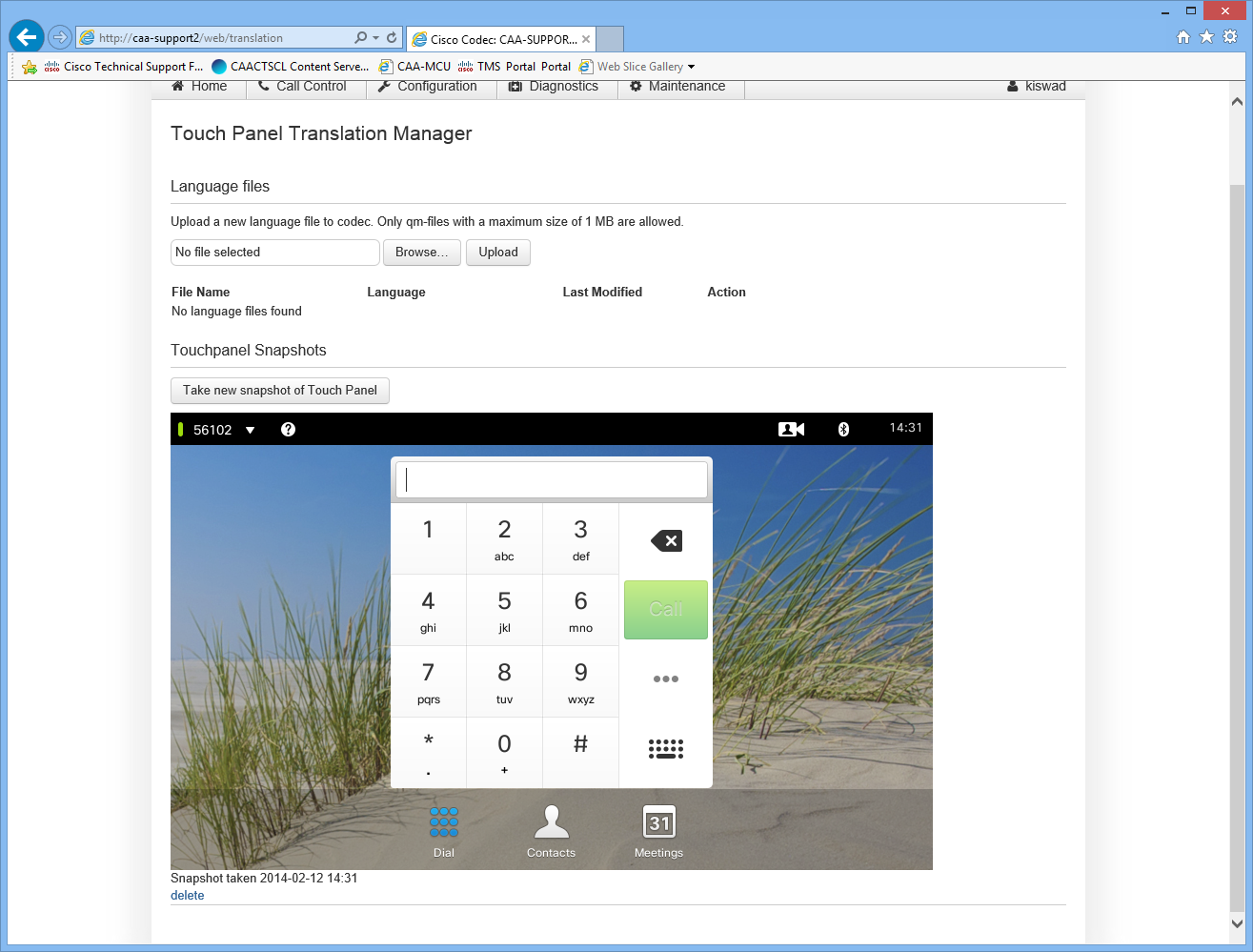
Wayne
--
Please remember to rate responses and to mark your question as answered if appropriate.
Please remember to mark helpful responses and to set your question as answered if appropriate.
- Mark as New
- Bookmark
- Subscribe
- Mute
- Subscribe to RSS Feed
- Permalink
- Report Inappropriate Content
02-12-2014 06:33 AM
Can you navigate around the touch panel from here or do you physically have to do it on site then snap the image? I was hoping you could click through and then find what you want, snap the image and save it.
- Mark as New
- Bookmark
- Subscribe
- Mute
- Subscribe to RSS Feed
- Permalink
- Report Inappropriate Content
02-12-2014 03:51 PM
Hi Dave,
No, you cannot operate the touch panel via the web interface. It just allows you to see what it is currently showing (by taking the snapshot).
Wayne
--
Please remember to rate responses and to mark your question as answered if appropriate.
Please remember to mark helpful responses and to set your question as answered if appropriate.
- Mark as New
- Bookmark
- Subscribe
- Mute
- Subscribe to RSS Feed
- Permalink
- Report Inappropriate Content
02-13-2014 05:46 AM
Got it, thanks.
- « Previous
-
- 1
- 2
- Next »
Find answers to your questions by entering keywords or phrases in the Search bar above. New here? Use these resources to familiarize yourself with the community:


