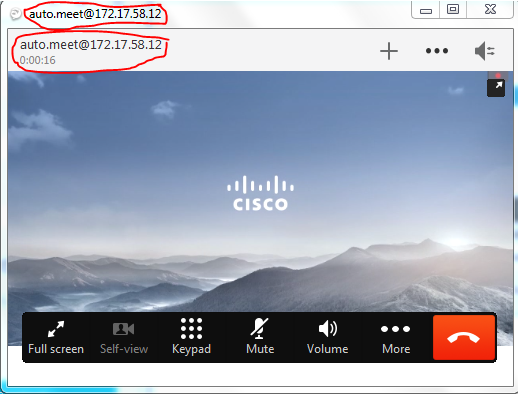- Cisco Community
- Technology and Support
- Collaboration
- TelePresence and Video Infrastructure
- Re: SIP Domain Pattern not working for CMS
- Subscribe to RSS Feed
- Mark Topic as New
- Mark Topic as Read
- Float this Topic for Current User
- Bookmark
- Subscribe
- Mute
- Printer Friendly Page
- Mark as New
- Bookmark
- Subscribe
- Mute
- Subscribe to RSS Feed
- Permalink
- Report Inappropriate Content
05-14-2018 05:07 AM - edited 03-18-2019 02:06 PM
In our environment only jabber is allowed.
I did the configuration for SIP domain pattern.
IMP domain: test.com
xmpp domain: conf.test.com
sip domain pattern : conf.test.com
sip trunk destination: cms-dc-core.test.com
incoming call in CMS :
domain name: conf.test.com
when i tried to make call from jabber user1@conf.test.com, the green button is not coming up.
Where im missing the configuration.
there is no jabber-confix.xml file in cucm tftp.
number dialing working to spaces; ex: 88XXXX but not user@conf.test.com even user@test.com not working between jabber calls. but with numbers i can make call.
Solved! Go to Solution.
- Labels:
-
Other Collaboration Endpoints
Accepted Solutions
- Mark as New
- Bookmark
- Subscribe
- Mute
- Subscribe to RSS Feed
- Permalink
- Report Inappropriate Content
05-15-2018 08:44 AM
You need to enable SIP URI dialing within Jabber, this is done by creating a jabber-config.xml file and uploading it CUCM.
- Mark as New
- Bookmark
- Subscribe
- Mute
- Subscribe to RSS Feed
- Permalink
- Report Inappropriate Content
05-15-2018 08:44 AM
You need to enable SIP URI dialing within Jabber, this is done by creating a jabber-config.xml file and uploading it CUCM.
- Mark as New
- Bookmark
- Subscribe
- Mute
- Subscribe to RSS Feed
- Permalink
- Report Inappropriate Content
05-15-2018 09:40 AM
In SIP Profile, already checked use fully qualified Domain name in SIP Requests.
also when im using XMPP ID for dial its not working.
acano1@conf.test.com = XMPP ID
acano1.meet=URI user part
when im dialing acano1.meet@conf.test.com it joins with acano1 space but conf.test.com is changed to CUCM subscriber IP address.
but when i dial with XMPP ID, acano1@conf.test.com it immediately fails.
May I know where im missing here?
- Mark as New
- Bookmark
- Subscribe
- Mute
- Subscribe to RSS Feed
- Permalink
- Report Inappropriate Content
05-15-2018 10:39 AM
- Mark as New
- Bookmark
- Subscribe
- Mute
- Subscribe to RSS Feed
- Permalink
- Report Inappropriate Content
05-15-2018 10:59 AM
Organization Top Level Domain: test.com
Cluster Fully Qualified Domain Name: conf.test.com
but still didnt work. it gives teh same result.
- Mark as New
- Bookmark
- Subscribe
- Mute
- Subscribe to RSS Feed
- Permalink
- Report Inappropriate Content
05-15-2018 01:24 PM
Regarding the domain appearing as the CUCM IP address, what happens if you make a call from one Jabber client to another within CUCM?
- Mark as New
- Bookmark
- Subscribe
- Mute
- Subscribe to RSS Feed
- Permalink
- Report Inappropriate Content
05-15-2018 11:33 PM - edited 05-15-2018 11:44 PM
thank you patrick.
Im really confused about that. xmpp id we can only use when we are using CMA or webRTC. its working through webRTC. if you are using jabber then it should be using user URI part. ie acano1.meet@conf.test.com.
but in the display of jabber instead of showing acano1's space its showing acano1@<ip address of CUCM subscriber> ie acano1@172.17.58.12
why its so
Discover and save your favorite ideas. Come back to expert answers, step-by-step guides, recent topics, and more.
New here? Get started with these tips. How to use Community New member guide