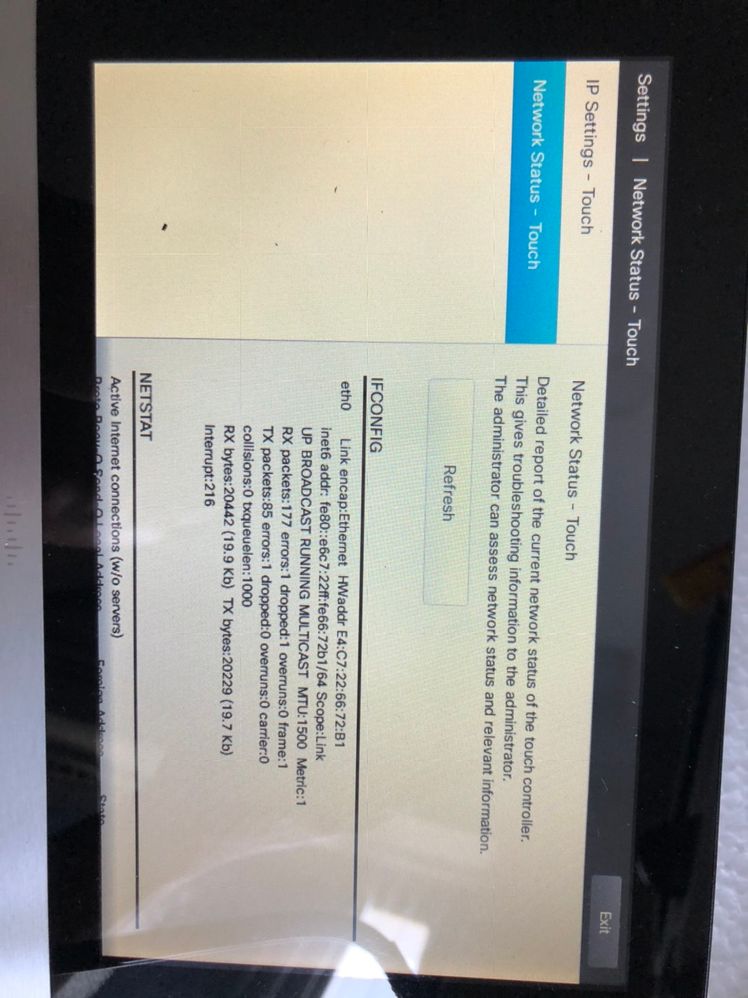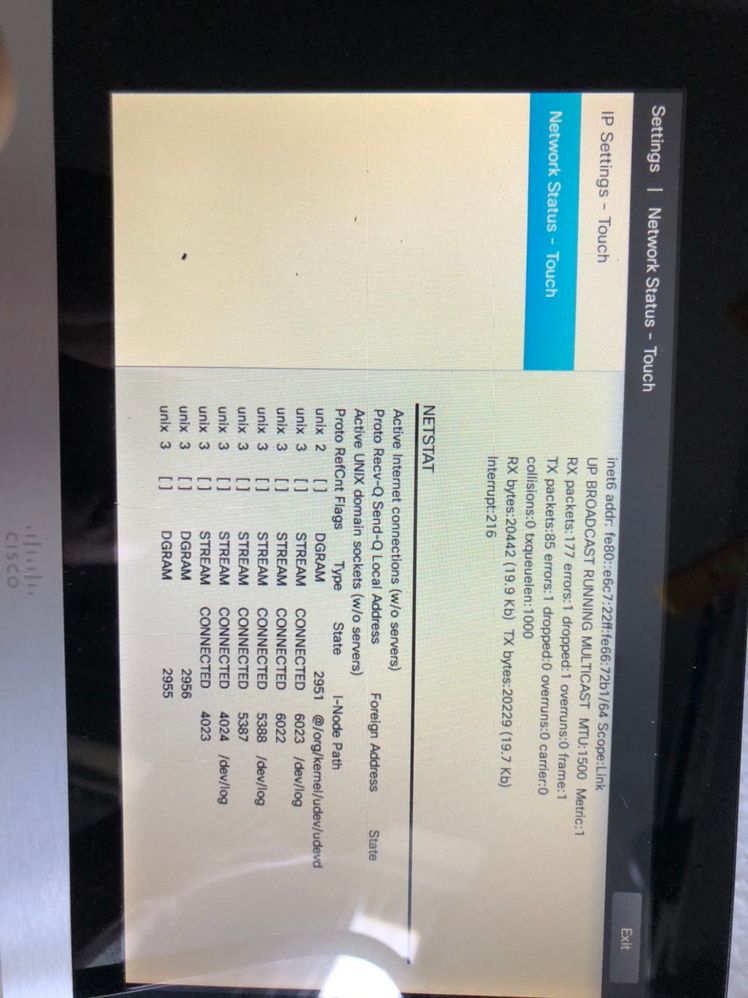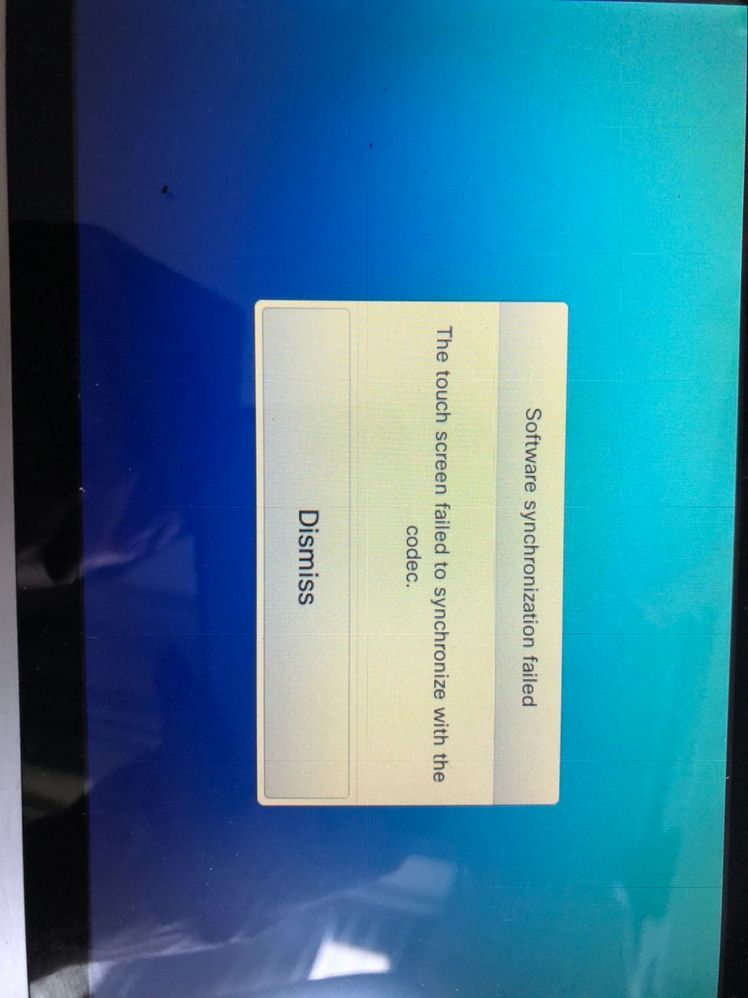- Cisco Community
- Technology and Support
- Collaboration
- TelePresence and Video Infrastructure
- The touch screen failed to synchronize with the codec SX20
- Subscribe to RSS Feed
- Mark Topic as New
- Mark Topic as Read
- Float this Topic for Current User
- Bookmark
- Subscribe
- Mute
- Printer Friendly Page
The touch screen failed to synchronize with the codec SX20
- Mark as New
- Bookmark
- Subscribe
- Mute
- Subscribe to RSS Feed
- Permalink
- Report Inappropriate Content
11-30-2016 12:26 PM - edited 03-18-2019 06:38 AM
Hi,
Can you please help me with the following issue :
Problem Description: The touch screen failed to synchronize with the codec SX20.
Action Taken: 1. Swap LAN network cable (not resolve)
2. Reboot the device (not resolve)
3. Reset the touch panel (not resolve)
4. Reset the codec
Thanks in advance,
Alberto
- Labels:
-
Room Endpoints
- Mark as New
- Bookmark
- Subscribe
- Mute
- Subscribe to RSS Feed
- Permalink
- Report Inappropriate Content
11-30-2016 01:53 PM
There's no such thing as an EX20, Do you mean an SX20?
If so, these touch panels need to be manually paired with the codec over the LAN as the SX20 doesn't have a port for it. You will need to manually point the touch panel at the SX20's IP address (you might also need the touch panel on the same subnet as the codec).
Once the touch panel connects to the codec, you will need to enter the codec's admin username and password.
- Mark as New
- Bookmark
- Subscribe
- Mute
- Subscribe to RSS Feed
- Permalink
- Report Inappropriate Content
11-30-2016 02:26 PM
Sorry,
is not EX20, it is SX20.
Yes, when I try to pair it manually is when I'm having the message.
- Mark as New
- Bookmark
- Subscribe
- Mute
- Subscribe to RSS Feed
- Permalink
- Report Inappropriate Content
11-30-2016 03:01 PM
Is this a Touch 8 or Touch 10?
What software version are you running on SX20?
- Mark as New
- Bookmark
- Subscribe
- Mute
- Subscribe to RSS Feed
- Permalink
- Report Inappropriate Content
11-30-2016 03:23 PM
Hi Patrick,
The touchpad is 8 with version TC5.1.4.295090 on SX20.
- Mark as New
- Bookmark
- Subscribe
- Mute
- Subscribe to RSS Feed
- Permalink
- Report Inappropriate Content
11-30-2016 03:46 PM
If you look on the back of the Touch 8, what is the hardware revision?
Even though you're already running TC5.1.4, it would be good to check just in case, as there is a minimum supported software based on the hardware revision of the touch panel, see the TC5 Release Notes on pg 193.
You should also consider upgrading your endpoint to TC7 software, as TC5 is quite old and no longer supported by Cisco.
- Mark as New
- Bookmark
- Subscribe
- Mute
- Subscribe to RSS Feed
- Permalink
- Report Inappropriate Content
07-26-2018 02:18 PM
Hi Patrick,
Please your help, I have a SX80 with Software version:TC7.3.9.b938c8e and in the touch pad as soon I type the IP of the codec I receive the message "The target system does not support this touch panel", I read before about software update for the Touchpad 10 (Model TTC5-09)
How I can do this update ?
Thanks in advance.
- Mark as New
- Bookmark
- Subscribe
- Mute
- Subscribe to RSS Feed
- Permalink
- Report Inappropriate Content
05-31-2020 02:21 AM
Hi Patrik
Can you please help me with the following issue :
Problem Description: The touch screen failed to synchronize with the codec SX20.
On the screen display: Software synchronization failed (as attached image file)
After setting the language and setting the IP address static, the device will display the same
Action Taken:
- Swap LAN network cable (not resolve)
- Reset the touch panel (not resolve)
- Reset the codec and change the software of codec SX20 (TC6.3.5 -> TC7.1.3 -> TC7.3.9 (not resolve)
- Mark as New
- Bookmark
- Subscribe
- Mute
- Subscribe to RSS Feed
- Permalink
- Report Inappropriate Content
03-05-2018 02:28 PM
I am having the same problem. My SX20 software is 6.1.1.7
- Mark as New
- Bookmark
- Subscribe
- Mute
- Subscribe to RSS Feed
- Permalink
- Report Inappropriate Content
03-05-2018 09:58 PM
- Mark as New
- Bookmark
- Subscribe
- Mute
- Subscribe to RSS Feed
- Permalink
- Report Inappropriate Content
07-23-2019 08:59 AM
I have an SX10 with software version ce 8.3.2 and I am trying to connect a Touch 10 Model TTC5-09 but as soon I put manually the network info of codec I get the message Unsopported configuration: The target system does not support this touch panel.
- Mark as New
- Bookmark
- Subscribe
- Mute
- Subscribe to RSS Feed
- Permalink
- Report Inappropriate Content
07-29-2019 08:03 PM
@carlos.pruna wrote:
I have an SX10 with software version ce 8.3.2
If you have one of the newer touch 10 controllers, then the minimum software version required to support these is CE8.3.3, so you will need to update the software on your SX10.
Please remember to mark helpful responses and to set your question as answered if appropriate.
Find answers to your questions by entering keywords or phrases in the Search bar above. New here? Use these resources to familiarize yourself with the community: