- Cisco Community
- Technology and Support
- Collaboration
- TelePresence and Video Infrastructure
- TMS 14.3.1 not playing nice with Codian 4520 MCU - bug?
- Subscribe to RSS Feed
- Mark Topic as New
- Mark Topic as Read
- Float this Topic for Current User
- Bookmark
- Subscribe
- Mute
- Printer Friendly Page
- Mark as New
- Bookmark
- Subscribe
- Mute
- Subscribe to RSS Feed
- Permalink
- Report Inappropriate Content
10-03-2013
11:37 PM
- last edited on
03-25-2019
09:10 PM
by
ciscomoderator
![]()
TMS 14.3.1
Codian 4520 MCU 4.4(3.57)
After upgrading TMS from 14.3 to 14.3.1 I find TMS is no longer recognising the Codian as being registered to a SIP registrar (VCS-C x7.2.2), and active SIP Server address is blank.
As a result, it will no longer allow me to schedule SIP only calls; i.e.:
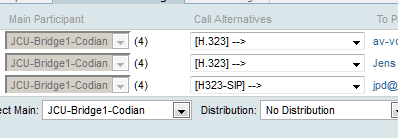
In the above conference, the participant at the top should be either H.323 or SIP, participant below should be SIP ("enterprise" JabberVideo client), as should participant number 3 ("free" JabberVideo client).
Prior to upgrading I always had the choice of SIP, H.323 and if applicable, IP, now I only have the choice of H.323, and if applicable, IP.
Strangely enough, when using Mulitway, it will connect to the external jabber.com client as SIP---SIP, whereas in a scheduled call it will go H.323--SIP and call status in the VCS-E actually shows it as H.323---H.323.
I have no such issues with the old MPS800; active SIP Server address listed in TMS as per normal, and I can choose from H.323, SIP and IP.
So, is it a bug?
/jens
Please rate replies and mark question(s) as "answered" if applicable.
Solved! Go to Solution.
- Labels:
-
Room Endpoints
Accepted Solutions
- Mark as New
- Bookmark
- Subscribe
- Mute
- Subscribe to RSS Feed
- Permalink
- Report Inappropriate Content
10-07-2013 06:44 AM
In the MCU's /configuration.xml, does it say something like:
The field that's empty in your TMS screenshot ("Active SIP Server Address") should have been populated from the proxy_name value in the confiuration.xml as far as I can see.
EDIT: Looks like we did a code change in TMS 14.3.1 when it comes to checking the SIP server address: In earlier versions, TMS read and used the "registrar_name", but starting with 14.3.1, it reads and uses the "proxy_name" instead.
-Kjetil
- Mark as New
- Bookmark
- Subscribe
- Mute
- Subscribe to RSS Feed
- Permalink
- Report Inappropriate Content
10-04-2013 02:17 AM
Hi Jens,
I also got TMS 14.3.1 and Codian 4505 4.4(3.49) running and have all call routing options:

Regards,
Paul
- Mark as New
- Bookmark
- Subscribe
- Mute
- Subscribe to RSS Feed
- Permalink
- Report Inappropriate Content
10-04-2013 03:05 AM
Hi Paul,
I see we're using slightly different software versions on the MCU, wonder if that could be the problem - does your Codian show the active sip server address when viewing MCU settings in TMS?
/jens
Please rate replies and mark question(s) as "answered" if applicable.
- Mark as New
- Bookmark
- Subscribe
- Mute
- Subscribe to RSS Feed
- Permalink
- Report Inappropriate Content
10-04-2013 08:56 AM
Yes, I can see it as registered.

Regards,
Paul
- Mark as New
- Bookmark
- Subscribe
- Mute
- Subscribe to RSS Feed
- Permalink
- Report Inappropriate Content
10-04-2013 03:16 PM
Thanks Paul,
I downgraded Codian to the same firmware you are using, but no change, TMS just ain't recognising the MCU as being registered to the SIP server;

I'll downgrade TMS from 14.3.1 to 14.3 later on today.
/jens
Please rate replies and mark question(s) as "answered" if applicable.
- Mark as New
- Bookmark
- Subscribe
- Mute
- Subscribe to RSS Feed
- Permalink
- Report Inappropriate Content
10-04-2013 07:17 PM
Won't let me downgrade so uninstalled TMS, ran WUS, installed updates, re-installed TMS 14.3.1; no change.
Purged Codian from TMS and re-added it; no change, TMS still not recognising that the Codian is registered to a SIP server, so not giving me the option to choose SIP as connection protocol - which is not a good thing.
Edit: TAC case opened: #627658297
/jens
Please rate replies and mark question(s) as "answered" if applicable.
- Mark as New
- Bookmark
- Subscribe
- Mute
- Subscribe to RSS Feed
- Permalink
- Report Inappropriate Content
10-07-2013 06:44 AM
In the MCU's /configuration.xml, does it say something like:
The field that's empty in your TMS screenshot ("Active SIP Server Address") should have been populated from the proxy_name value in the confiuration.xml as far as I can see.
EDIT: Looks like we did a code change in TMS 14.3.1 when it comes to checking the SIP server address: In earlier versions, TMS read and used the "registrar_name", but starting with 14.3.1, it reads and uses the "proxy_name" instead.
-Kjetil
- Mark as New
- Bookmark
- Subscribe
- Mute
- Subscribe to RSS Feed
- Permalink
- Report Inappropriate Content
10-07-2013 02:36 PM
Takker
That fixed it
mvh jens
Please rate replies and mark question(s) as "answered" if applicable.
Find answers to your questions by entering keywords or phrases in the Search bar above. New here? Use these resources to familiarize yourself with the community: