- Cisco Community
- Technology and Support
- Collaboration
- TelePresence and Video Infrastructure
- I wish I only had a handful
- Subscribe to RSS Feed
- Mark Topic as New
- Mark Topic as Read
- Float this Topic for Current User
- Bookmark
- Subscribe
- Mute
- Printer Friendly Page
TMS 14.4 shows upgrades to VCS as "Not Supported" and greyed out
- Mark as New
- Bookmark
- Subscribe
- Mute
- Subscribe to RSS Feed
- Permalink
- Report Inappropriate Content
07-01-2014 06:46 AM - edited 03-18-2019 03:08 AM
Hi All,
We recently upgraded TMS from 14.2.1 to 14.4 as we were seeing various issues when trying to upgrade TC endpoints running later versions of TC code (plus various other reasons). This upgrade has fixed this issue, however I wanted to upgrade a couple of our test VCS device (Expressway and Control) yet TMS shows them as 'greyed out' with the words "Not supported" next to them. Most of the VCSs have valid maintenance contract and whilst a lot of them are still on x7.2.2, some are on x8.1, yet they all show the same.
I realise that TMS 14.4 requires the VCS to be on x8.1, but after posting in the TMS 14.4 thread, had thought that this would only affect the provisioning.
Any ideas?
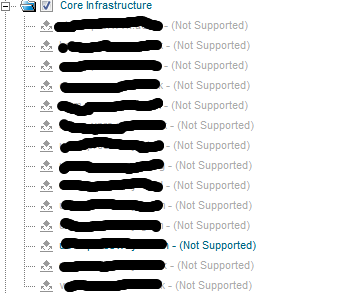
Cheers
Chris
- Labels:
-
Room Endpoints
- Mark as New
- Bookmark
- Subscribe
- Mute
- Subscribe to RSS Feed
- Permalink
- Report Inappropriate Content
07-01-2014 10:14 AM
Hi all,
To add to this, I have tried to purge a system and re-add, but still the problem exisits
Cheers
Chris
- Mark as New
- Bookmark
- Subscribe
- Mute
- Subscribe to RSS Feed
- Permalink
- Report Inappropriate Content
07-01-2014 10:51 AM
Hi All,
Ok, as a wild card, I ran a search for "VCS" in the TMS 14.4 release notes and buried on page 68 in the Interoperability Section was this:
Other changes to interoperability
- Removed software upgrade support for Cisco VCS. Cisco VCSs must be upgraded following the procedures documented in the Cisco VCS install and upgrade guides.
Great! May I ask why? The upgrade guides refer to the virtual appliance, CE500 and CE1000 servers, unfortunately we have none of those and use the older Telepresence server (with a lot of chassis still using the older Tandberg badging). The release notes for x8.2 say nothing on this (in fact the
Chris
- Mark as New
- Bookmark
- Subscribe
- Mute
- Subscribe to RSS Feed
- Permalink
- Report Inappropriate Content
07-01-2014 10:51 AM
I noticed that the other day it was greyed out on my TMS when I was updating some endpoints. I figured they disabled it, since other servers don't support that upgrade method anyway, but missed that little note in the release notes. I always perform the upgrade myself on servers and rely on TMS to upgrade endpoints, although we don't have as many as you by a long shot.
- Mark as New
- Bookmark
- Subscribe
- Mute
- Subscribe to RSS Feed
- Permalink
- Report Inappropriate Content
07-01-2014 11:13 AM
I'm just reading around it now. The release notes for x8.2 on page 18 in the "Upgrade" Section say:
Follow the procedure below for upgrading VCS to X8.2, only if all of the following apply:
- The VCS is not part of a cluster
- Device provisioning is not in use
- Cisco TMS is not managing the VCS
- VCS is currently running X5.1.1 or later
I gotta say, this is another really annoying decision.
"I always perform the upgrade myself on servers and rely on TMS to upgrade endpoints, although we don't have as many as you by a long shot."
That list is not even the half of it!!!! This is going to seriously impact our upgrade and deployment strategy.
Cisco - do you have anything to say for yourself????
Cheers
Chris
- Mark as New
- Bookmark
- Subscribe
- Mute
- Subscribe to RSS Feed
- Permalink
- Report Inappropriate Content
07-01-2014 11:13 AM
LMAO, sorry, but that is just crazy.. the TMS and VCS release notes contradict each other haha. Although, I can safely say I'm not surprised.
- Mark as New
- Bookmark
- Subscribe
- Mute
- Subscribe to RSS Feed
- Permalink
- Report Inappropriate Content
07-01-2014 11:19 AM
I don't suppose there is an easy way to downgrade to TMS 14.3.x, is there?
- Mark as New
- Bookmark
- Subscribe
- Mute
- Subscribe to RSS Feed
- Permalink
- Report Inappropriate Content
07-01-2014 11:33 AM
I've never tried it, or need to.
- Mark as New
- Bookmark
- Subscribe
- Mute
- Subscribe to RSS Feed
- Permalink
- Report Inappropriate Content
07-02-2014 08:21 AM
As a last ditch effort, I have created another post to see if there is a procedure to downgrade TMS from 14.4 to 14.3 here
- Mark as New
- Bookmark
- Subscribe
- Mute
- Subscribe to RSS Feed
- Permalink
- Report Inappropriate Content
07-01-2014 07:15 PM
I'm with you on that one - we've never let TMS upgrade anything other than our endpoints. All the Infrastructure devices (VCS-Cs and Es / Content Servers / MCUs / ISDN Gateways / etc) we've always done manually - so this change isn't anything serious for us (although we're still on 14.3.2 but planning a 14.4 upgrade in the near future).
Wayne
--
Please remember to rate responses and to mark your question as answered if appropriate.
Please remember to mark helpful responses and to set your question as answered if appropriate.
- Mark as New
- Bookmark
- Subscribe
- Mute
- Subscribe to RSS Feed
- Permalink
- Report Inappropriate Content
07-02-2014 07:22 AM
I wish I only had a handful of devices, but with approximately 70 VCS (Expressways and Controls under our management, manual upgrade are a real pain.
We have schedule small blocks of upgrade via TMS for the past six or so years and not had one disaster. In fact, I rarely see an upgrade failure of any description.
As this used to work, am an VERY disappointed to find that is no longer is supported.
- Mark as New
- Bookmark
- Subscribe
- Mute
- Subscribe to RSS Feed
- Permalink
- Report Inappropriate Content
07-03-2014 02:44 AM
I guess TMS is moving from the Tandberg, aeh, sorry, TelePresence Management Suite
to be a TelePresence Managed Scheduler, ...
Anyhow, its always more handy to upgrade the infrastructure components by hand, do a backup first, then do the upgrade and then double check that everything went well and do an additional upgrade, just in case.
I also recomend to save an xstatus and xhistory, you never know when you might need it (like to check if the same amount of systems still register to the same boxes after the upgrade), ...
For my lab I had written me a script which would automate the upgrade, you can check on the serial number of the vcs, have a database (which could also be a simple comma separated text file) which has the release key for each serial and then you simply use the ssh method to upgrade.
The serial numbers and ips you can export from TMS, then asking licensing to provide you with the keys for these 70 devices might be handy, ...
If this is an important feature for you talk to your Cisco Rep and file a feature request or ask what else he would recommend.
Please remember to rate helpful responses and identify
- Mark as New
- Bookmark
- Subscribe
- Mute
- Subscribe to RSS Feed
- Permalink
- Report Inappropriate Content
07-08-2014 05:02 AM
Thanks Martin, such a script might be of real use and could possible be modified to take xconfig and other pertinent info as well.
Of course, we do run an automated configuration backup via TMS which although may not be as sure-fire as a full system backup, but has served us well thus far. It would be nice that the "Management" features in T"M"S could be just that, but it seems that this product is dying a slow death. Whilst I will pass on on our concerns to the Rep, I doubt any change will be made going forward.
Find answers to your questions by entering keywords or phrases in the Search bar above. New here? Use these resources to familiarize yourself with the community:

