- Subscribe to RSS Feed
- Mark Topic as New
- Mark Topic as Read
- Float this Topic for Current User
- Bookmark
- Subscribe
- Mute
- Printer Friendly Page
- Mark as New
- Bookmark
- Subscribe
- Mute
- Subscribe to RSS Feed
- Permalink
- Report Inappropriate Content
04-25-2013 07:20 AM - edited 03-18-2019 01:00 AM
Hi,
I've installed a fresh TMS14.2 / TMSPE 1.1, when I load the FindMe/User Portal I get the error below, have I missed something?
I have nothing added to TMS yet, it's just a test installation, wasn't sure if I needed to add a VCS with the FindMe option key installed.
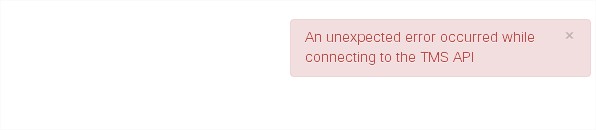
Solved! Go to Solution.
- Labels:
-
Room Endpoints
Accepted Solutions
- Mark as New
- Bookmark
- Subscribe
- Mute
- Subscribe to RSS Feed
- Permalink
- Report Inappropriate Content
04-26-2013 02:55 AM
Hmm... We have seen this problem once before, and we then solved it by applying all Windows updates. Could you give it a try?
If that doesn't do it, please open a TAC case. By the way, which OS ( incl. service pack) are you on, and are you using .NET 4.0 or 4.5?
-Kjetil
- Mark as New
- Bookmark
- Subscribe
- Mute
- Subscribe to RSS Feed
- Permalink
- Report Inappropriate Content
04-26-2013 09:52 AM
Nice to hear that you resolved the issue, and thanks for sharing the solution.
I am pretty sure it was updating to SP1 that fixed it. This SP includes hotfix 980368, which is neccessary for the API that the SmartScheduler uses for getting user information from TMS. This requirement is unfortunately omitted from the TMS documentation, but I'll make sure to get the system requirements updated.
Regards,
Kjetil
- Mark as New
- Bookmark
- Subscribe
- Mute
- Subscribe to RSS Feed
- Permalink
- Report Inappropriate Content
04-25-2013 07:30 AM
Anything in the logs? (C:\Program Files (x86)\TANDBERG\TMS\TMSProvisioningExtension\app\logs)
Darren Goulden wrote:
wasn't sure if I needed to add a VCS with the FindMe option key installed.
No, that shouldn't be needed. You should be able to use the Smart Scheduler without using a VCS or FindMe.
Regards,
Kjetil
- Mark as New
- Bookmark
- Subscribe
- Mute
- Subscribe to RSS Feed
- Permalink
- Report Inappropriate Content
04-25-2013 07:33 AM
Hi Darren, Please remote desktop into TMS and check the tmsagent and TMSPE service status. Is it started ?
Can you provide screenshot from TMS web --> Administrative Tools --> Configuration -- > General Settings -->
Licenses and Option Keys.
Also can you share if any errors seen TMSPE installation log.
Checking the installation log:
If problems occur during the installation of Cisco TMSPE to the Cisco TMS server, refer to the Cisco TMSPE Install Log. The Cisco TMSPE Install log can be found in:
C:\Program Files\TANDBERG\TMS\TMSProvisioningExtension\app\logs
This log is also included in the archive of logs provided when going to Administrative Tools > TMS Server Maintenance and clicking Download Log Files.
BR, Mahesh Adithiyha
- Mark as New
- Bookmark
- Subscribe
- Mute
- Subscribe to RSS Feed
- Permalink
- Report Inappropriate Content
04-25-2013 07:43 AM
Hi guys,
The service is running yes, everything else (provisioning wise) seems to be fine, I'm just getting the error on the User Portal
Nothing obvious in the installation log, below are all the entries with keyword 'error'
MSI (c) (54:64) [14:45:00:679]: Skipping action: UpgradeErrorDlg (condition is false)
MSI (c) (54!70) [14:45:00:914]: PROPERTY CHANGE: Adding LOGPROP property. Its value is 'TMSPE (INFO): Setting install drive value for error message'.
MSI (c) (54!4C) [14:45:10:320]: PROPERTY CHANGE: Adding AuthenticationErrorId property. Its value is 'CAUnknownError'.
MSI (c) (54!CC) [14:45:19:039]: PROPERTY CHANGE: Modifying LOGPROP property. Its current value is 'TMSPE (INFO): Setting install drive value for error message'. Its new value: 'TMSPE (DEBUG): Validating SQL Credentials for TMS Provisioning Extension Installer connectivity'.
MSI (c) (54!CC) [14:45:19:039]: PROPERTY CHANGE: Modifying AuthenticationErrorId property. Its current value is 'CAUnknownError'. Its new value: 'CASqlUnknownError'.
MSI (s) (78:98) [14:45:20:210]: The call to SRSetRestorePoint API failed. Returned status: 0. GetLastError() returned: 127
MSI (s) (78!E0) [14:45:20:617]: PROPERTY CHANGE: Adding AuthenticationErrorId property. Its value is 'CASqlUnknownError'.
MSI (s) (78:98) [14:45:21:023]: Skipping action: SqlCredentialsErrorCA (condition is false)
MSI (s) (78!34) [14:45:21:148]: PROPERTY CHANGE: Modifying AuthenticationErrorId property. Its current value is 'CASqlUnknownError'. Its new value: 'CAUnknownError'.
MSI (s) (78:98) [14:45:21:632]: Skipping action: TmsCredentialsErrorCA (condition is false)
MSI (s) (78:98) [14:45:21:632]: Skipping action: TmsMinimumVersionErrorCA (condition is false)
MSI (s) (78:98) [14:45:21:648]: The call to SRSetRestorePoint API failed. Returned status: 0. GetLastError() returned: 127
MSI (s) (78:98) [14:45:27:742]: Executing op: ServiceInstall(Name=TMSProvisioningExtension,DisplayName=TMS Provisioning Extension,ImagePath="C:\Program Files (x86)\TANDBERG\TMS\TMSProvisioningExtension\app\bin\wrapper-windows-x86-32.exe" -s "C:\Program Files (x86)\TANDBERG\TMS\TMSProvisioningExtension\app\conf\wrapper.conf",ServiceType=272,StartType=2,ErrorControl=32769,,Dependencies=[~],,,Password=**********,Description=Cisco TelePresence Management Suite Provisioning Extension,,)
Property(S): ErrorDialog = ErrorDlg
Property(S): CAUnknownErrorException = Unknown error.
Property(S): CAKeyEncryptionException = Error while encrypting user data.
Property(S): CASqlUnknownError = An unknown error occurred while validating SQL Server credentials.
Property(S): CATmsUnknownError = An unknown error occurred while validating TMS credentials
Property(S): AuthenticationErrorId = CAUnknownError
Property(C): ErrorDialog = ErrorDlg
Property(C): CAUnknownErrorException = Unknown error.
Property(C): CAKeyEncryptionException = Error while encrypting user data.
Property(C): CASqlUnknownError = An unknown error occurred while validating SQL Server credentials.
Property(C): CATmsUnknownError = An unknown error occurred while validating TMS credentials.
Property(C): AuthenticationErrorId = CASqlUnknownError
MSI (c) (54:64) [14:45:31:789]: Windows Installer installed the product. Product Name: Cisco TelePresence Management Suite Provisioning Extension. Product Version: 1.1.0.27. Product Language: 1033. Manufacturer: Cisco Systems, Inc. Installation success or error status: 0.

- Mark as New
- Bookmark
- Subscribe
- Mute
- Subscribe to RSS Feed
- Permalink
- Report Inappropriate Content
04-25-2013 07:51 AM
Just hit the page with Firebug enabled, don't know if this helps you?

- Mark as New
- Bookmark
- Subscribe
- Mute
- Subscribe to RSS Feed
- Permalink
- Report Inappropriate Content
04-25-2013 08:03 AM
Did you hit any errors during installation? I cannot see any obvious errors in the logs. Its mostly just properties containing the word error. It would be the tmsprovisioningextension log that would show the area of interest. But since your issue is getting deeper into the logs i recommend you to open a TAC case to get dedicated support. Once its resolved you can post the resolution details here to help others.
/Magnus
Sent from Cisco Technical Support iPhone App
- Mark as New
- Bookmark
- Subscribe
- Mute
- Subscribe to RSS Feed
- Permalink
- Report Inappropriate Content
04-25-2013 09:02 AM
Hi Darren,
I would check the log-api.txt log file in "C:\Program Files (x86)\TANDBERG\TMS\data\Logs\TMSDebug" since the error is about connection to the TMS API. If there is nothing interresting, try to increase the log level in
C:\Program Files (x86)\TANDBERG\TMS\wwwTMS\api\web.config to DEBUG and restart IIS.
Hope that helps,
Thomas
- Mark as New
- Bookmark
- Subscribe
- Mute
- Subscribe to RSS Feed
- Permalink
- Report Inappropriate Content
04-25-2013 09:19 AM
Hi Darren, If there no errors noticed after enabling DEBUG in web.config file, I would suggest re-installation of TMS 14.2 and TMSPE since this is test installation environment.
If you still hit the same error after re-installation, as mentioned by Magnus, please open a TAC SR to further analyze this problem.
BR, Mahesh Adithiyha
- Mark as New
- Bookmark
- Subscribe
- Mute
- Subscribe to RSS Feed
- Permalink
- Report Inappropriate Content
04-25-2013 02:19 PM
Hi Darren,
Reinstalling TMS and TMSPE is perhaps a bit drastic at this time, but can you check which authentication modes you have enabled on /tms/api ?
Using a web browser, are you allowed to view https://
Regards,
Kjetil
- Mark as New
- Bookmark
- Subscribe
- Mute
- Subscribe to RSS Feed
- Permalink
- Report Inappropriate Content
04-26-2013 01:00 AM
Hi,
IIS API

https://

I've updated the web.config from
to
Restarted IIS, doesn't help, the log contains very little
TMS Version 14.2.0 (IIS APPPOOL\TMSNet40AppPool)
TMS Version 14.2.0 (IIS APPPOOL\TMSNet40AppPool)
TMS Version 14.2.0 (IIS APPPOOL\TMSNet40AppPool)
2013-04-26 08:52:28,124 [1] INFO Tandberg.TMS.Framework.Log.LogFactory - Event: Logfactory initialized
- Mark as New
- Bookmark
- Subscribe
- Mute
- Subscribe to RSS Feed
- Permalink
- Report Inappropriate Content
04-26-2013 02:55 AM
Hmm... We have seen this problem once before, and we then solved it by applying all Windows updates. Could you give it a try?
If that doesn't do it, please open a TAC case. By the way, which OS ( incl. service pack) are you on, and are you using .NET 4.0 or 4.5?
-Kjetil
- Mark as New
- Bookmark
- Subscribe
- Mute
- Subscribe to RSS Feed
- Permalink
- Report Inappropriate Content
04-26-2013 07:52 AM
Seemed to work, installed the updates below, thanks for the suggestion.
Server OS is Windows 2008 R2 Std

- Mark as New
- Bookmark
- Subscribe
- Mute
- Subscribe to RSS Feed
- Permalink
- Report Inappropriate Content
04-26-2013 09:52 AM
Nice to hear that you resolved the issue, and thanks for sharing the solution.
I am pretty sure it was updating to SP1 that fixed it. This SP includes hotfix 980368, which is neccessary for the API that the SmartScheduler uses for getting user information from TMS. This requirement is unfortunately omitted from the TMS documentation, but I'll make sure to get the system requirements updated.
Regards,
Kjetil
- Mark as New
- Bookmark
- Subscribe
- Mute
- Subscribe to RSS Feed
- Permalink
- Report Inappropriate Content
04-29-2013 06:06 AM
TMS release notes updated:
Find answers to your questions by entering keywords or phrases in the Search bar above. New here? Use these resources to familiarize yourself with the community: