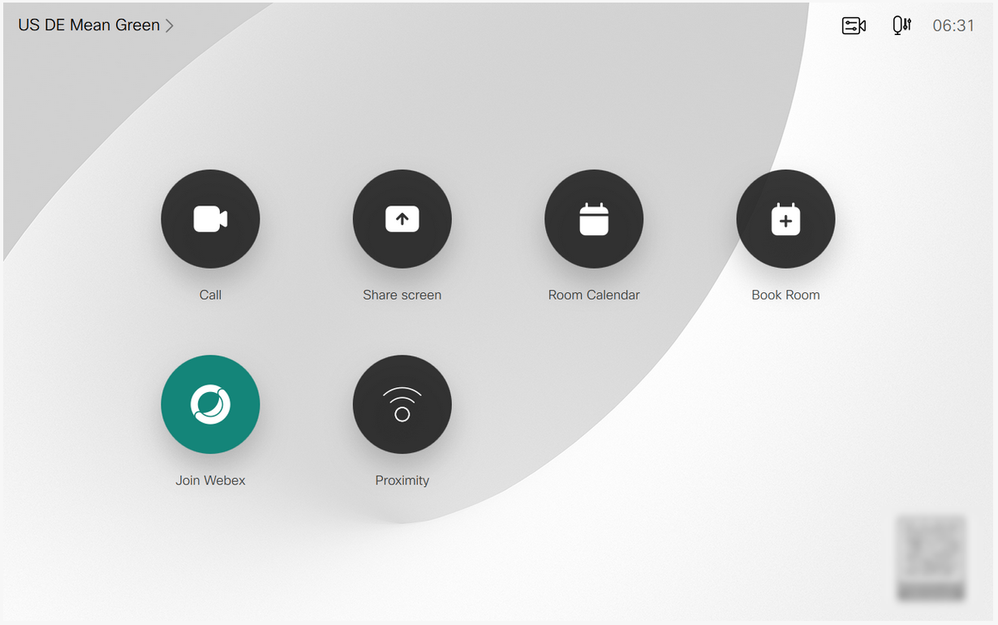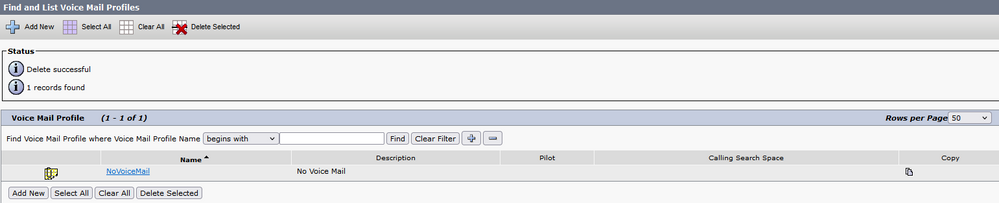- Cisco Community
- Technology and Support
- Collaboration
- TelePresence and Video Infrastructure
- Re: To remove the voicemail messages icon on the DX80
- Subscribe to RSS Feed
- Mark Topic as New
- Mark Topic as Read
- Float this Topic for Current User
- Bookmark
- Subscribe
- Mute
- Printer Friendly Page
- Mark as New
- Bookmark
- Subscribe
- Mute
- Subscribe to RSS Feed
- Permalink
- Report Inappropriate Content
03-27-2018 11:06 AM - edited 03-18-2019 02:00 PM
Hello,
Is there anyway the Voicemail messages icon can be removed on the DX80 Units home screen?? The scenario is all the endpoints are registered on CUCM 11.5.1 version.
DX80's are on CE 9.2.3 version.
Many thanks in Advance,
Jey.
Solved! Go to Solution.
- Labels:
-
Other Collaboration Endpoints
Accepted Solutions
- Mark as New
- Bookmark
- Subscribe
- Mute
- Subscribe to RSS Feed
- Permalink
- Report Inappropriate Content
04-05-2018 07:48 AM
- Mark as New
- Bookmark
- Subscribe
- Mute
- Subscribe to RSS Feed
- Permalink
- Report Inappropriate Content
04-05-2018 07:48 AM
- Mark as New
- Bookmark
- Subscribe
- Mute
- Subscribe to RSS Feed
- Permalink
- Report Inappropriate Content
03-02-2022 12:37 AM
really old thread, i know.
do you know how to remove the voicemail button on RoomKit Devices?
We have no Mailbox for Meetingrooms, so it just needs space on the Touch 10, wich is not needed.
Would be great to have a Setting to switch that on/off
- Mark as New
- Bookmark
- Subscribe
- Mute
- Subscribe to RSS Feed
- Permalink
- Report Inappropriate Content
03-02-2022 02:29 AM
Have you tried with the same suggestion as for the DX80's?

- Mark as New
- Bookmark
- Subscribe
- Mute
- Subscribe to RSS Feed
- Permalink
- Report Inappropriate Content
03-02-2022 04:32 AM
For reference this is from one off our RoomKits and it does not have any VM button.

- Mark as New
- Bookmark
- Subscribe
- Mute
- Subscribe to RSS Feed
- Permalink
- Report Inappropriate Content
03-10-2022 06:07 AM
Hi @Roger Kallberg thx for your answer.
we tried it that way and worked as expected.
i researched that topic 2 years ago with my CUCM Admins and both swear, that we did not had that option 2 years ago.
however, now no VM Button is on the Room Devices anymore!
- Mark as New
- Bookmark
- Subscribe
- Mute
- Subscribe to RSS Feed
- Permalink
- Report Inappropriate Content
03-10-2022 06:47 AM
I'm glad that you managed to work this out. I must say that I have very little trust in that the option "NoVoiceMail" would not have been present in the system two years ago. From what I know it is always there, even if the system has no VM integration.

Discover and save your favorite ideas. Come back to expert answers, step-by-step guides, recent topics, and more.
New here? Get started with these tips. How to use Community New member guide