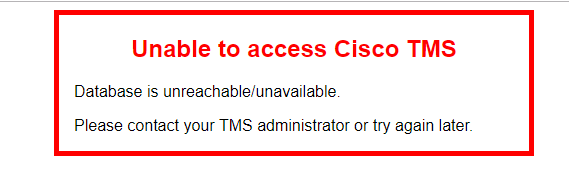- Cisco Community
- Technology and Support
- Collaboration
- TelePresence and Video Infrastructure
- Unable to access Cisco TMS
- Subscribe to RSS Feed
- Mark Topic as New
- Mark Topic as Read
- Float this Topic for Current User
- Bookmark
- Subscribe
- Mute
- Printer Friendly Page
Unable to access Cisco TMS
- Mark as New
- Bookmark
- Subscribe
- Mute
- Subscribe to RSS Feed
- Permalink
- Report Inappropriate Content
07-31-2019 07:22 AM
Unbeknownst to me, our server team migrated our TMS server to a VM. Now, when I try to access the server I get the following error message, "Unable to Access Cisco TMS". Can any one provide next steps on how to get TMS working again? I don't have any information regarding licensing nor is this covered under a maintenance agreement. Attached are pics of the DBs that were transferred to the new VM. Do any of these refer to Cisco TMS?
- Mark as New
- Bookmark
- Subscribe
- Mute
- Subscribe to RSS Feed
- Permalink
- Report Inappropriate Content
07-31-2019 09:14 PM - edited 07-31-2019 09:16 PM
I had a similar issue when I performed a migration myself recently.
Solved by running the TMS installer again (and making sure it points to the right Database).
Please remember to mark helpful responses and to set your question as answered if appropriate.
- Mark as New
- Bookmark
- Subscribe
- Mute
- Subscribe to RSS Feed
- Permalink
- Report Inappropriate Content
08-01-2019 05:47 AM
Thanks for the advice, Wayne. Is the TMS installer available for free on the cisco website? I think I'm running version 14.x.x. Also, the VM server admin provided me with a list of available backups from the old server. Nothing looks familiar to me. Will running the installer create new SQL DB etc?
- Mark as New
- Bookmark
- Subscribe
- Mute
- Subscribe to RSS Feed
- Permalink
- Report Inappropriate Content
08-01-2019 07:13 AM - edited 08-01-2019 04:53 PM
If the database has also moved, you may just be able to run tmstools.exe and repoint TMS to the database.
None of your SQL screenshots show the "tmsng" database. This could have been running as a local SQL instance on the old TMS server.
But, to answer your other querty, yes, you should be able to download the installer easily from the Cisco web site. I'd recommend that you install an updated version (the installer will upgrade the TMS database if one already exists. or create a new one if you can't find your old one).
Please remember to mark helpful responses and to set your question as answered if appropriate.
Find answers to your questions by entering keywords or phrases in the Search bar above. New here? Use these resources to familiarize yourself with the community: