- Cisco Community
- Technology and Support
- Collaboration
- TelePresence and Video Infrastructure
- VCS VM Factory Reset
- Subscribe to RSS Feed
- Mark Topic as New
- Mark Topic as Read
- Float this Topic for Current User
- Bookmark
- Subscribe
- Mute
- Printer Friendly Page
- Mark as New
- Bookmark
- Subscribe
- Mute
- Subscribe to RSS Feed
- Permalink
- Report Inappropriate Content
01-21-2013 08:16 AM - edited 03-18-2019 12:27 AM
Hey all,
We purchased a bunch of VM VCSes for our lab. I just set one up and configured for a test in my lab. I got it all activated and license keys loaded. Once I was done the test I went to do a factory reset to get it back to default for the next person, however the factory reset fails on looking for the default image. How can I fix this? Also will doing a factory reset change the S/N?
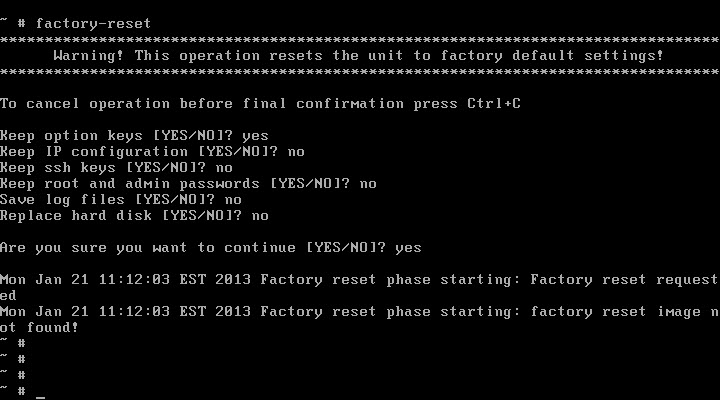
Thank you,
Justin Ferello
Technical Support Specialist
KBZ, a Cisco Authorized Distributor
e/v: justin.ferello@kbz.com
Justin Ferello
Technical Support Specialist, ScanSource KBZ
Solved! Go to Solution.
- Labels:
-
Room Endpoints
Accepted Solutions
- Mark as New
- Bookmark
- Subscribe
- Mute
- Subscribe to RSS Feed
- Permalink
- Report Inappropriate Content
01-21-2013 09:22 AM
Hi Justin,
in order to reduce the size of the VM VCS .OVA file, the VM VCS does not come with a default factory reset image installed.
For doing a factory reset on VM VCS, you should SCP a standard software image to the VM VCS, to folder /mnt/harddisk/factory-reset, and save the software image as 'tandberg-image.tar.gz', as this is the file name which the factory reset script will be looking for.
You could for instance download the X7.2 VCS software from Cisco.com, rename that file to 'tandberg-image.tar.gz' and upload this to '/mnt/harddisk/factory-reset' on your VM VCS and you should be good to go
- Andreas
- Mark as New
- Bookmark
- Subscribe
- Mute
- Subscribe to RSS Feed
- Permalink
- Report Inappropriate Content
01-21-2013 09:22 AM
Hi Justin,
in order to reduce the size of the VM VCS .OVA file, the VM VCS does not come with a default factory reset image installed.
For doing a factory reset on VM VCS, you should SCP a standard software image to the VM VCS, to folder /mnt/harddisk/factory-reset, and save the software image as 'tandberg-image.tar.gz', as this is the file name which the factory reset script will be looking for.
You could for instance download the X7.2 VCS software from Cisco.com, rename that file to 'tandberg-image.tar.gz' and upload this to '/mnt/harddisk/factory-reset' on your VM VCS and you should be good to go
- Andreas
- Mark as New
- Bookmark
- Subscribe
- Mute
- Subscribe to RSS Feed
- Permalink
- Report Inappropriate Content
01-21-2013 10:43 AM
Andreas,
Worked like a charm, thank you! You only forgot one major step, you also need to create a file in the same directory called rk with the release key for that VCS in the file.
Thank you,
Justin Ferello
Technical Support Specialist
KBZ, a Cisco Authorized Distributor
e/v: justin.ferello@kbz.com
Justin Ferello
Technical Support Specialist, ScanSource KBZ
- Mark as New
- Bookmark
- Subscribe
- Mute
- Subscribe to RSS Feed
- Permalink
- Report Inappropriate Content
02-10-2021 04:28 AM
Great solution is started me off the right place. Just in case you need to perform the factory reset from the console login and using a USB drive with the file (tandberg-image.tar.gz - which you renamed after downloading from Cisco).
Plug in the USB drive - look for the sdb data first it will look something like this:
scsi 7:0:0:0: Direct-Access Generic Flash Disk 8.07 PQ: 0 ANSI: 4
sd 7:0:0:0: Attached scsi generic sg1 type 0
sd 7:0:0:0: [sdb] 61440000 512-byte logical blocks: (31.5 GB/29.3 GiB)
sd 7:0:0:0: [sdb] Write Protect is off
sd 7:0:0:0: [sdb] Write cache: disabled, read cache: enabled, doesn't support DPO or FUA
sdb: sdb1
sd 7:0:0:0: [sdb] Attached SCSI removable disk
Now that you know the sdb get the full name type in mount
it will look like /dev/sdb
Then get the partition of the drive
fdisk -l
It will look something like /dev/sdb1
Next mount the drive to a place where you can create a directory (only place is in /mnt/harddisk/factory-reset/
create a directory there called mkdir media
then mount your usb drive to the media directory mount /dev/sdb1 /mnt/harddisk/factory-reset/media
if you go to /mnt/harddisk/factory-reset/media and then use ls -l to list the files you will see your file
Use cp to copy the file from the media directory to the factory-reset directory.
- Mark as New
- Bookmark
- Subscribe
- Mute
- Subscribe to RSS Feed
- Permalink
- Report Inappropriate Content
01-21-2013 09:27 AM
Hi Justin!
How are you?
First of all I would recommend to take a vmware snapshot, so you can revert to the previous / known state.
Thats a quite handy feature which you, especially want to use in a lab or before you do an upgrade! :-)
For more info about snapshots you should check out the vmware documentation.
The admin guide for the conductor mentions systemreset.sh, which I successfully used on a virtualized
conductor and it also seems to work for me on a virtual vcs when I just tried it (after taking a shapshot :-)
but it wipes out the complete config incl the keys, so its a bit less convenient.
Please remember to rate helpful responses and identify
Find answers to your questions by entering keywords or phrases in the Search bar above. New here? Use these resources to familiarize yourself with the community: