- Cisco Community
- Technology and Support
- Data Center and Cloud
- UCS Director
- UCS Director Discussions
- Re: No catalogs are published (in new v6.0 dashboard)
- Subscribe to RSS Feed
- Mark Topic as New
- Mark Topic as Read
- Float this Topic for Current User
- Bookmark
- Subscribe
- Mute
- Printer Friendly Page
- Mark as New
- Bookmark
- Subscribe
- Mute
- Subscribe to RSS Feed
- Permalink
- Report Inappropriate Content
10-17-2016 05:26 PM - edited 03-01-2019 06:23 AM
Do I need to do some new configuration with 6.0 to get catalogs to display on the new dashboard?
When a user logs into UCSD to the new Dashboard the catalog the user is entitled to does not appear. Displays the message:
No catalogs are published.
Contact your administrator.
However if they click on the catalog link and go to catalogs it the catalog item does display.
If the user switches back to the Classic View the catalog is displayed correct.
Only seems to be the new 6.0 dashboard that is not displaying the catalog items.
This is a newly deployed UCSD 6.0.
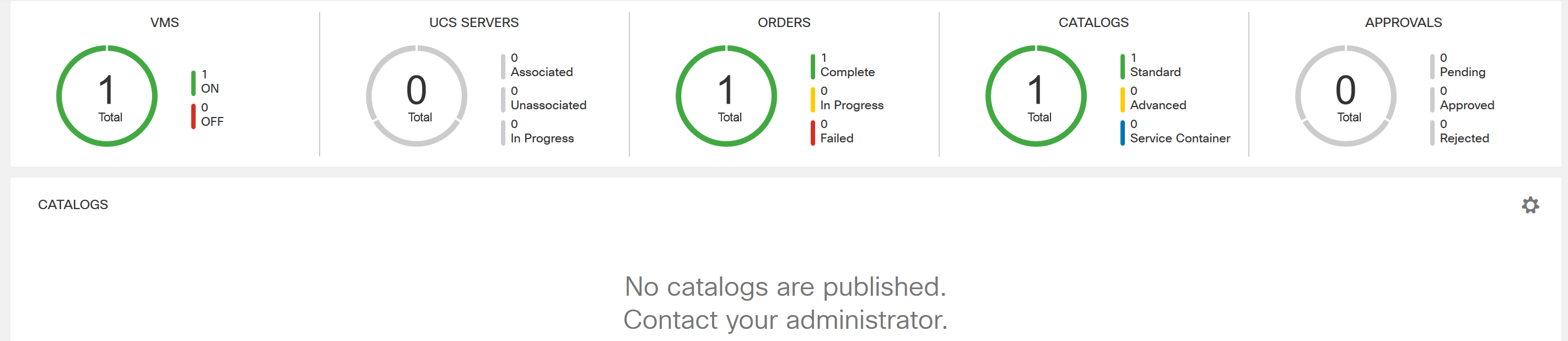
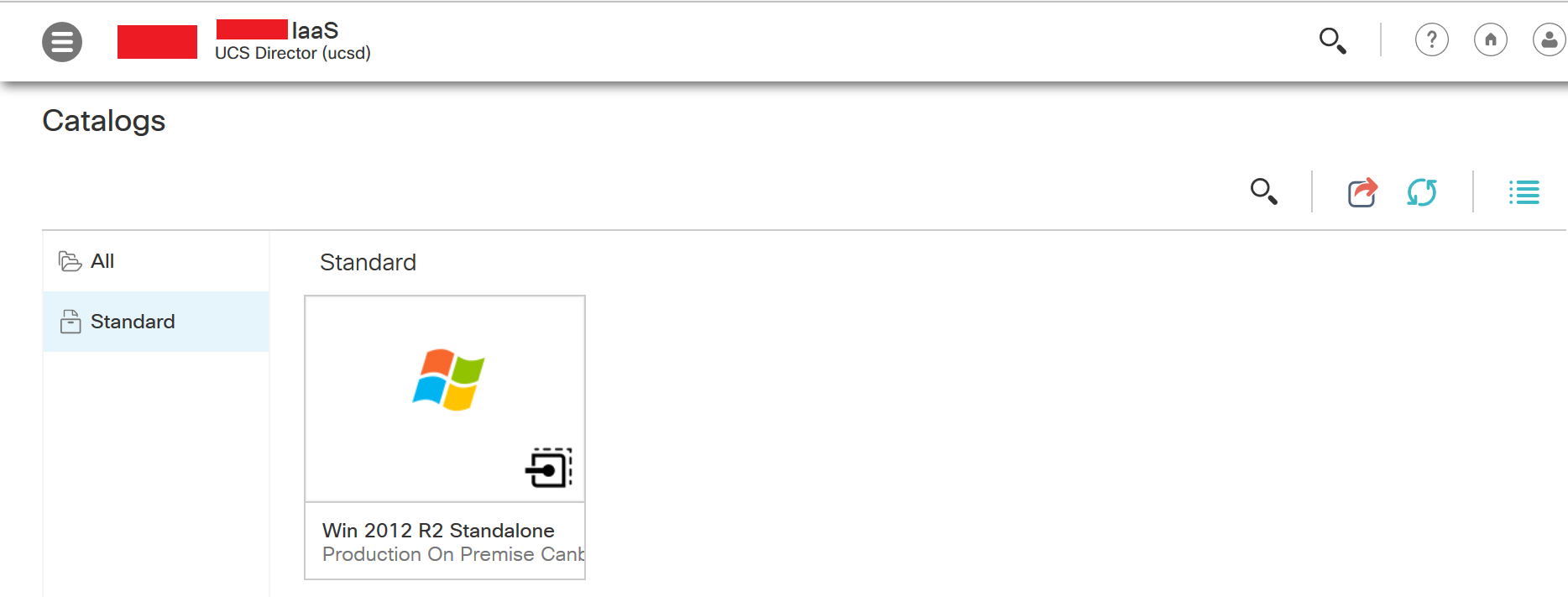
Solved! Go to Solution.
- Labels:
-
UCS Director
Accepted Solutions
- Mark as New
- Bookmark
- Subscribe
- Mute
- Subscribe to RSS Feed
- Permalink
- Report Inappropriate Content
10-17-2016 07:11 PM
Hi Clint,
To enable catalogs in the dashboard view you have to do to "Administration>user groups>and select the user group and then click the configure catalog button.
Thanks,
Mike
- Mark as New
- Bookmark
- Subscribe
- Mute
- Subscribe to RSS Feed
- Permalink
- Report Inappropriate Content
10-17-2016 07:11 PM
Hi Clint,
To enable catalogs in the dashboard view you have to do to "Administration>user groups>and select the user group and then click the configure catalog button.
Thanks,
Mike
- Mark as New
- Bookmark
- Subscribe
- Mute
- Subscribe to RSS Feed
- Permalink
- Report Inappropriate Content
10-17-2016 09:35 PM
Thank you Mike. That did the trick.
Find answers to your questions by entering keywords or phrases in the Search bar above. New here? Use these resources to familiarize yourself with the community:

