- Cisco Community
- Technology and Support
- Data Center and Cloud
- UCS Director
- UCS Director Discussions
- UCSD - end user self service policy
- Subscribe to RSS Feed
- Mark Topic as New
- Mark Topic as Read
- Float this Topic for Current User
- Bookmark
- Subscribe
- Mute
- Printer Friendly Page
UCSD - end user self service policy
- Mark as New
- Bookmark
- Subscribe
- Mute
- Subscribe to RSS Feed
- Permalink
- Report Inappropriate Content
05-03-2018 04:47 AM - edited 03-01-2019 06:27 AM
I tried using the end user self service policy, however, I do not see any change when applying this policy to a VDC.
Did anyone got this to work? Anything specific in a policy you need to enable?
It looks like only the items/actions, defined to the user's profile role, are applied to the end-user's portal
I am running UCSD 6.5
- Labels:
-
UCS Director
- Mark as New
- Bookmark
- Subscribe
- Mute
- Subscribe to RSS Feed
- Permalink
- Report Inappropriate Content
05-03-2018 04:51 AM
When you high light a VM you should see more or less buttons(actions) for the user to be able to do depending what you set in the end user policy
- Mark as New
- Bookmark
- Subscribe
- Mute
- Subscribe to RSS Feed
- Permalink
- Report Inappropriate Content
05-03-2018 05:00 AM
that is what I thought.... however, this doesn't seem to work on my setup
- I have a user, that has a custom role assigned (basically read-only rights)
- I created a new VDC, and assigned some VM's to it.
=> The user can see the VM's, but cannot perform any actions to it.
Next, I created an end-user self service policy, and assigned it to the VDC. The self service policy allows for rebooting a server.
=> The user doesn't seem to get this additional right on the interface when selecting a VM...
- Mark as New
- Bookmark
- Subscribe
- Mute
- Subscribe to RSS Feed
- Permalink
- Report Inappropriate Content
05-03-2018 05:10 AM
Are you on UCSD 6.5.0.0 or a patch level ?
What changes when you give this user a standard end user role not one that has only read only rights.
- Mark as New
- Bookmark
- Subscribe
- Mute
- Subscribe to RSS Feed
- Permalink
- Report Inappropriate Content
05-03-2018 05:21 AM
I am running UCSD 6.5.0.3
I changed the user's access profile to the default "Service End-user".
This way, the additional actions do show up...
This however, seems to limit the possibilities of setting-up the access rights between the different vdc's/Customer Organisations
- Mark as New
- Bookmark
- Subscribe
- Mute
- Subscribe to RSS Feed
- Permalink
- Report Inappropriate Content
05-03-2018 05:41 AM
OK,
found it...
It only seems to work, when you select the option "Write - Virtual Computing -> Non VM Management Actions" in the user role settings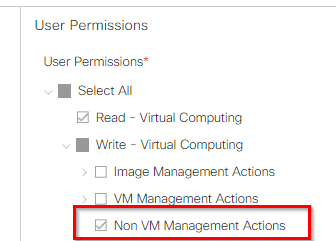
- Mark as New
- Bookmark
- Subscribe
- Mute
- Subscribe to RSS Feed
- Permalink
- Report Inappropriate Content
05-03-2018 06:15 AM
Yes I would think so – since it is making a API call to vCenter and a re-boot would be a post/write vs a get/read-(only)
- Mark as New
- Bookmark
- Subscribe
- Mute
- Subscribe to RSS Feed
- Permalink
- Report Inappropriate Content
05-03-2018 06:14 AM
In read only mode you should not be able to do this action: “The self service policy allows for rebooting a server.”
- Mark as New
- Bookmark
- Subscribe
- Mute
- Subscribe to RSS Feed
- Permalink
- Report Inappropriate Content
05-03-2018 05:06 AM
Policy in the VDC
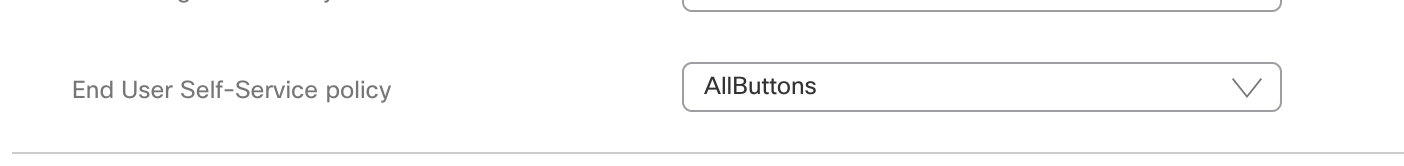
The policy
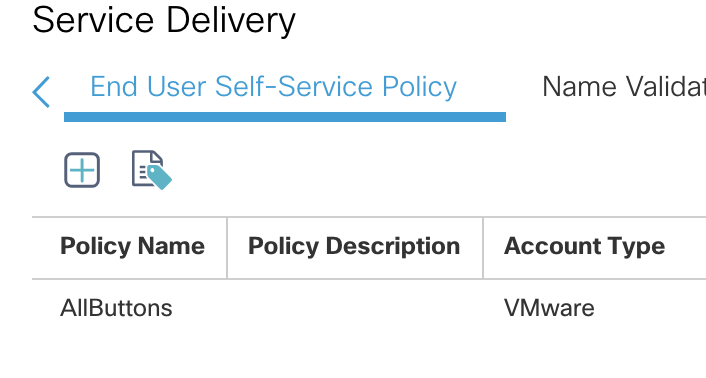
The policy selections
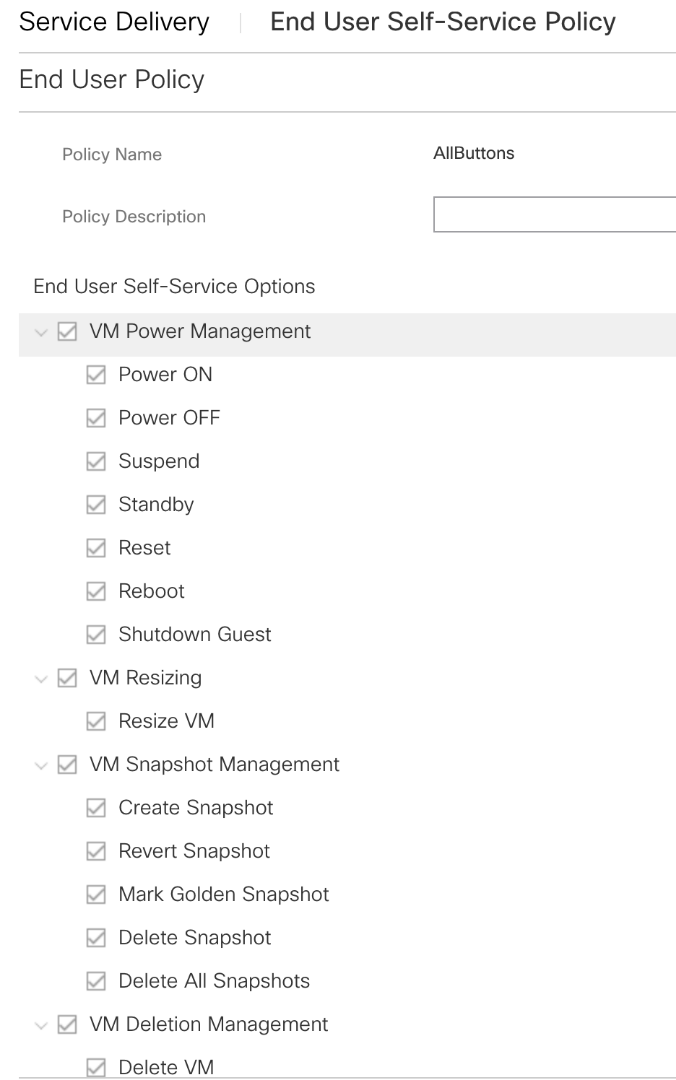
End user portal vm selection (actions)
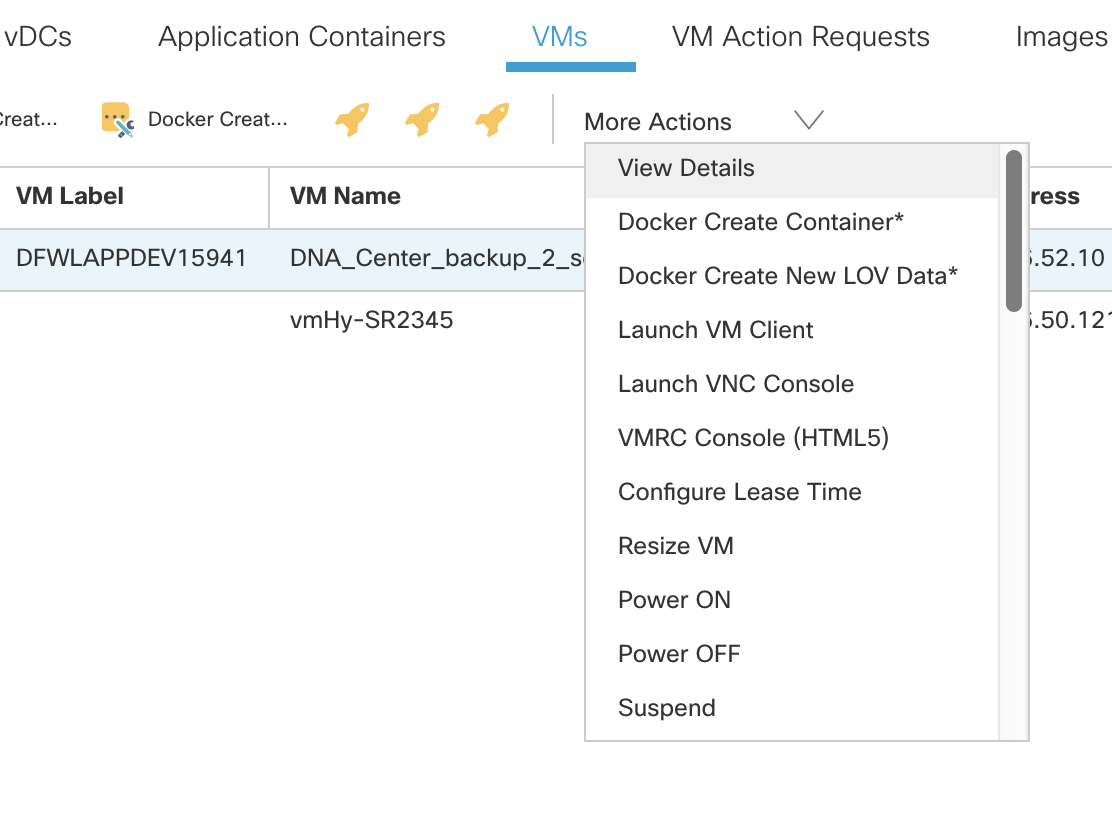
Discover and save your favorite ideas. Come back to expert answers, step-by-step guides, recent topics, and more.
New here? Get started with these tips. How to use Community New member guide

