- Cisco Community
- Technology and Support
- Data Center and Cloud
- UCS Director
- UCS Director Discussions
- Using UCSD to provision a CentOS VM
- Subscribe to RSS Feed
- Mark Topic as New
- Mark Topic as Read
- Float this Topic for Current User
- Bookmark
- Subscribe
- Mute
- Printer Friendly Page
Using UCSD to provision a CentOS VM
- Mark as New
- Bookmark
- Subscribe
- Mute
- Subscribe to RSS Feed
- Permalink
- Report Inappropriate Content
04-24-2015 02:11 AM - edited 03-01-2019 06:21 AM
Hi, I would like ask a question about provising a CentOS VM from template.
I've prepare a CentOS 6.5 template, with GUI, with user "admin" without password, and user "root" with password.
Unlike configuring VMware system policy for Windows, there are no option for me to provide any username or password. Therefore when I create a service request, it will create the VM, power it up and then stun on login page. UCSD can't login the and continue configuration. The log shows "Waiting for network status of VM" many times and finally the VM will be created without configuring IP for it.
If I open the VM console during UCSD trying to configure networking for the VM, it can configure the networking and assigned IP fo it.
May I know the way to do it automatically? Thanks.
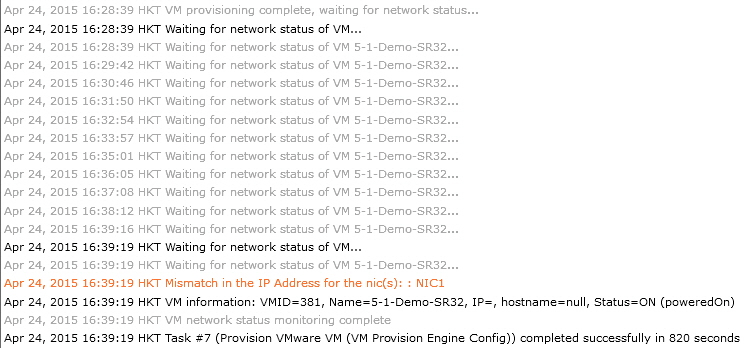
- Labels:
-
UCS Director
- Mark as New
- Bookmark
- Subscribe
- Mute
- Subscribe to RSS Feed
- Permalink
- Report Inappropriate Content
06-24-2015 02:02 PM
Hi,
I am pretty sure you have similar problem that I was able to solve recently. Make sure you check this first:
1. Your template for CentOS 6.5 has VMWare tools installed. Make sure you install them from VMWare distribution ISO image. It won't work with openvm-tools package as advised by VMWare.
2. You can customize your machine network parameters only by using VMWare wizard. To to this under VMWare VCenter, do like on the following images:
1. http://clip2net.com/s/3jNWyWQ
2. http://clip2net.com/s/3jNWSUm
3. http://clip2net.com/s/3jNX7UA
3. After deployment of VM from template, check that your deployed VM is customized by VMWare. UCS Director uses same method through VMWare Tools to customize things that you specify in the network policies on UCSD.
4. If everything is OK in 3. try doing new SR in UCSD (you will need to update catalog , and before that to collect updated VMWare template by using Inventory Collection system task on UCSD).
If you don't get it right in the 3. then try looking for exceptional things specific for Centos 6.5 which might be the reasons for VMWare not being able to customize it. For example I had these problems with Centos 7 and Ubuntu 14.04:
CentOS 7
1. It needs to run native VMWare tools (installed through VMWare options), not the openvm-tools packages available at online repositories. VMWare's KB suggests using openvm-tools, however VMWare scripts that are unable to parse and detect correct version of VMWare Tools in this case.
2. Every template needs to replace name and version of the system in the file /etc/redhat-release to valid string. More details and solution are provided below:
https://lonesysadmin.net/2015/01/06/centos-7-refusing-vmware-vsphere-guest-os-customizations/
Ubuntu 14.04 LTS
1. Also needs to run native VMWare tools (installed through VMWare options)
2. Every template needs to create a symlink to dir /etc/dhcp3 as provided with more details in following links:
This is guide showing how to install VMWare tools on Ubuntu servers: http://kb.vmware.com/selfservice/microsites/search.do?language=en_US&cmd=displayKC&externalId=1022525
P.S. Don't get bothered with status messages saying "Waiting for network status of VM...". I get 15 of those when running service request for Centos 7, but it still completes successfully.
Find answers to your questions by entering keywords or phrases in the Search bar above. New here? Use these resources to familiarize yourself with the community:

