- Subscribe to RSS Feed
- Mark as New
- Mark as Read
- Bookmark
- Subscribe
- Printer Friendly Page
- Report Inappropriate Content
- Subscribe to RSS Feed
- Mark as New
- Mark as Read
- Bookmark
- Subscribe
- Printer Friendly Page
- Report Inappropriate Content
01-31-2017 07:12 PM - edited 03-04-2019 02:20 AM
| Task Name | This workflow / custom task will e-mail the SR log |
| Description | |
| Prerequisites | Tested on UCSD 6.0.0.0 |
| Category | Workflow |
| Components | vSphere 5.x |
| User Inputs |
Instructions for Regular Workflow Use:
- Download the attached .ZIP file below to your computer. *Remember the location of the saved file on your computer.
- Unzip the file on your computer. Should end up with a .WFD file.
- Log in to UCS Director as a user that has "system-admin" privileges.
- Navigate to "Policies-->Orchestration" and click on "Import".
- Click "Browse" and navigate to the location on your computer where the .WFD file resides. Choose the .WFD file and click "Open".
- Click "Upload" and then "OK" once the file upload is completed. Then click "Next".
- Click the "Select" button next to "Import Workflows". Click the "Check All" button to check all checkboxes and then the "Select" button.
- Click "Submit".
- A new folder should appear in "Policies-->Orchestration" that contains the imported workflow. You will now need to update the included tasks with information about the specific environment.
Workflow:
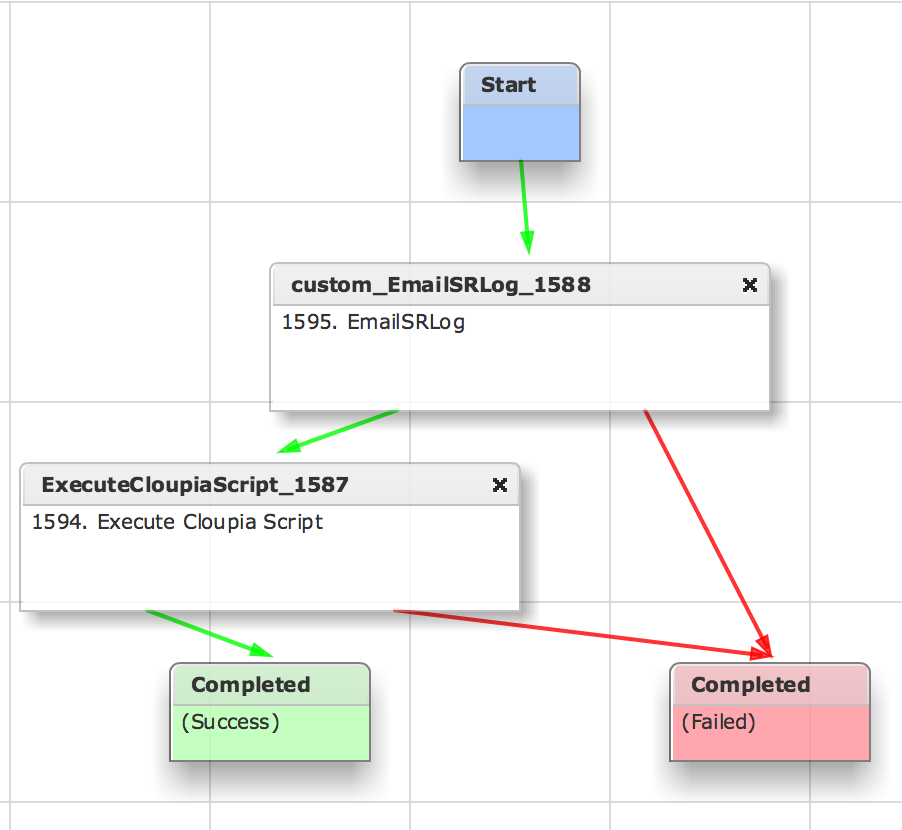
Different Inputs with severities:
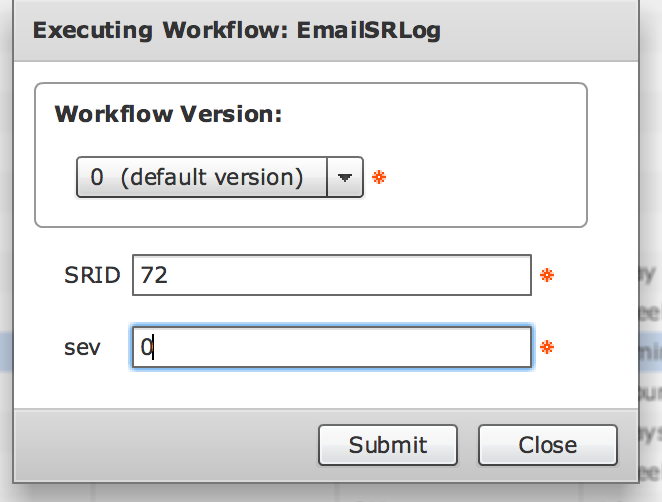
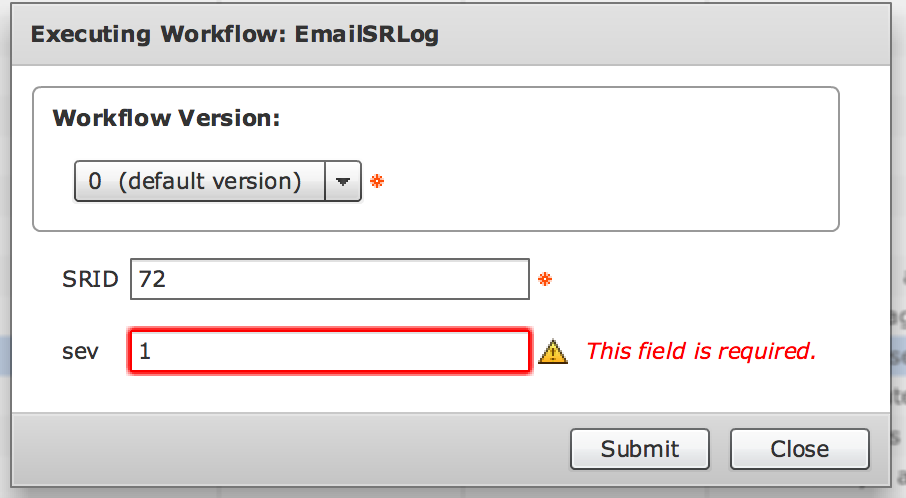
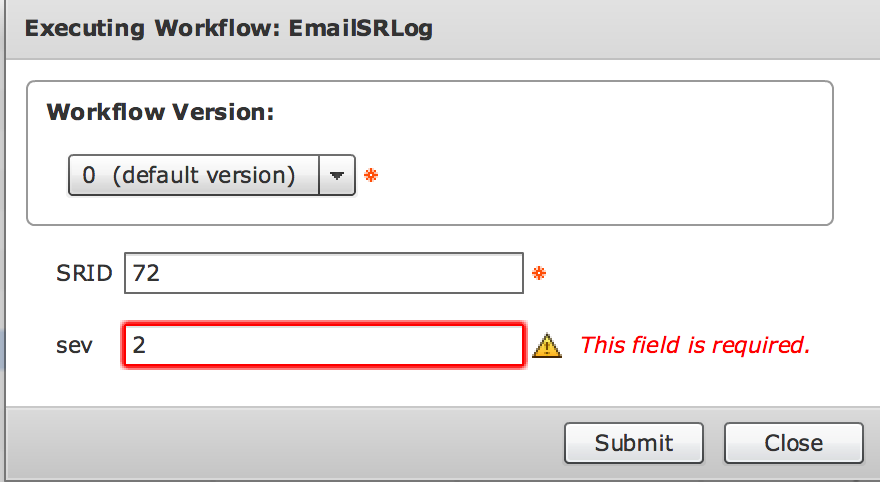
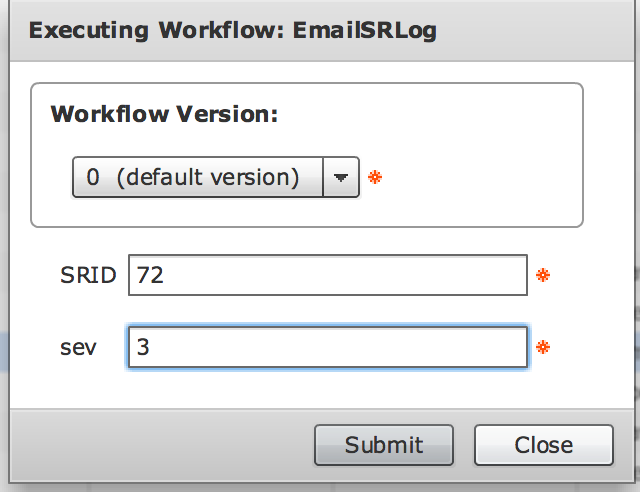
Resulting e-mail:
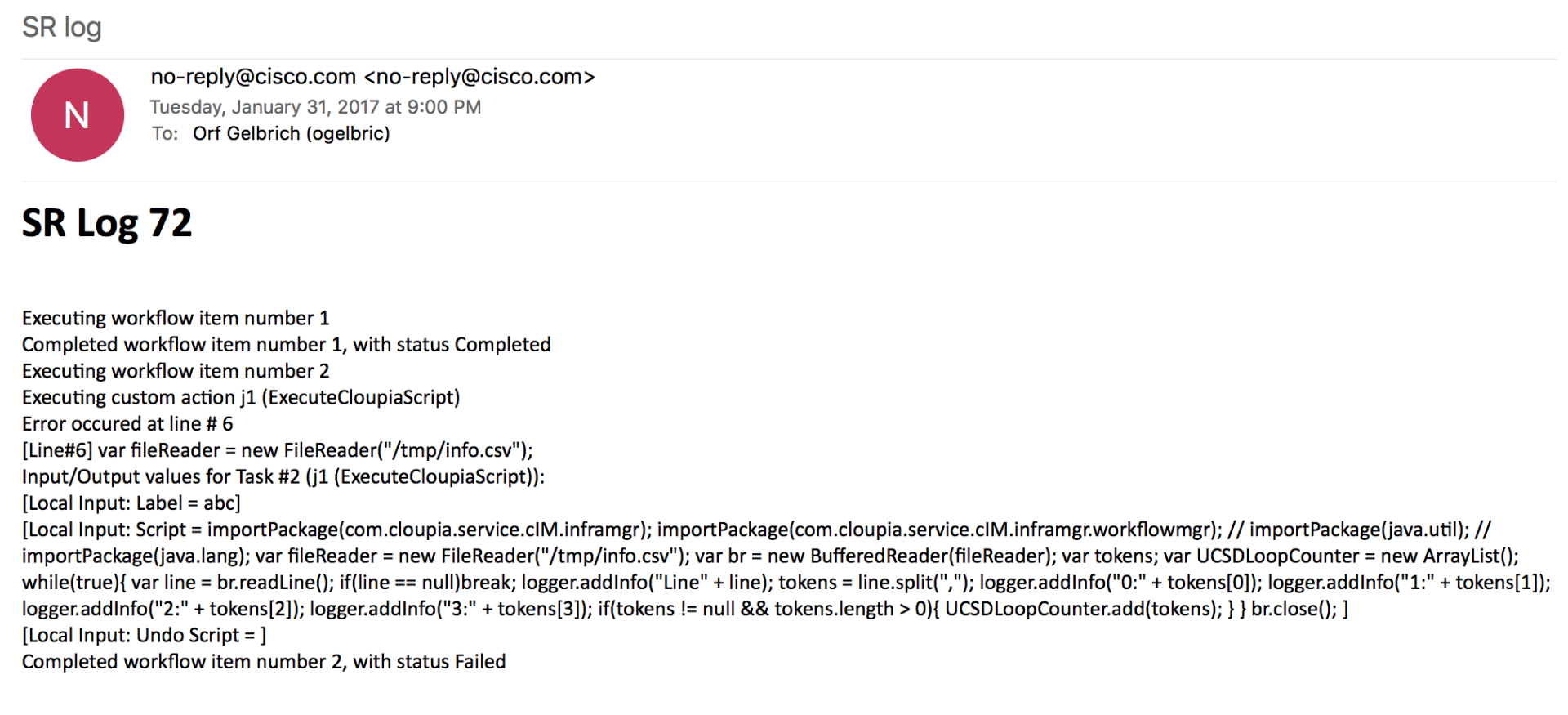
Workflow Global Variables:
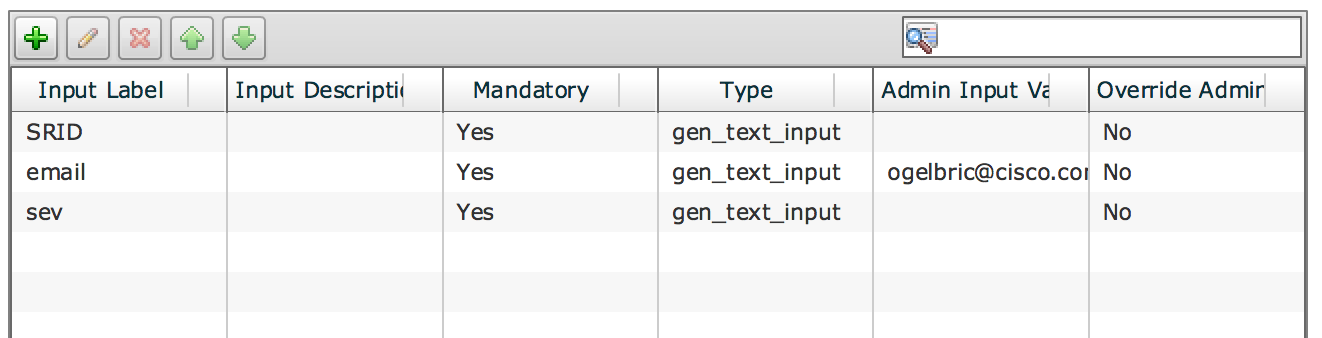
The Custom Task:
mportPackage(java.util);
importPackage(java.lang);
importPackage(java.io);
importPackage(com.cloupia.model.cEvent.notify);
importPackage(com.cloupia.model.cIM);
importPackage(com.cloupia.lib.util.mail);
importPackage(com.cloupia.fw.objstore);
importPackage(com.cloupia.lib.util.managedreports);
importPackage(com.cloupia.service.cIM.inframgr.profiles);
importPackage(com.cloupia.service.cIM.inframgr);
function getMailSettings()
{
return ObjStoreHelper.getStore((new MailSettings()).getClass()).getSingleton();
}
// Assume the To Email Addres is in the input variable 'Email Address'
var toEmail = [input.EMAIL];
var message = new EmailMessageRequest();
message.setToAddrs(toEmail);
message.setSubject("SR log");
message.setFromAddress("no-reply@cisco.com");
var srid = input.SRID;
logger.addInfo ("SR id : " + srid);
var srId = parseInt(String(srid));
logger.addInfo("-------------------------Workflow Errors-----------------------------------"+srid);
var buffer = "";
//var sev3Entries = ctxt.getAPI().userAPIGetServiceRequestLogEntries(srId,3);
var sev3Entries = ctxt.getAPI().userAPIGetServiceRequestLogEntries(srId,input.SEV);
for (i=0;i<sev3Entries.length;i++){
if(sev3Entries[i].getSeverity() == 0){
logger.addInfo (sev3Entries[i].getMessage());
buffer = buffer + sev3Entries[i].getMessage() + "<br>";
}
}
logger.addInfo("-------------------------Workflow Errors-----------------------------------"+srid);
var body = "<head><style type='text/css'>";
// Specify CSS for the report
body = body + "table { font-family: Verdana, Geneva, sans-serif; font-size: 12px; border: thin solid #039; border-spacing: 0; background: #ffffff; } ";
body = body + " th { background-color: #6699FF; color: white; font-family: Verdana, Geneva, sans-serif; font-size: 10px; font-weight: bold; border-color: #CCF; border-style: solid; border-width: 1px 1px 0 0; margin: 0; padding: 5px; } ";
body = body + " td { font-family: Verdana, Geneva, sans-serif; font-size: 10px; border-color: #CCF; border-style: solid; border-width: 1px 1px 0 0; margin: 0; padding: 5px; background: #ffffff; }";
body = body + "</style></head>";
body = body+ "<body><h1>SR Log " + input.SRID + "</h1><br>" + buffer.toString();
message.setMessageBody(body);
logger.addInfo("Sending email");
// Now, send the report via email. First parameter is just a label used in the
// internal logs
MailManager.sendEmail("SR log", getMailSettings(), message);
- Mark as Read
- Mark as New
- Bookmark
- Permalink
- Report Inappropriate Content
hi,
great task :)
works perfectly when i run as an admin but get the below when run as an 'end user':-
Oct 24, 2019 15:06:02 BST Task: New AD User Account and Mailbox (custom_EmailSRLog) failed with error - java.lang.RuntimeException: java.lang.Exception: No such resource exists or user does not have access privileges: , selectedContext=<None>
Oct 24, 2019 15:06:02 BST Task #3 (New AD User Account and Mailbox (custom_EmailSRLog)) failed after 0 seconds
Oct 24, 2019 15:06:02 BST Input/Output values for Task #3 (New AD User Account and Mailbox (custom_EmailSRLog)):
Oct 24, 2019 15:06:02 BST [Template Input:SRID = ${SR_ID}]
Oct 24, 2019 15:06:02 BST [Resolved Template Input: SRID = 19580]
Oct 24, 2019 15:06:02 BST [Local Input: SRID = 19580]
Oct 24, 2019 15:06:02 BST [Local Input: EMAIL = email@address.co.uk]
Oct 24, 2019 15:06:02 BST [Local Input: SEV = 2]
Oct 24, 2019 15:06:02 BST Completed workflow item number 3, with status Failed
Looks like privileges but do you know which one please?
thanks in advance
mark
Find answers to your questions by entering keywords or phrases in the Search bar above. New here? Use these resources to familiarize yourself with the community:
