- Cisco Community
- Technology and Support
- Data Center and Cloud
- UCS Director
- UCS Director Knowledge Base
- UCSD - File Upload example (Fileupload)
- Subscribe to RSS Feed
- Mark as New
- Mark as Read
- Bookmark
- Subscribe
- Printer Friendly Page
- Report Inappropriate Content
- Subscribe to RSS Feed
- Mark as New
- Mark as Read
- Bookmark
- Subscribe
- Printer Friendly Page
- Report Inappropriate Content
08-24-2015 05:43 AM - edited 03-01-2019 06:37 AM
| Task Name | File Upload |
| Description | 1 |
| Prerequisites |
|
| Category | Workflow |
| Components | vSphere 5.x |
| User Inputs |
|
| Output | Instructions for Regular Workflow Use: |
- Download the attached .ZIP file below to your computer. *Remember the location of the saved file on your computer.
- Unzip the file on your computer. Should end up with a .WFD file.
- Log in to UCS Director as a user that has "system-admin" privileges.
- Navigate to "Policies-->Orchestration" and click on "Import".
- Click "Browse" and navigate to the location on your computer where the .WFD file resides. Choose the .WFD file and click "Open".
- Click "Upload" and then "OK" once the file upload is completed. Then click "Next".
- Click the "Select" button next to "Import Workflows". Click the "Check All" button to check all checkboxes and then the "Select" button.
- Click "Submit".
- A new folder should appear in "Policies-->Orchestration" that contains the imported workflow. You will now need to update the included tasks with information about the specific environment.
Please remember there is a security aspect to this posting!
Steps:
1 Extract the zip file and upload the jar to /opt/infra/inframgr
2 Edit run.sh and update the class path with the jar name ‘fileupload.jar’
[root@CUCSD_Primary inframgr]# cat run.sh
java -Xms4096m -Xmx4096m -XX:MaxPermSize=512m -Djava.security.manager -Djava.security.policy=security.policy -cp .:fileupload.jar:inframgr.jar:google-gson.jar:java-xmlbuilder-0.6.jar:vmguest.jar:vim25-wsdl.jar:vijava60compat.jar:vijava55b20130927.jar:ssoclient-wsdl.jar:srm.jar:pbm-wsdl.jar:jaxen-1.1-beta-6.jar:dom4j-1.6.1.jar:velocity-1.6.2.jar:velocity-1.6.2-dep.jar:jclouds-vcloud-1.0-beta-7.jar:jclouds-terremark-1.0-beta-7.jar:jclouds-scriptbuilder-1.0-SNAPSHOT.jar:jclouds-log4j-1.0-beta-7.jar:jclouds-jsch-1.0-beta-7.jar:jclouds-core-1.0-beta-7-jar-with-dependencies.jar:jclouds-compute-1.0-beta-7.jar:vcloud-java-sdk-1.5.0.jar:rest-api-schemas-1.5.0.jar:syslog4j-0.9.43-bin.jar:maverick-all.jar:slf4j-log4j12-1.7.6.jar:slf4j-api-1.7.6.jar:ss_css2.jar:pd4ml.jar:ojdbc14.jar:classes12.jar:manageontap.jar:mysql-connector-java-5.1.24-bin.jar:mongo-java-driver-2.11.3.jar:log4j-1.2.15.jar:jxl.jar:junit-4.9b2.jar:json-lib.jar:joda-time-1.6.jar:jfreechart-1.0.13.jar:jcommon-1.0.16.jar:smtp.jar:mailapi.jar:javassist.jar:jssc.jar:guava-15.0.jar:google-gson.jar:flexlm.jar:Vendor_info.jar:EccpressoAll.jar:ehcache-core-2.6.6.jar:aws-java-sdk-1.4.3.jar:jdo2-api-2.3-eb.jar:datanucleus-rdbms-3.0.0-release.jar:datanucleus-core-3.0.0-release.jar:datanucleus-cache-3.0.0-release.jar:datanucleus-api-jdo-3.0.0-release.jar:asm-3.1.jar:ucsd-rest-api-sdk-v2.jar:cuic-client.jar:bonecp-0.8.0.RELEASE.jar:servlet-api.jar:commons-validator-1.4.0.jar:commons-pool-1.6.jar:commons-pool-1.3.jar:commons-net-3.1.jar:commons-logging-1.1.jar:commons-lang-2.2.jar:commons-io-2.0.1.jar:commons-dbcp-1.4.jar:commons-configuration-1.3.jar:commons-compress-1.9.jar:commons-collections-3.2.jar:commons-logging-1.1.jar:httpmime-4.1.3.jar:httpcore-4.1.4.jar:httpclient-4.1.3.jar:commons-httpclient-3.1.jar:commons-codec-1.3.jar:commons-codec-1.7.jar:wsdl4j-1.5.1.jar:saaj.jar:jaxrpc.jar:commons-logging-1.0.4.jar:commons-discovery.jar:commons-discovery-0.2.jar:axis.jar:XmlSchema-1.4.3.jar:xalan.jar:commons-logging.jar:commons-httpclient-3.0.1.jar:commons-codec-1.3.jar:stax-api-1.0.jar:jaxb-api-2.0.jar:geronimo-jta_1.0.1B_spec-1.0.1.jar:geronimo-jms_1.1_spec-1.1.1.jar:geronimo-j2ee-management_1.0_spec-1.0.jar:commons-logging-1.1.jar:activemq-jaas-5.2.0.jar:activemq-core-5.2.0.jar:activation-1.1.jar:vision-api-2.5.3.0.jar:iControl.jar: com.cloupia.service.cIM.inframgr.InfraMgrMain $*
3 Restart UCSD
4 Execute the custom-workflow ‘RegisterFileUploadInputType’.
It will register the new input type ‘file upload’. Use this type file uploading.
5 Execute the workflow ‘execute file upload’.
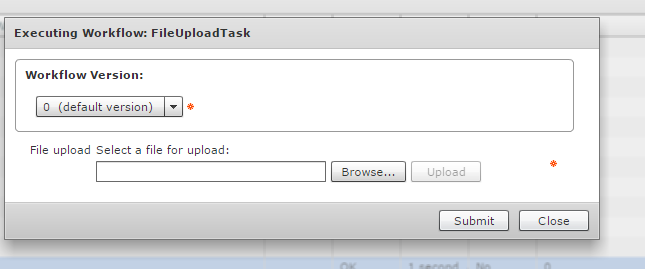
For UCSD 6.0 please place the fileupload.jad file into /opt/infra/inframgr/.
Then rename the file to:
mv fileupload.jar patch-fileupload.jar
Restart UCSD application (shelladmin option 3 and 4)
Run the register workflow. (there is now a check box to have the workflow execute on UCSD startup)
Note:
all patch-<filename>.jar files are picked up automatically by inframgr.
- Mark as Read
- Mark as New
- Bookmark
- Permalink
- Report Inappropriate Content
It should and has before.
So does UCSd start up with the jar file in place?
- Mark as Read
- Mark as New
- Bookmark
- Permalink
- Report Inappropriate Content
Orf-
Yes, it started up with the jar file in place.
I’m restarting again and will test shortly.
I know it’s probably out of the ordinary … but would it be possible to do a webex?
Sincerely,
-Eric
- Mark as Read
- Mark as New
- Bookmark
- Permalink
- Report Inappropriate Content
Not at all, except I am 30,000 feet in the air
I can do a webex on Monday.
Send me an e-mail ogelbric@cisco.com<mailto:ogelbric@cisco.com> and I can set it up.
Orf Gelbrich
Check out UCS Director Workflow INDEX<https://communities.cisco.com/docs/DOC-56419> on Cisco Communities Site (Twitter @UCSDGURU)
- Mark as Read
- Mark as New
- Bookmark
- Permalink
- Report Inappropriate Content
Orf-
That’s great!
I’ve already sent the email for a webex reminder.
I’ll send a calendar invite as well.
Sincerely,
-Eric
- Mark as Read
- Mark as New
- Bookmark
- Permalink
- Report Inappropriate Content
Right now we are running UCS Director 6.5.0.0 build 65835.
Does this code work in 6.5?
I tried the fileupload.jar file into /opt/infra/inframgr/
and edited runprod.sh and update the class path with the jar name ‘fileupload.jar’.
Then rename the file to:
mv fileupload.jar patch-fileupload.jar
Restart UCSD application (shelladmin option 3 and 4)
when we run the "execute now" with any workflow, only "Close" button shown
- Mark as Read
- Mark as New
- Bookmark
- Permalink
- Report Inappropriate Content
There is actually now a file up load variable built into UCSD.
- Mark as Read
- Mark as New
- Bookmark
- Permalink
- Report Inappropriate Content
Hi Orf.
I'm able to upload the file, using the file upload variable. But then I dont know how to use the file.
It is stored at /opt/infra/uploads/myuser/tempfolder/file.ext
How can I tranfer the uploaded file to another linux server?
Thanks!
- « Previous
-
- 1
- 2
- Next »
Find answers to your questions by entering keywords or phrases in the Search bar above. New here? Use these resources to familiarize yourself with the community:
