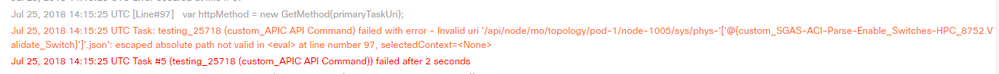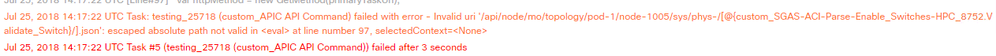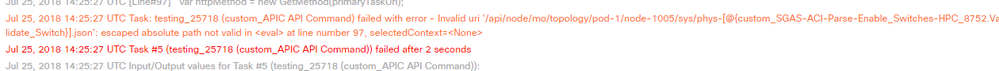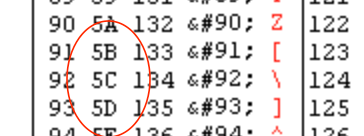- Cisco Community
- Technology and Support
- Data Center and Cloud
- UCS Director
- UCS Director Knowledge Base
- UCSD - Send/Get APIC API Command
- Subscribe to RSS Feed
- Mark as New
- Mark as Read
- Bookmark
- Subscribe
- Printer Friendly Page
- Report Inappropriate Content
- Subscribe to RSS Feed
- Mark as New
- Mark as Read
- Bookmark
- Subscribe
- Printer Friendly Page
- Report Inappropriate Content
08-19-2015 10:50 AM - edited 03-01-2019 06:36 AM
Task Name | APIC API Command |
Description | Send XML/JSON to Application Policy Infrastructure Controller |
Prerequisites | Validated on UCSD 5.3.1.1 |
Category | Workflow Task |
Components | Application Centric Infrastructure |
User Inputs |
|
Output | Result of operation |
Date 05-SEP-2017: New Custom task uploaded which works both on HTTP and HTTPS. Tested and validated on UCSD 6.0.1.2 - by Phani Penmethsa
Summary
Provides custom task to send/retrieve information from an Application Centric Infrastructure Controller using XML or JSON.
Installation
- Download the attached .ZIP file below to your computer. *Remember the location of the saved file on your computer.
- Unzip the file on your computer. Should end up with a .WFDX file.
- Log in to UCS Director as a user that has "system-admin" privileges.
- Navigate to "Policies-->Orchestration" and click on "Import".
- Click "Browse" and navigate to the location on your computer where the .WFD file resides. Choose the .WFD file and click "Open".
- Click "Upload" and then "OK" once the file upload is completed. Then click "Next".
- Click the "Select" button next to "Import Workflows". Click the "Check All" button to check all checkboxes and then the "Select" button.
- Click "Submit".
- A new folder should appear in "Policies-->Orchestration" that contains the imported workflow. You will now need to update the included tasks with information about the specific environment.
Usage
See attached document “UCS Director – APIC API Command”
The workflow also includes a sample Unit Test script that can be used to validate the custom task against different releases of UCS Director.
Also contains tips on finding APIC API calls.
Example
Use Post/Get operations to send/query the Application Policy Infrastructure Controller.
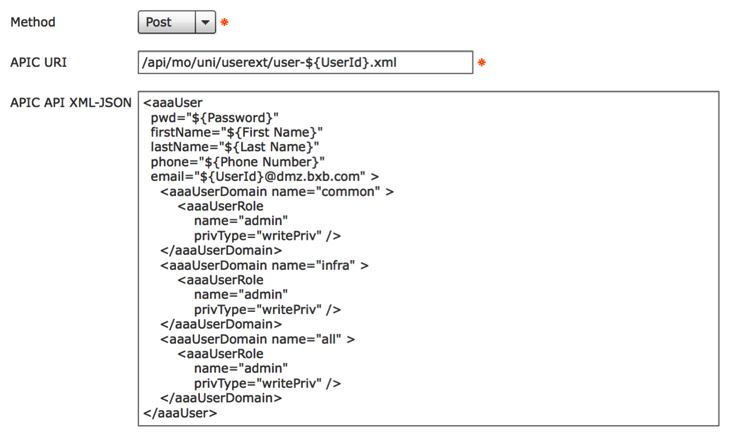
- Mark as Read
- Mark as New
- Bookmark
- Permalink
- Report Inappropriate Content
you may have to use a pre task (string combine) and built the line and then feed it to this place.
- Mark as Read
- Mark as New
- Bookmark
- Permalink
- Report Inappropriate Content
have you tried escaping the [ . like \]
just a suggestion
- Mark as Read
- Mark as New
- Bookmark
- Permalink
- Report Inappropriate Content
Tired in both ways but still facing same issue.
- Mark as Read
- Mark as New
- Bookmark
- Permalink
- Report Inappropriate Content
how / where can I test this
I guess you are saying then an set of square brackets is in the API call it will fail? yes?
- Mark as Read
- Mark as New
- Bookmark
- Permalink
- Report Inappropriate Content
take a look at this...
https://stackoverflow.com/questions/48949788/rest-url-request-and-square-brackets-and
you may need to do this . "["
- Mark as Read
- Mark as New
- Bookmark
- Permalink
- Report Inappropriate Content
The above two did
I tried these 2 method but no sucess, attached screenshots for the same.
1. "[" - using quotes for the square brackets
2. using forward and backward slash.
To try this: Not sure if you would have an environment to try this, but below is the URI to fetch the properties of a single physical port of a node.
/api/node/mo/topology/pod-1/node-1005/sys/phys-[eth1/34].json
- Mark as Read
- Mark as New
- Bookmark
- Permalink
- Report Inappropriate Content
I assume you are talking to an APIC controller via API call?
Are you using a generic API call in UCSD 6.6.?
- Mark as Read
- Mark as New
- Bookmark
- Permalink
- Report Inappropriate Content
this works...
/api/node/mo/topology/pod-1/node-1005/sys/phys-%5Beth1/34%5D.json
- Mark as Read
- Mark as New
- Bookmark
- Permalink
- Report Inappropriate Content
Did this work for you?
- Mark as Read
- Mark as New
- Bookmark
- Permalink
- Report Inappropriate Content
%5B and %5D
- Mark as Read
- Mark as New
- Bookmark
- Permalink
- Report Inappropriate Content
Hi Orf;
Thanks for the inputs, After Replacing the square bracket with %5B It is working fine.
Thanks
Harish
- « Previous
-
- 1
- 2
- Next »
Find answers to your questions by entering keywords or phrases in the Search bar above. New here? Use these resources to familiarize yourself with the community: