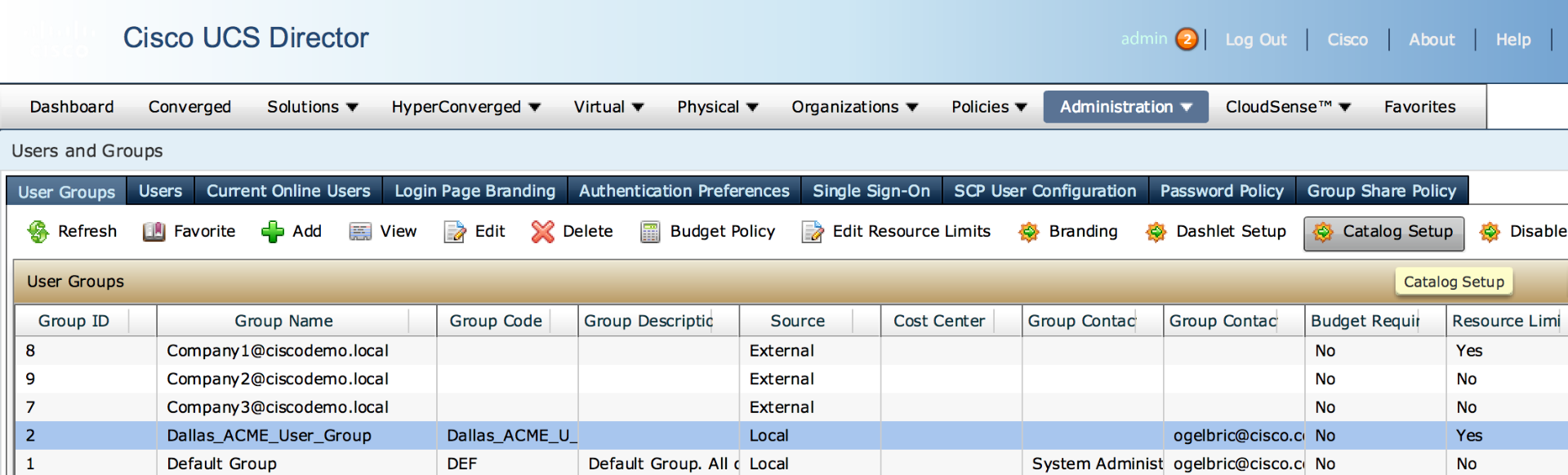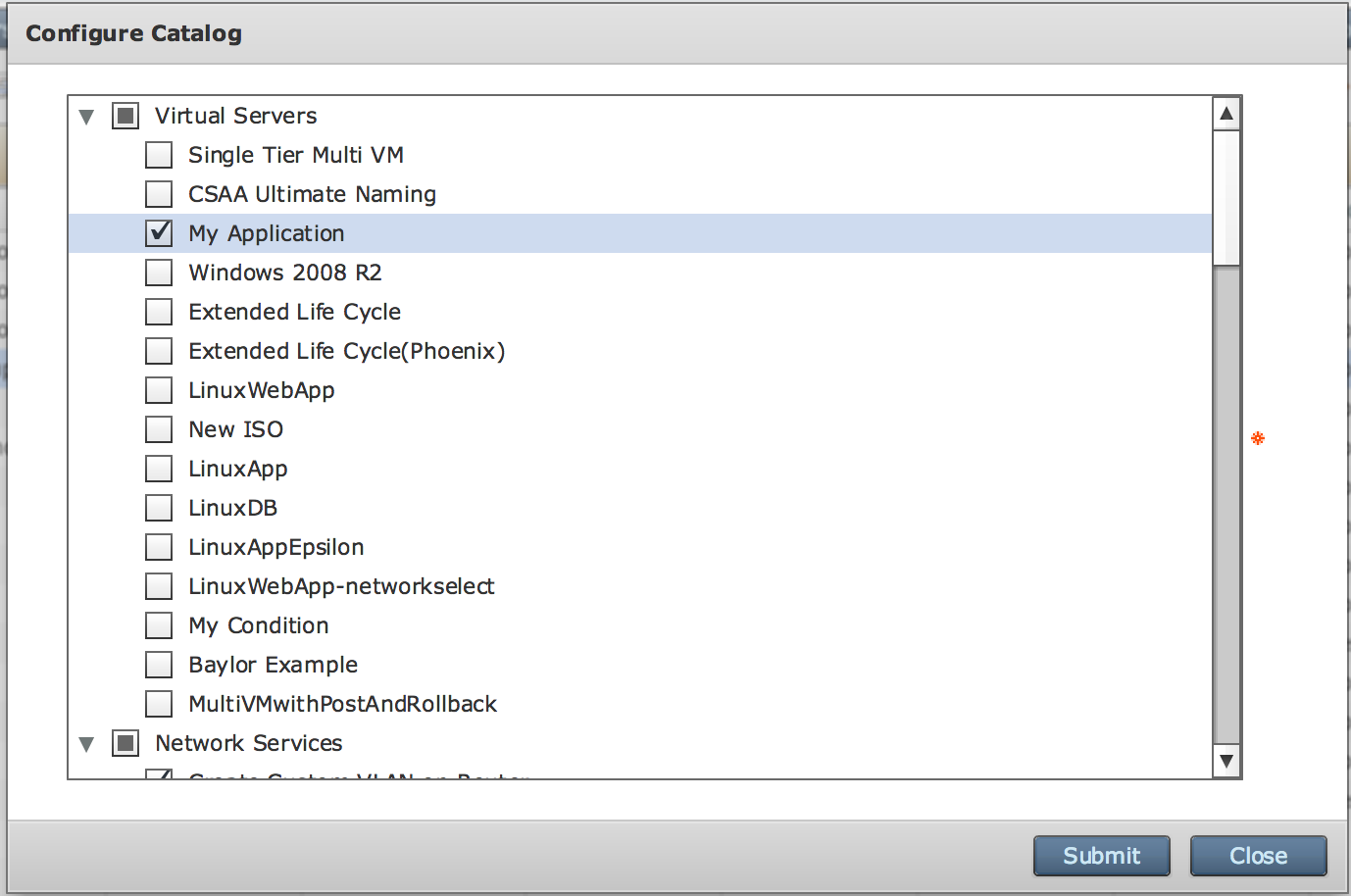| Task Name | Administrator can feature certain catalog to the end user |
| Description | |
| Prerequisites | - UCSD 6.0
|
| Category | Workflow |
| Components | vSphere 5.x |
| User Inputs | |
| Output | |
In the new HTML UCSD end user portal there is an option to define featured/banner catalogs:
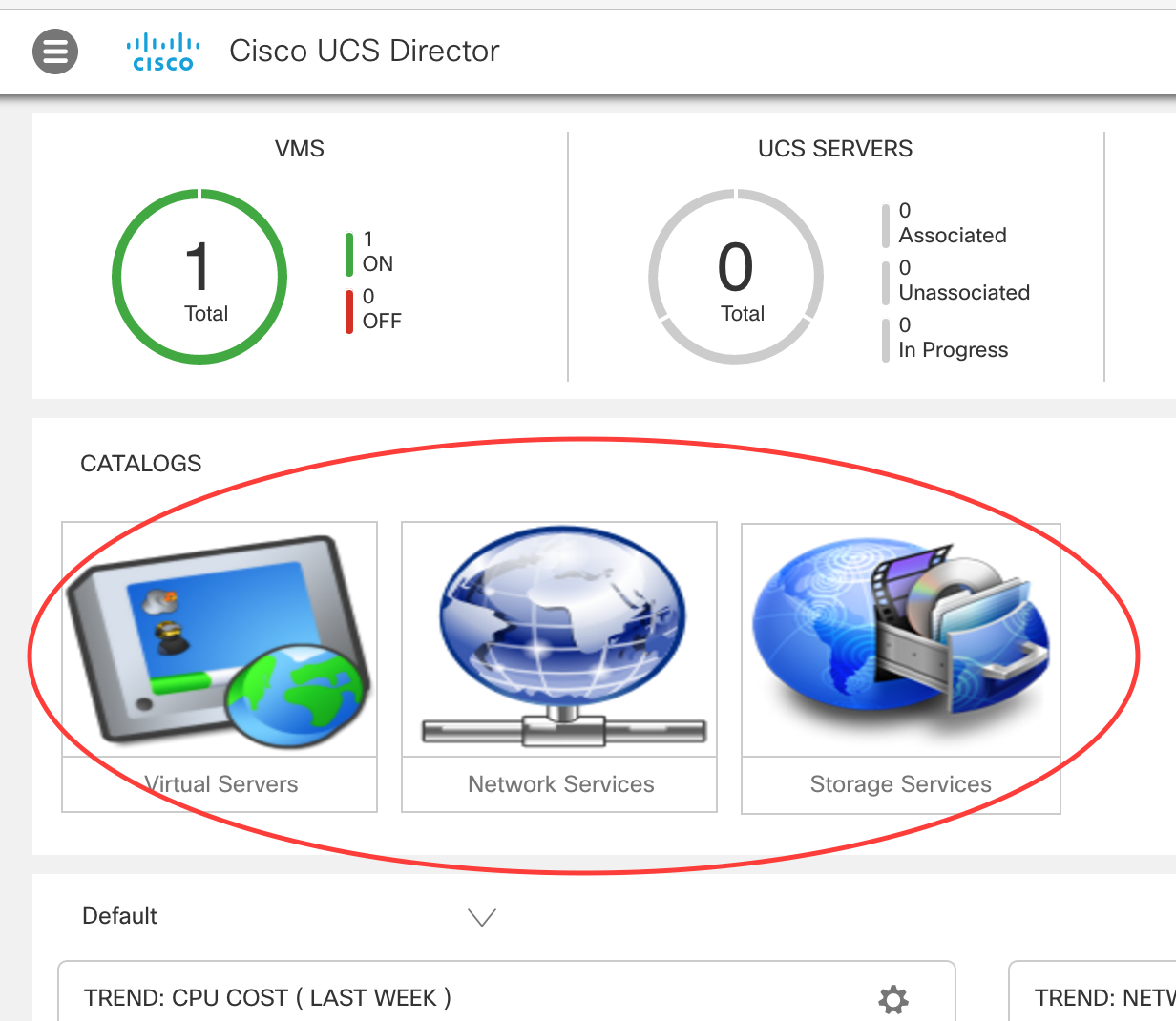
This is done one a per group level. The place do accomplish this action is:
Login to Admin portal > User and Groups > User Group > Select the ‘Group’ > click on “Catalog Customization”
then select the catalogs which are desired to be displayed.