- Cisco Community
- Technology and Support
- Collaboration
- Unified Communications Infrastructure
- Access Denied: CUCM Licensing Bulk Capabilities Assignment for CUPS
- Subscribe to RSS Feed
- Mark Topic as New
- Mark Topic as Read
- Float this Topic for Current User
- Bookmark
- Subscribe
- Mute
- Printer Friendly Page
Access Denied: CUCM Licensing Bulk Capabilities Assignment for CUPS
- Mark as New
- Bookmark
- Subscribe
- Mute
- Subscribe to RSS Feed
- Permalink
- Report Inappropriate Content
02-10-2011 05:53 PM - edited 03-19-2019 02:23 AM
Hi,
I am building a CUPS 8.5 server. On CUCM 8.5 Administration System->Licensing->Capabilities Assignment->Bulk Assignment is giving me an error.
Access to the requested resource has been denied.
The attempted action was a violation of security protocols and will not be allowed. Please try another action.
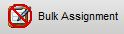
I noticed that the Bulk Assignment button is crossed out with a red sign.
I can assign CUP/CUPS by clicking on the users individually.
Any ideas why this might be happenning?
Regards,
Alp
- Labels:
-
UC Applications
- Mark as New
- Bookmark
- Subscribe
- Mute
- Subscribe to RSS Feed
- Permalink
- Report Inappropriate Content
02-16-2011 02:53 PM
Hi Alp,
That's a defect
CSCtk98330
Currently there is no workaround other than assigning the capabilities manually.
Hope this clarifies things!
Christos
- Mark as New
- Bookmark
- Subscribe
- Mute
- Subscribe to RSS Feed
- Permalink
- Report Inappropriate Content
04-14-2011 02:11 PM
While Bulk Assignment doesn't work in the GUI, it is still possible to do Capabilities Assignment in CUCM 8.5 using the Bulk Administration Tool. Format the comma-separated file according to the instructions in the View Sample File link in Bulk Administration -> CUPS -> Update CUPS/CUPC Users:
User ID,Enable CUP,Enable CUPC
xmzhou,t,t
ddaiker,t,f
|____| | |
| | |
| | |
| | |
| | |
| | Enable CUPC (1 char, mandatory)
| |
| Enable CUP (1 char, mandatory)
|
|
User ID ( 1 to 128 characters, mandatory)
Upload the file in Bulk Administration -> Upload/Download files as a CUP Users target and Update CUP Users transaction type, then apply the file in the CUPS user update page where you got the sample file.
- Mark as New
- Bookmark
- Subscribe
- Mute
- Subscribe to RSS Feed
- Permalink
- Report Inappropriate Content
02-28-2012 11:27 AM
Hello,
I am getting the same error when doing a bulk assignment. Could you please advise how to assign the capabilities manually?
Regards,
Chandrasen
Find answers to your questions by entering keywords or phrases in the Search bar above. New here? Use these resources to familiarize yourself with the community: