- Cisco Community
- Technology and Support
- Collaboration
- Unified Communications Infrastructure
- For the application user
- Subscribe to RSS Feed
- Mark Topic as New
- Mark Topic as Read
- Float this Topic for Current User
- Bookmark
- Subscribe
- Mute
- Printer Friendly Page
Attendant Console 10 Standard version - Obtaining Application User devices
- Mark as New
- Bookmark
- Subscribe
- Mute
- Subscribe to RSS Feed
- Permalink
- Report Inappropriate Content
09-14-2014 02:31 AM - edited 03-19-2019 08:37 AM
Hi,
I want to test the Attendant Console 10 Standard version to my UC environment.
I created a Application Account from CUCM with the suitable rights, e.g. CTI XXXX, Tab sync ...
And I installed the AC Std 10 Client (TSP, install the sound hardware) to the workstation, that was successful to install. but ...
Unfortunately, when I opened the AC software, I got the message as below (Obtaining Application User devices), and waited 1 - 2 hrs still cannot load in ... Why?
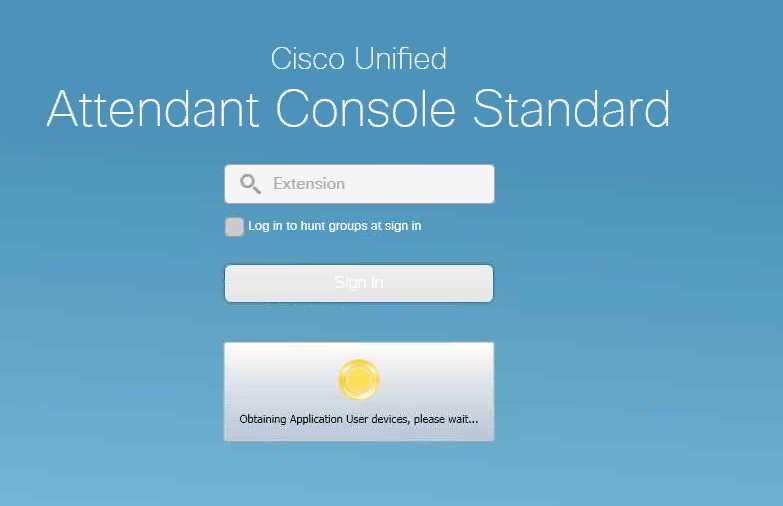
- Labels:
-
UC Applications
- Mark as New
- Bookmark
- Subscribe
- Mute
- Subscribe to RSS Feed
- Permalink
- Report Inappropriate Content
09-16-2014 05:59 AM
I checked the guide explained the AC Std. version support the 5000 contacts only. Is it related?
- Mark as New
- Bookmark
- Subscribe
- Mute
- Subscribe to RSS Feed
- Permalink
- Report Inappropriate Content
09-16-2014 10:54 AM
For the application user account you created, did you associate all phones with it? I noticed on my test machine, the more phones associated with the AC user, the longer it takes for that to complete.
- Mark as New
- Bookmark
- Subscribe
- Mute
- Subscribe to RSS Feed
- Permalink
- Report Inappropriate Content
09-16-2014 05:43 PM
Hi,
No, I just added the related rights to the new application user and I did not turn the default settings about the new application user.
You mean the "Available Devices"?
When I create a new Application user, that would load the available devices to this and I cannot to remove that?
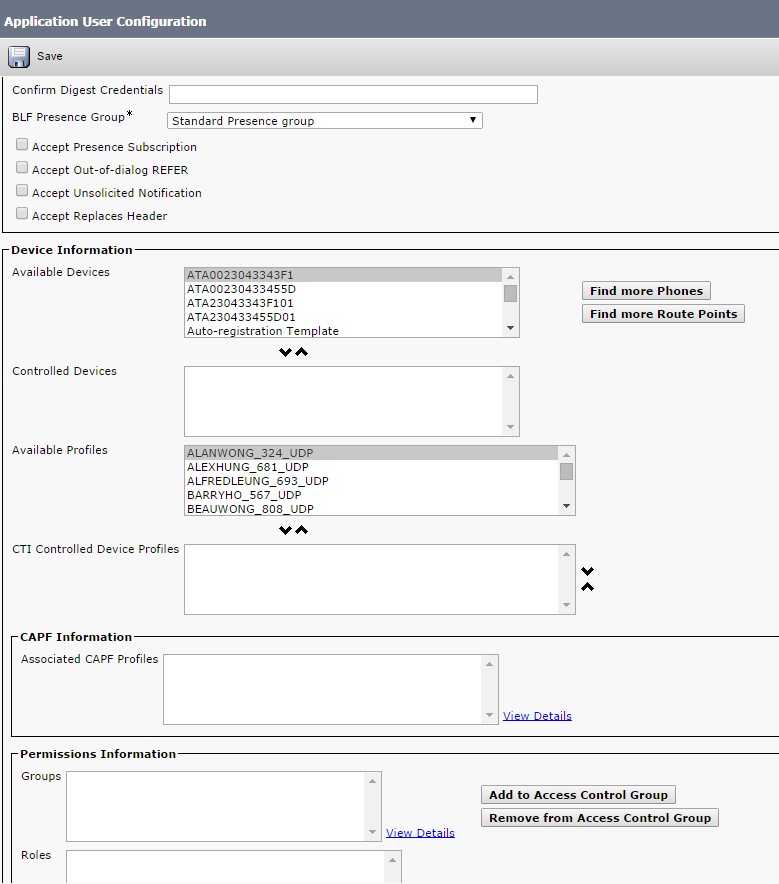
- Mark as New
- Bookmark
- Subscribe
- Mute
- Subscribe to RSS Feed
- Permalink
- Report Inappropriate Content
09-17-2014 11:01 AM
You need to add the necessary devices that you wish to monitor to the "Controlled Devices" list.
- Mark as New
- Bookmark
- Subscribe
- Mute
- Subscribe to RSS Feed
- Permalink
- Report Inappropriate Content
09-17-2014 06:51 PM
I tried to add one IP-Phone device into the "Controlled Devices" ... But that still hold on the "Obtaining Application User devices", when I open the AC Std. client
- Mark as New
- Bookmark
- Subscribe
- Mute
- Subscribe to RSS Feed
- Permalink
- Report Inappropriate Content
09-22-2014 08:20 AM
when I opened the AC software, I got the message as below (Obtaining Application User devices), and waited 1 - 2 hrs still cannot load in
- Mark as New
- Bookmark
- Subscribe
- Mute
- Subscribe to RSS Feed
- Permalink
- Report Inappropriate Content
10-06-2014 08:54 AM
The operator device must me added to the "Controlled Device" list as well as any additional devices that you wish to monitor within the console.
- Mark as New
- Bookmark
- Subscribe
- Mute
- Subscribe to RSS Feed
- Permalink
- Report Inappropriate Content
10-06-2014 09:01 AM
I just assigned one controlled device only, but when I open the AC std. client, that are handing on the Obtaining Application User devices ...
Discover and save your favorite ideas. Come back to expert answers, step-by-step guides, recent topics, and more.
New here? Get started with these tips. How to use Community New member guide