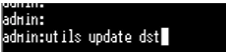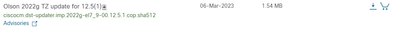- Cisco Community
- Technology and Support
- Collaboration
- Unified Communications Infrastructure
- Re: CUCM issue with DST / TimeZone file update
- Subscribe to RSS Feed
- Mark Topic as New
- Mark Topic as Read
- Float this Topic for Current User
- Bookmark
- Subscribe
- Mute
- Printer Friendly Page
- Mark as New
- Bookmark
- Subscribe
- Mute
- Subscribe to RSS Feed
- Permalink
- Report Inappropriate Content
03-26-2023 06:01 AM
Hi dear friends,
in our country, from this new year, DST has been canceled by governments
we use cucm ver 11 and cisco is no longer give update for timezone on this version..
i downloaded an old "ciscocm.dst.updater.cop" file, then opened it with 7zip software, then edited a file name as "TzDataCSV.csv",
and i deleted the DST parameters for our Country TimeZone , and save the file..
but when i uploaded it to CUCM and hit next button for install,
i get this error:
Download Status: Error encountered: The selected file is not valid. Please ensure that the COP/ISO file is intended for this release. MD5 Hash Value: 26:b2:c8:61:0d:..........
it seems when i edit the cop file, his hash key has been changed and cucm not let me to update..
how can i edit a "dst.cop" file so cucm accept that and update our timezone ?..
..if this (helps) or (answered your question), please click (Helpful) or (Accept as Solution)..
Solved! Go to Solution.
- Labels:
-
Unified Communications
Accepted Solutions
- Mark as New
- Bookmark
- Subscribe
- Mute
- Subscribe to RSS Feed
- Permalink
- Report Inappropriate Content
03-26-2023 07:12 AM
- Mark as New
- Bookmark
- Subscribe
- Mute
- Subscribe to RSS Feed
- Permalink
- Report Inappropriate Content
03-26-2023 07:12 AM
You cannot do that.

- Mark as New
- Bookmark
- Subscribe
- Mute
- Subscribe to RSS Feed
- Permalink
- Report Inappropriate Content
04-11-2023 04:09 PM
Refer below link,
Update DST by CLI, example:
Regards,
Luis Subdias
- Mark as New
- Bookmark
- Subscribe
- Mute
- Subscribe to RSS Feed
- Permalink
- Report Inappropriate Content
04-12-2023 02:08 AM - edited 04-12-2023 02:09 AM
thank dear @Luis Subdias for your attention,
But this command is useful if before that Cisco gives us the updated "COP" file for new-TimeZone-DST.
currently, we have to wait for Cisco to release the updated 2022G timezone, like the same file they released for cucm, cuc, cup..
..if this (helps) or (answered your question), please click (Helpful) or (Accept as Solution)..
- Mark as New
- Bookmark
- Subscribe
- Mute
- Subscribe to RSS Feed
- Permalink
- Report Inappropriate Content
04-12-2023 09:34 AM
Hello mr. @Mohammadreza Hadi
the version of me CUCM is 12.5.1 ,
last update by cisco to date 06-Mar-2023
Refer below link,
https://software.cisco.com/download/home/286322282/type/282074312/release/DST
Regards,
Luis Subdias
Find answers to your questions by entering keywords or phrases in the Search bar above. New here? Use these resources to familiarize yourself with the community: