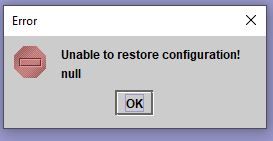- Cisco Community
- Technology and Support
- Collaboration
- Unified Communications Infrastructure
- Re: RTMT error : "No services/systems logs selected for trace collection"
- Subscribe to RSS Feed
- Mark Topic as New
- Mark Topic as Read
- Float this Topic for Current User
- Bookmark
- Subscribe
- Mute
- Printer Friendly Page
RTMT error : "No services/systems logs selected for trace collection"
- Mark as New
- Bookmark
- Subscribe
- Mute
- Subscribe to RSS Feed
- Permalink
- Report Inappropriate Content
07-22-2020 03:00 PM
Collect Files in RT MT and go through the correct steps hit finish and get "No services/systems logs selected for trace collection"
Use same steps on other Unity and CU CM sites and it works, just one customer site will not let me collect files in RT MT for their Cisco Unity
Steps taken:
- Go to Trace & Log Central.
- Collect the files.
- Check the Connection Mailbox Sync checkbox.
- Click Next.
- Click Next again.
- Select the time range of test.
- Select the location for where to collect the files.
- Click Finish.Then get pop up: "No services/systems logs selected for trace collection
- Labels:
-
UC Applications
- Mark as New
- Bookmark
- Subscribe
- Mute
- Subscribe to RSS Feed
- Permalink
- Report Inappropriate Content
07-23-2020 11:13 AM
Having same issue with CUC 12.5.1. What version of Unity is running on your server?
Just trying to pull packet capture logs and getting same error.
- Mark as New
- Bookmark
- Subscribe
- Mute
- Subscribe to RSS Feed
- Permalink
- Report Inappropriate Content
07-23-2020 12:23 PM
Running CUC version 12.5.1 .11900-57
- Mark as New
- Bookmark
- Subscribe
- Mute
- Subscribe to RSS Feed
- Permalink
- Report Inappropriate Content
07-23-2020 12:50 PM
- Mark as New
- Bookmark
- Subscribe
- Mute
- Subscribe to RSS Feed
- Permalink
- Report Inappropriate Content
07-23-2020 01:14 PM
- Mark as New
- Bookmark
- Subscribe
- Mute
- Subscribe to RSS Feed
- Permalink
- Report Inappropriate Content
08-13-2020 04:26 AM
- Mark as New
- Bookmark
- Subscribe
- Mute
- Subscribe to RSS Feed
- Permalink
- Report Inappropriate Content
09-15-2020 03:19 AM
Having same issue with UCCX 12.5.1. It's so embarrassing for Cisco
- Mark as New
- Bookmark
- Subscribe
- Mute
- Subscribe to RSS Feed
- Permalink
- Report Inappropriate Content
09-29-2020 05:26 AM
Hello,
This is a DNS related issue.
There a few ways to fix this. Easiest way is just set the Host Name/IP Address in the Server configuration to the IP Address of the node.
CUCM: CM Administration > System > Server > Find and click the node.
CUC: CUC Administration > System Settings > Cluster > Find and click the node.
Also what AkashVerma52677 comment is another way to solve the issue.
Hope this helps!
- Mark as New
- Bookmark
- Subscribe
- Mute
- Subscribe to RSS Feed
- Permalink
- Report Inappropriate Content
09-29-2020 09:30 AM
Yup, computer cannot resolve hostname. I think easiest fix is mapping IP to hostname on computer Hosts file. Less intrusive than server update.
- Mark as New
- Bookmark
- Subscribe
- Mute
- Subscribe to RSS Feed
- Permalink
- Report Inappropriate Content
05-10-2021 10:23 PM
For me worked perfect, thank you very much,
After change Domain Name for IP address in the CUCM is mandatory to reload Cisco RTMT application.
Regards!
- Mark as New
- Bookmark
- Subscribe
- Mute
- Subscribe to RSS Feed
- Permalink
- Report Inappropriate Content
02-10-2022 01:06 PM
That worked for me and saved my time.
Regards,
Hari
- Mark as New
- Bookmark
- Subscribe
- Mute
- Subscribe to RSS Feed
- Permalink
- Report Inappropriate Content
11-09-2020 07:03 PM
All,
I'm having the same issue for Customer Collaboration Platform (CCP) version 12.5, formerly Cisco SocialMiner. After updating the hosts file and verifying DNS the issue still persists.
Has anyone encountered this for CCP or SocialMiner?
Error upon launching RTMT:
"Unable to Restore Configuration!"
Error upon attempting to pull traces:
"No Services/System Logs selected for trace collection"
- Mark as New
- Bookmark
- Subscribe
- Mute
- Subscribe to RSS Feed
- Permalink
- Report Inappropriate Content
11-25-2020 02:29 AM
this is a DNS/config issue - I got this error because I had only hostname configured for servers not FQDN
You can see this when selecting in rtmt durring log collection - i.e cucpub instead of cucpub.cisco.com - so cucpub cannot be resolved by local laptop/pc
Change the hostanme to FQDN to resolve
- Mark as New
- Bookmark
- Subscribe
- Mute
- Subscribe to RSS Feed
- Permalink
- Report Inappropriate Content
03-21-2022 08:06 AM
To Workaround this:
To use the Trace and Log Central feature, make sure that RTMT can directly access the node or all of the nodes in a cluster.
Make sure that the ip/host information of the Server Node(s) is present in the host file where RTMT Client tool is installed. (Linux - "/etc/hosts" ; Windows - "C:\Windows\System32\Drivers\etc\hosts" )
Example:
192.168.1.10 FinesseNode1.xyzdomain.org FinesseNode1
192.168.1.13 FinesseNode2.xyzdomain.org FinesseNode2
- Mark as New
- Bookmark
- Subscribe
- Mute
- Subscribe to RSS Feed
- Permalink
- Report Inappropriate Content
11-24-2023 09:37 AM
Excelente,
Ejemplo: X.X.X.X [IP del Servidor] CUCM-PUB [nombre con el que se configuro]
Find answers to your questions by entering keywords or phrases in the Search bar above. New here? Use these resources to familiarize yourself with the community: