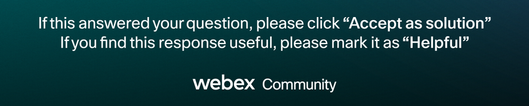- Cisco Community
- Technology and Support
- Collaboration
- Unified Communications Infrastructure
- Re: Build new Publisher
- Subscribe to RSS Feed
- Mark Topic as New
- Mark Topic as Read
- Float this Topic for Current User
- Bookmark
- Subscribe
- Mute
- Printer Friendly Page
Build new Publisher
- Mark as New
- Bookmark
- Subscribe
- Mute
- Subscribe to RSS Feed
- Permalink
- Report Inappropriate Content
12-01-2021 10:19 PM
Hi, if we have old puplisher and subscriber with 500 phones reigstered to it and we want to create new new publisher from scratch (no migration or update exiting) , what will be the impact on the phones , is is enough just to change TFTP address to pint to new Publisher or we need to do reset for each phones to remove CTL downloaed from old publisher? what is the correct procedure to chive above target ?
thanks in advance
- Labels:
-
Unified Communications
- Mark as New
- Bookmark
- Subscribe
- Mute
- Subscribe to RSS Feed
- Permalink
- Report Inappropriate Content
12-02-2021 07:13 AM
If your versions have ITL then you would need to use certificate consolidation or manually exchange certificates so that phones will trust the new cluster's certificates, if you do not do that, then yes, you would need to delete the ITL (and CTL if used) from every phone prior to pointing them to the new cluster.
The topic of moving phones between clusters has been discussed many times, a quick google search will provide lots of references.
java
if this helps, please rate
- Mark as New
- Bookmark
- Subscribe
- Mute
- Subscribe to RSS Feed
- Permalink
- Report Inappropriate Content
12-03-2021 10:00 AM
Are you creating a new cluster or are you creating a new publisher and restoring a DRS backup on the new one?

- Mark as New
- Bookmark
- Subscribe
- Mute
- Subscribe to RSS Feed
- Permalink
- Report Inappropriate Content
12-05-2021 04:35 AM - edited 12-05-2021 04:35 AM
Since you are building a new cluster from scratch, and want to do safe phones migration, you have 4 solutions as I can see.
- Certificate consolidation method. Have new and old cluster certificate be consolidated so phones can trust the new CUCM cluster when TFTP 150 address will be changed at a later stage.
- Prepare Cluster for Rollback to pre 8.0. (This is a one time method, and applies to all phones at once)
- Go to Enterprise Parameters > Prepare Cluster for Rollback to pre 8.0 > Set the parameter to True
- Change DHCP option 150 and ensure you put the new cluster TFTP server IP Addresses.
- Reset the IP Phones or Device Pool from the Old Cluster.
- Now the IP Phones will be rebooted and the dependency of ITL files will be removed.
- IP Phones will re-register to the new Cluster.
- 3rd party tool. use any 3rd party tool to remove ITL/CTL files in bulk from phones.
- Manual method. Manually remove CTL/ITL security files from each phone.
My preferred approach will be certificate consolidation as it is safe, and you can migrate phones based on per floor, or per building, or per VLAN, as desired, and also migrate phones back and forth between clusters.
Find answers to your questions by entering keywords or phrases in the Search bar above. New here? Use these resources to familiarize yourself with the community: