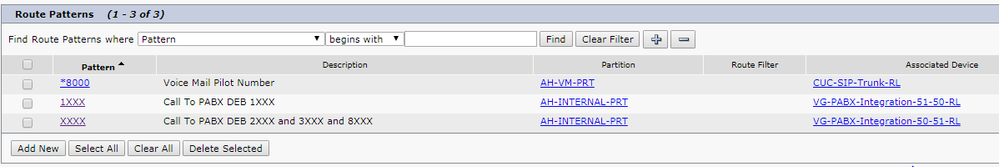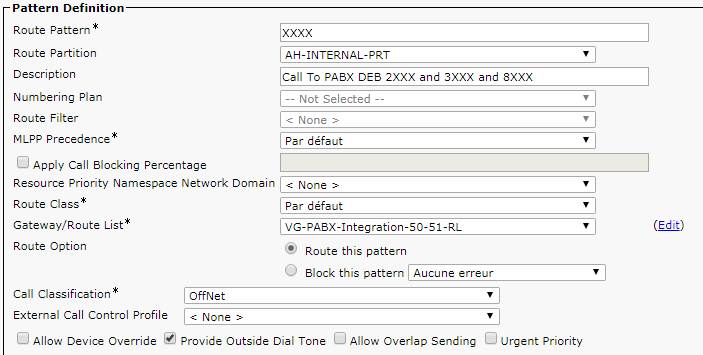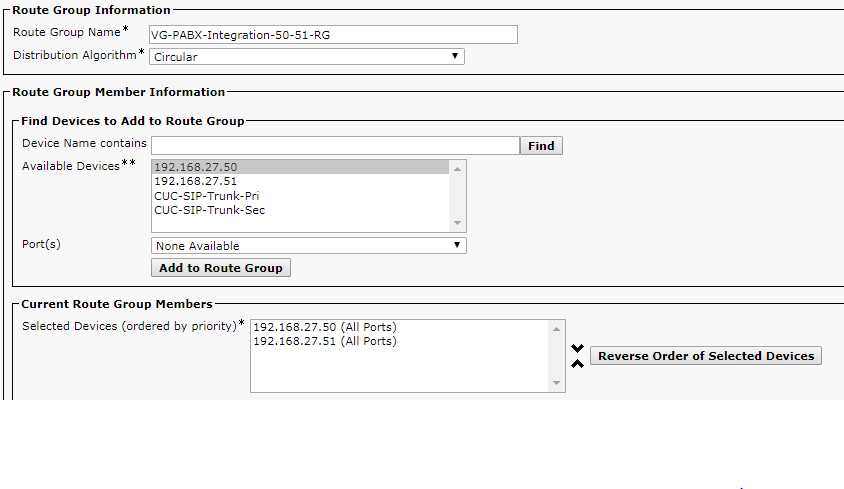- Cisco Community
- Technology and Support
- Collaboration
- Unified Communications Infrastructure
- Re: Call drops CUCM with PBX
- Subscribe to RSS Feed
- Mark Topic as New
- Mark Topic as Read
- Float this Topic for Current User
- Bookmark
- Subscribe
- Mute
- Printer Friendly Page
Call drops CUCM with PBX
- Mark as New
- Bookmark
- Subscribe
- Mute
- Subscribe to RSS Feed
- Permalink
- Report Inappropriate Content
03-27-2019 02:17 AM
Hello Cisco Community,
I have a CUCM Cluster (one Sub & one Pub) connected to a Siemens PBX via a VG.
The CUCM Dial Plan is 5XXX and the PBX is at 2xxx.
I set everything in my CUCM I can now make calls from and to it within my local site Samething with the PBX.
This is what is happening when trying to call a DN from CUCM to PBX:
From CUCM to PBX's DN: 28XX OK
From CUCM to PBX's DN: 27XX OK
From CUCM to PBX's DN: 26XX OK
From CUCM to PBX's DN: 25XX DROPS
From CUCM to PBX's DN: 24XX DROPS
From CUCM to PBX's DN: 23XX DROPS
From CUCM to PBX's DN: 22XX OK
FROM PBX Any DN to CUCM Any DN: OK !
For a better understandig here is a Screen Shots from the Route Pattern and Route Group Configuration:
Route Group Info (Which shows the VG):
Any help whould be so much appreciated,
Thanks in advance.
HamzaD,
- Mark as New
- Bookmark
- Subscribe
- Mute
- Subscribe to RSS Feed
- Permalink
- Report Inappropriate Content
03-27-2019 04:42 AM
Second, using Dialed Number Analyzer on CUCM might be worth validating those patterns select the egress path you expect.
Beyond that the only real way to answer this is with debug traces. Place a working and non-working call, then download CUCM SDL traces and see what happened in the call dialog. Did the PBX reject the call? What is different between working and not?
- Mark as New
- Bookmark
- Subscribe
- Mute
- Subscribe to RSS Feed
- Permalink
- Report Inappropriate Content
03-27-2019 02:30 PM
@Jonathan Schulenberg wrote:
First, if only 2XXX, 3XXX, and 8XXX should route from CUCM to the PBX, based on the description of the Route Pattern screenshot, then a Route Pattern of [238]XXX would be more appropriate.
Second, using Dialed Number Analyzer on CUCM might be worth validating those patterns select the egress path you expect.
Beyond that the only real way to answer this is with debug traces. Place a working and non-working call, then download CUCM SDL traces and see what happened in the call dialog. Did the PBX reject the call? What is different between working and not?
Thank you for your fast reply,
I changened the XXXX Route pattern to [238]XXX as you mentioned.
Here is the results of the Dialed Number Analyser (With working and no working example):
- Results Summary
- Calling Party Information
- Calling Party = 5502
- Partition = AH-INTERNAL-PRT:AH-IPMA-PRT:AH-VM-PRT
- Device CSS =
- Line CSS = AH-INTERNAL-CSS
- AAR Group Name =
- AAR CSS =
- Dialed Digits = 2540
- Match Result = RouteThisPattern
- Matched Pattern Information
- Pattern = [238]XXX
- Partition = AH-INTERNAL-PRT
- Time Schedule =
- Called Party Number = 2540
- Time Zone = Etc/GMT
- End Device = VG-PABX-Integration-50-51-RL
- Call Classification = OffNet
- InterDigit Timeout = NO
- Device Override = Disabled
- Outside Dial Tone = NO
- Call Flow
- Route Pattern :Pattern= [238]XXX
- Positional Match List = 2540
- DialPlan =
- Route Filter
- Filter Name =
- Filter Clause =
- Require Forced Authorization Code = No
- Authorization Level = 0
- Require Client Matter Code = No
- Call Classification =
- PreTransform Calling Party Number = 5502
- PreTransform Called Party Number = 2540
- Calling Party Transformations
- External Phone Number Mask = NO
- Calling Party Mask =
- Prefix =
- CallingLineId Presentation = Default
- CallingName Presentation = Default
- Calling Party Number = 5502
- ConnectedParty Transformations
- ConnectedLineId Presentation = Default
- ConnectedName Presentation = Default
- Called Party Transformations
- Called Party Mask =
- Discard Digits Instruction = None
- Prefix =
- Called Number = 2540
- Route List :Route List Name= VG-PABX-Integration-50-51-RL
- RouteGroup :RouteGroup Name= VG-PABX-Integration-50-51-RG
- PreTransform Calling Party Number = 5502
- PreTransform Called Party Number = 2540
- Calling Party Transformations
- External Phone Number Mask = Default
- Calling Party Mask =
- Prefix =
- Calling Party Number = 5502
- Called Party Transformations
- Called Party Mask =
- Discard Digits Instructions =
- Prefix =
- Called Number = 2540
- Device :Type= H323Gateway
- End Device Name = 192.168.27.50
- PortNumber = 0
- Device Status = UnKnown
- AAR Group Name =
- AAR Calling Search Space =
- AAR Prefix Digits =
- Inbound Fast Start = Disabled
- Outbound Fast Start = Disabled
- Call Classification = Use System Default
- Tunneled Protocol = None
- Calling Party Transformations
- PreTransform Calling Party Number = 5502
- Calling Party Selection = Originator
- Calling Party Presentation = Default
- CallerID DN =
- Calling Party Number = 5502
- Device :Type= H323Gateway
- End Device Name = 192.168.27.51
- PortNumber = 0
- Device Status = UnKnown
- AAR Group Name =
- AAR Calling Search Space =
- AAR Prefix Digits =
- Inbound Fast Start = Disabled
- Outbound Fast Start = Disabled
- Call Classification = Use System Default
- Tunneled Protocol = None
- Calling Party Transformations
- PreTransform Calling Party Number = 5502
- Calling Party Selection = Originator
- Calling Party Presentation = Default
- CallerID DN =
- Calling Party Number = 5502
- Alternate Matches
- Note: Information Not Available
Could the problem be in the PBX and not with the UCM since there is some PBX's DNs that works despite that they are using the same pattern?
Find answers to your questions by entering keywords or phrases in the Search bar above. New here? Use these resources to familiarize yourself with the community: