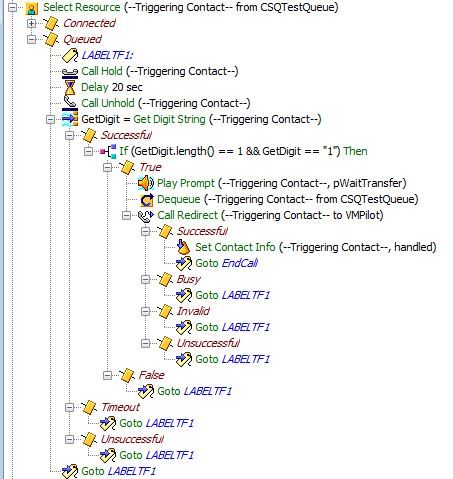- Subscribe to RSS Feed
- Mark Topic as New
- Mark Topic as Read
- Float this Topic for Current User
- Bookmark
- Subscribe
- Mute
- Printer Friendly Page
CCX Editor
- Mark as New
- Bookmark
- Subscribe
- Mute
- Subscribe to RSS Feed
- Permalink
- Report Inappropriate Content
05-01-2019 09:51 AM
I have a fully functioning script that is currently being used. the calls stay in a queue loop playing recorded prompts while on hold until an agent is available to take the call. The customer is asking if while the caller is on hold in the queue loop is they could press "X" to be sent immediately to voicemail box if the caller chooses to not wait on hold until an agent is available to take their call. If I put a Menu option in the queue loop then the system stops and waits for a response from the user. I am unsure how to make this happen. Any assistance would be greatly appreciated.
- Labels:
-
Cisco Cafe
- Mark as New
- Bookmark
- Subscribe
- Mute
- Subscribe to RSS Feed
- Permalink
- Report Inappropriate Content
05-09-2019 06:59 AM
Hey
Probably one of the easiest ways for you to do this would be to use the "Get Digit String" in place of a play prompt or a silent time.
You can apply the prompt wav file on the Get Digit String, Then in the filter set the number 1 for example.
Then in the Successful part of the Get Digit have it forward to voicemail to leave a message
- Mark as New
- Bookmark
- Subscribe
- Mute
- Subscribe to RSS Feed
- Permalink
- Report Inappropriate Content
05-14-2019 10:35 AM
I attempted to use the Get Digit string however it is automatically looking for you to enter a digit. I want it to be optional; so if the caller wants to hold for an agent to become available then they can, or if they want to enter a digit then they can get transferred to voicemail. I attached a print screen of the section with the get digit string. Can you tell me if I have programmed it wrong?
- Mark as New
- Bookmark
- Subscribe
- Mute
- Subscribe to RSS Feed
- Permalink
- Report Inappropriate Content
05-14-2019 10:54 AM
In the Menu sections, there are two default settings, "Timeout" and "Unsuccessful" In both, do not just leave blank, but put a hard GoTo to force the call to move on. I have this standard in all my queued messages and it keeps the caller moving without issue.
If "X" is pressed, just do a Call Redirect to a variable setup for the voicemail DN.
- Mark as New
- Bookmark
- Subscribe
- Mute
- Subscribe to RSS Feed
- Permalink
- Report Inappropriate Content
05-14-2019 02:23 PM
You could maybe fake them out by having the menu “prompt” be MOH? That’s about all I can figure - menu with MOH music, timeout and play loop prompt, repeat.
- Mark as New
- Bookmark
- Subscribe
- Mute
- Subscribe to RSS Feed
- Permalink
- Report Inappropriate Content
05-29-2019 10:24 AM
Wendy,
The previous replies have been pretty accurate. I'm including a screenshot of how we accomplish this that will touch on the explanation below.
Add "Selected Resource" and under the "Queued" option take the call off hold and ad a "GetDigit" step. Int he "GetDigit" step you can add your comfort message prompt that has some generic message giving the caller an option to press a particular digit, in most cases "1", to opt out of the queue and be directed to Voicemail. If the digit is not "1" or there is a timeout just have a "Goto" step that takes it back to the top where it'll put them in queue again. Also, don't forget to make the "GetDigit" step interruptible so the caller doesn't have to wait for your comfort message to finish before pressing the number 1
Find answers to your questions by entering keywords or phrases in the Search bar above. New here? Use these resources to familiarize yourself with the community: