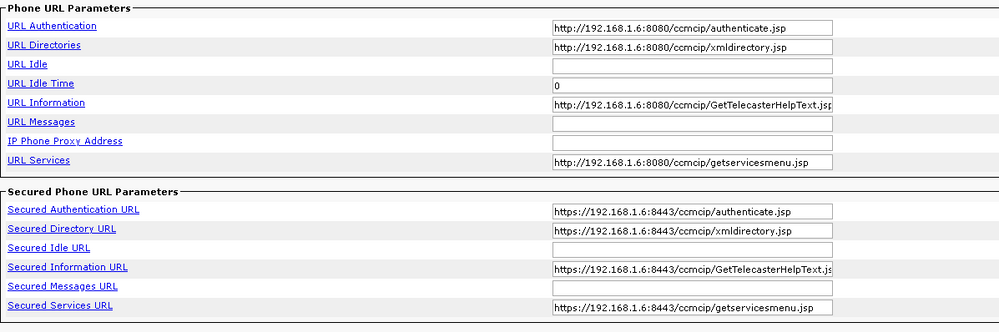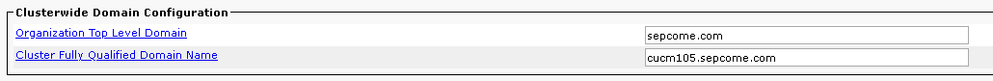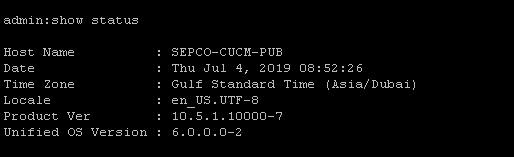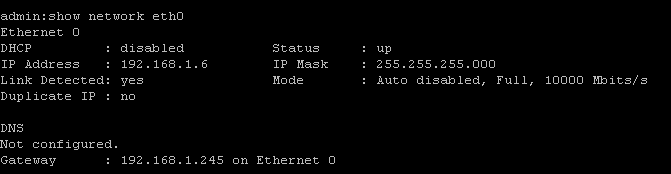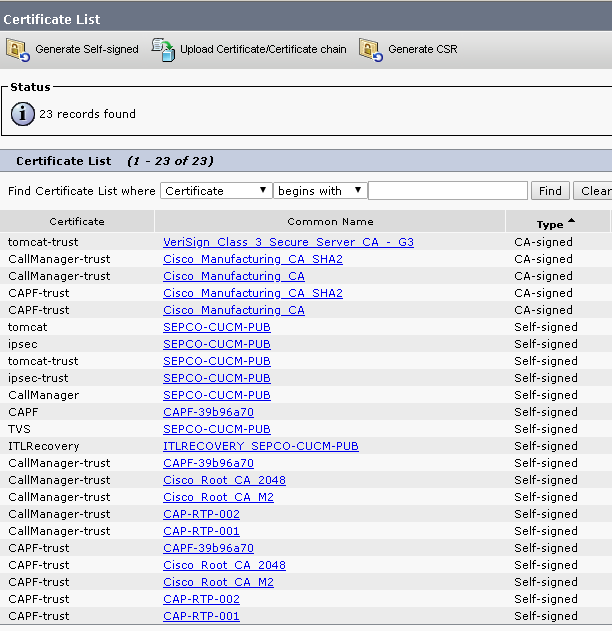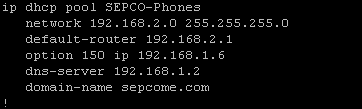- Cisco Community
- Technology and Support
- Collaboration
- Unified Communications Infrastructure
- Re: Cisco 7821 - Phone not Registered - CUCM 10.5.1
- Subscribe to RSS Feed
- Mark Topic as New
- Mark Topic as Read
- Float this Topic for Current User
- Bookmark
- Subscribe
- Mute
- Printer Friendly Page
- Mark as New
- Bookmark
- Subscribe
- Mute
- Subscribe to RSS Feed
- Permalink
- Report Inappropriate Content
06-19-2019 06:10 AM
Hello everyone,
We bought 35 new 7821 - they are not getting registered.
they where on 12.0 firmware i upgraded them from CUCM (10.5.1) to 12.5 added extension manually as they are sip still cannot register.
i have to add VLAN manually in the phones for them to take voice vlan and get rid of activation code and domain.
We have all others phones 7941 and 7942. 130 phones working.
Need HELP.
Solved! Go to Solution.
- Labels:
-
Unified Communications
- Mark as New
- Bookmark
- Subscribe
- Mute
- Subscribe to RSS Feed
- Permalink
- Report Inappropriate Content
06-25-2019 02:09 AM
As you mentioned, option 150 is assigning IP address but phone is trying to connect to a hostname, try to clear CTL and ITL files and reset the phone.
- Mark as New
- Bookmark
- Subscribe
- Mute
- Subscribe to RSS Feed
- Permalink
- Report Inappropriate Content
06-25-2019 05:47 AM
Try clearing the phone, not a factory reset but rather going through the administration/settings menu on the phone and clearing all of its information. This will remove any stored IP, TFTP, CUCM, CTL, ITL etc.
If the phone still does not register, then post the log file from the phone again and we will see what is up.
Maren
- Mark as New
- Bookmark
- Subscribe
- Mute
- Subscribe to RSS Feed
- Permalink
- Report Inappropriate Content
06-27-2019 04:34 AM
Dear,
I have connected 3 phones.
1 have done full reset - same condition
1 did the security reset and network reset - same condition
1 network reset - same condition
Tonight i will try to restart the CUCM then will see if it does anything to fix the issue. Log file attached. it looks same
[02:17:23p,27/06/19] DeviceTLInfo DeviceName=SEP0CD0F8F45989 IPv4Address=192.168.2.105 IPv6Address=CTL_Signature=Not InstalledCTL_TFTP_Server=N/AITL_Signature=87 4B 7E BF A1 FE 0D 43 04 83 E9 21 22 06 84 8D 68 CB FC F4 ITL_TFTP_Server=SEPCO-CUCM-PUBStatusCode=3
[02:17:22p,27/06/19] No IPv4 DNS Server[02:17:23p,27/06/19] ITL Installed[02:17:24p,27/06/19] SEP0CD0F8F45989.cnf.xml.sgn(HTTP)[02:17:24p,27/06/19] IPv4 DNS Timeout SEPCO-CUCM-PUB[02:17:28p,27/06/19] IPv4 DNS Timeout SEPCO-CUCM-PUB[02:20:17p,27/06/19] No IPv4 DNS Server[02:20:18p,27/06/19] ITL Installed[02:20:19p,27/06/19] SEP0CD0F8F45989.cnf.xml.sgn(HTTP)[02:20:19p,27/06/19] IPv4 DNS Timeout SEPCO-CUCM-PUB[02:20:22p,27/06/19] IPv4 DNS Timeout SEPCO-CUCM-PUB
Service mode On-premise
Service domain
Service state Idle
MAC Address 0CD0F8F45989
Host Name SEP0CD0F8F45989
Phone DN 7829
App Load ID rootfs78xx.12-5-1SR3-74
Boot Load ID sboot78xx.12-5-1SR3-74
Version sip78xx.12-5-1SR3-74
Hardware Revision 33
Serial Number WZP22390DDJ
Model Number CP-7821
Message Waiting No
UDI phone
Cisco IP Phone 7821
CP-7821
V08
WZP22390DDJ
Time 02:14:00p
Time Zone Asia/Dubai
Date 27/06/19
System Free Memory 2147483647
Java Heap Free Memory 1358556
Java Pool Free Memory 2147483647
FIPS Mode Enabled No
6572 DEB Jun 27 14:15:02.957046 (626:1116) JAVA-SNAPSHOT-CREATE: CCAPI_Device_getDeviceInfo: g_deviceInfo.ins_state=2
6573 DEB Jun 27 14:15:02.957199 (626:1116) JAVA-SNAPSHOT-CREATE: CCAPI_Device_getDeviceInfo: deviceInfo->sis_name=
6574 DEB Jun 27 14:15:02.957290 (626:1116) JAVA-SNAPSHOT-CREATE: CCAPI_Device_getDeviceInfo: reference pointer=b496d330
6575 DEB Jun 27 14:15:02.957412 (626:1116) JAVA-SNAPSHOT-CREATE: CCAPI_Device_getDeviceInfo: deviceInfo->ins_state=2
6576 DEB Jun 27 14:15:02.957504 (626:1116) JAVA-SIPCC-SIP_CC_PROV: ccsnap_gen_deviceEvent: g_deviceInfo.ins_state=2
6577 NOT Jun 27 14:15:02.957595 (626:1116) JAVA-SIPCC-SIP_CC_PROV: ccsnap_gen_deviceEvent: event type : SERVER_STATUS
6578 DEB Jun 27 14:15:02.957687 (626:1116) JAVA-SIPCC-SIP_CC_PROV: ccsnap_gen_deviceEvent: ref_count=1
6579 DEB Jun 27 14:15:02.958511 (626:1116) JAVA-SIPCC-SIP_CC_PROV: ccsnap_gen_deviceEvent: name=SEP0CD0F8F45989 : privacy=0 : hlog=1 : dnd_state=0 : mwi_lamp=0
6580 DEB Jun 27 14:15:02.958633 (626:1116) JAVA-SIPCC-SIP_CC_PROV: ccsnap_gen_deviceEvent: dnd_type=01 : ins_state=02 : cucm_mode=FFFFFFFF : ins_cause=01
6581 DEB Jun 27 14:15:02.958816 (626:1116) JAVA-SIPCC-SIP_CC_PROV: 0xb496d330, CCAPI_DeviceInfo_getCallServers: CALL SERVERS Start
6582 DEB Jun 27 14:15:02.958938 (626:1116) JAVA-SIPCC-SIP_CC_PROV: 0xb496d330, CCAPI_DeviceInfo_getCallServers: CALL SERVER ref[0]=b52d8298
6583 DEB Jun 27 14:15:02.959030 (626:1116) JAVA-SIPCC-SIP_CC_PROV: 0xb496d330, CCAPI_DeviceInfo_getCallServers: CALL SERVER ref[1]=b52d834c
6584 DEB Jun 27 14:15:02.959182 (626:1116) JAVA-SIPCC-SIP_CC_PROV: 0xb52d8298, CCAPI_DeviceInfo_getCallServerName: returned ipv4 SEPCO-CUCM-PUB
6585 DEB Jun 27 14:15:02.959366 (626:1116) JAVA-SIPCC-SIP_CC_PROV: 0xb52d8298, CCAPI_DeviceInfo_getCallServerStatus: returned 00
6586 DEB Jun 27 14:15:02.970353 (626:1116) JAVA-SIPCC-SIP_CC_PROV: 0xb52d834c, CCAPI_DeviceInfo_getCallServerName: returned ipv4 192.168.1.6
6587 DEB Jun 27 14:15:02.970597 (626:1116) JAVA-SIPCC-SIP_CC_PROV: 0xb52d834c, CCAPI_DeviceInfo_getCallServerStatus: returned 00
6588 DEB Jun 27 14:15:02.981462 (626:1116) JAVA-SNAPSHOT-RELEASE: CCAPI_Device_releaseDeviceInfo: reference pointer=b496d330
6589 DEB Jun 27 14:15:02.982805 (626:1116) JAVA-SIPCC-SIP_CC_PROV: ccsnap_update_ccm_status: entry ccm SEPCO-CUCM-PUB status=0
6590 DEB Jun 27 14:15:02.982958 (626:1116) JAVA-SIPCC-SIP_CC_PROV: ccsnap_update_ccm_status: Find cucm with addr= SEPCO-CUCM-PUB,one of the cucms' name=SEPCO-CUCM-PUB (ipv6:INVALID_IPV6)
6591 DEB Jun 27 14:15:02.983080 (626:1116) JAVA-SIPCC-SIP_CC_PROV: ccsnap_update_ccm_status: server(ipv4) SEPCO-CUCM-PUB is now status=0, index=0
6592 DEB Jun 27 14:15:02.983171 (626:1116) JAVA-SIPCC-SIP_CC_PROV: ccsnap_update_ccm_status: Find cucm with addr= SEPCO-CUCM-PUB,one of the cucms' name=INVALID (ipv6:INVALID_IPV6)
6593 DEB Jun 27 14:15:02.983293 (626:1116) JAVA-SIPCC-SIP_CC_PROV: ccsnap_update_ccm_status: Find cucm with addr= SEPCO-CUCM-PUB,one of the cucms' name=INVALID (ipv6:INVALID_IPV6)
6594 DEB Jun 27 14:15:02.983385 (626:1116) JAVA-SIPCC-SIP_CC_PROV: ccsnap_update_ccm_status: Find cucm with addr= SEPCO-CUCM-PUB,one of the cucms' name=192.168.1.6 (ipv6:INVALID_IPV6)
6595 DEB Jun 27 14:15:02.983477 (626:1116) JAVA-SIPCC-SIP_CC_PROV: ccsnap_update_ccm_status: Find cucm with addr= SEPCO-CUCM-PUB,one of the cucms' name=INVALID (ipv6:INVALID_IPV6)
- Mark as New
- Bookmark
- Subscribe
- Mute
- Subscribe to RSS Feed
- Permalink
- Report Inappropriate Content
06-27-2019 04:58 AM
Jun 27 14:15:02.983477 (626:1116) JAVA-SIPCC-SIP_CC_PROV: ccsnap_update_ccm_status: Find cucm with addr= SEPCO-CUCM-PUB,one of the cucms' name=INVALID (ipv6:INVALID_IPV6)
As per above, can you please confirm if SEPCO-CUCM-PUB is the host name of your CUCM server and also check if it is resolving to proper IP address in your network. Phone is complaining that it can not reach to this server to register,, specifically IPv6; I think you also need to disable IPv6.
- Mark as New
- Bookmark
- Subscribe
- Mute
- Subscribe to RSS Feed
- Permalink
- Report Inappropriate Content
06-27-2019 05:14 AM
Couple more things to check:
1. Is your V4 and V6 hostname same under CUCM Admin -> System -> Server configuration.
Possible bug if names are different:
https://bst.cloudapps.cisco.com/bugsearch/bug/CSCuj52759
2. Add your CUCM's IP address manually to phone for TFTP and see if the phone registers.
- Mark as New
- Bookmark
- Subscribe
- Mute
- Subscribe to RSS Feed
- Permalink
- Report Inappropriate Content
06-27-2019 06:35 AM
As I (and others) have pointed out before, the underlying problem is that the phone wants to contact "SEPCO-CUCM-PUB" and cannot resolve it via DNS. While the phone's internal config shows that it knows where that IP address is, the boot process is still trying to resolve the name.
What you must do, and I don't see any way around it and it's not hard, is to add a domain and dns-server to your dhcp pool so that the phones can resolve this name.
It may be that a firmware upgrade is needed to get around this. It may be that once these phones have registered they will register fine without having to resolve SEPCO-CUCM-PUB. But until you can get them registered there is not much else you can do.
Fix the DNS resolution problem.
Maren
- Mark as New
- Bookmark
- Subscribe
- Mute
- Subscribe to RSS Feed
- Permalink
- Report Inappropriate Content
06-29-2019 12:01 AM - edited 06-30-2019 03:23 AM
Dear,
Thank you for your reply and support DNS is not configured in the cucm and no domain also. but will configuring dns and domain will cause the certificate issues?
IPV6 is already disabled.
i will try to configure DNS today and will inform you.
| DHCP | disabled |
| Status | Up |
| IP Address | 192.168.1.6 |
| IP Mask | 255.255.255.000 |
| Link Detected | yes |
| Queue Length | 1000 |
| MTU | 1500 |
| MAC Address | 00:0c:29:8f:17:93 |
| RX Bytes | 38897103 |
| RX Packets | 317621 |
| RX Errors | 0 |
| RX Dropped | 0 |
| RX Overrun | 0 |
| RX Multicast | 114946 |
| TX Bytes | 12462900 |
| TX Packets | 55889 |
| TX Errors | 0 |
| TX Dropped | 0 |
| TX Carrier | 0 |
| TX Collisoins | 0 |
DNS Details
| Primary | Not Configured |
| Secondary | Not Configured |
| Options | timeout:5 attempts:2 |
| Domain | Not Configured |
| Gateway | 192.168.1.245 |
| Host Name | SEPCO-CUCM-PUB |
| Date | Sat Jun 29, 2019 10:45:12 |
| Time Zone | Asia/Dubai |
| Locale | English (United States) |
| Product Version | 10.5.1.10000-7 |
| Unified OS Version | 6.0.0.0-2.i386 |
| Uptime | 10:45:15, up 0 day(s), 01:25, 0 users, load average: 00.17, 00.24, 00.30 |
| Cluster |
Hostname IP Address Alias Server Type Database Replication
| SEPCO-CUCM-PUB | 192.168.1.6 | Unified CM Voice/Video | Publisher |
| Software Packages |
|
Pv6
Enable IPv6  | True False | False |
IP Addressing Mode Preference for Media  | IPv4 IPv6 | IPv4 |
IP Addressing Mode Preference for Signaling  | IPv4 IPv6 | IPv4 |
Default Device Profile Information
MLPP and Confidential Access Level Information
| MLPP Domain | < None > 000000 |
MLPP Indication | Off On Default |
MLPP Preemption | Disabled Forceful Default |
- Mark as New
- Bookmark
- Subscribe
- Mute
- Subscribe to RSS Feed
- Permalink
- Report Inappropriate Content
06-29-2019 07:14 AM
As I stated, it is not CUCM that needs a DNS entry or domain declared to fix this problem. It is the DHCP pool that the phones use to discover CUCM that needs to resolve SEPCO-CUCM-PUB to an IP address.
Yes, changing the DNS/domain on your CUCM will alter the certificates.
Maren
- Mark as New
- Bookmark
- Subscribe
- Mute
- Subscribe to RSS Feed
- Permalink
- Report Inappropriate Content
07-03-2019 09:46 PM - edited 07-03-2019 09:49 PM
- Mark as New
- Bookmark
- Subscribe
- Mute
- Subscribe to RSS Feed
- Permalink
- Report Inappropriate Content
07-03-2019 09:48 PM - edited 07-03-2019 10:01 PM
Another Problem that might be the reason i think
so instead of putting FQDN and DNS i was going for changing the hostname to ip address as i thought it would solve the issue of dns and fqdn also.
i want to change the hostname SEPCO-CUCM-PUB to ip address ( kindly tell me procedure as i dont want go in certificate issue by going to FQDN and DNS)
but i checked the enterprise parameters this is what i found
I don't know how to proceed with this.
the hostname and the fully qualified domain name are different / it should have been
SEPCO-CUCM-PUB.sepcome.com but it here is cucm105.sepcome.com
- Mark as New
- Bookmark
- Subscribe
- Mute
- Subscribe to RSS Feed
- Permalink
- Report Inappropriate Content
07-04-2019 08:31 AM - edited 07-04-2019 08:35 AM
Having the URLs for the service buttons on the phone in IP-format and having the hostname of your server listed in name format is not a problem. If you change the hostname of your server to an IP address, this will eliminate the need for DNS for your phones. However, it will change your certificates so don't make the change just to get the phones to register.
What you need to do - and this is my third time saying it so I hope you listen - is add DNS resolution to the DHCP pools for your phones so that they can resolve the hostname of the CUCM server to the IP address via DNS. Making the following changes to the DHCP pool will allow your phones to register.
In the DHCP pool for your phones:
- Add a domain so that the phones know what domain to use to resolve the CUCM hostname
- Add the location of a DNS server that has an A record for SEPCO-CUCM-PUB in that domain that will resolve the entry into an IP address for your CUCM server.
You do not need to make any changes on the CUCM server to get your phones to register.
It is a small matter to change the FQDN in the Enterprise Parameters so that the names are consistent. This will not change the ability of the phones to register, but has more to do with URI resolution and inter-cluster communications.
Maren
- Mark as New
- Bookmark
- Subscribe
- Mute
- Subscribe to RSS Feed
- Permalink
- Report Inappropriate Content
07-05-2019 11:54 PM
i know what you are saying is right, but i am afraid.
if these changes wont work or certificate problem then can i go back to same settings ?
i have taken snapshot. and DRS backup also.
Regards
Ammar Malhotra
- Mark as New
- Bookmark
- Subscribe
- Mute
- Subscribe to RSS Feed
- Permalink
- Report Inappropriate Content
07-06-2019 01:58 AM
I have following certificates installed on CUCM
what i understand is that we can re-generate the self signed certificates but what about the other CA-signed certificates.
i want to put DNS and FQDN name will the CA-Signed certificates also expire or give error.
- Mark as New
- Bookmark
- Subscribe
- Mute
- Subscribe to RSS Feed
- Permalink
- Report Inappropriate Content
07-06-2019 06:03 AM
Making a change to the DHCP pool that your phones use requires no configuration changes to CUCM. No name changes, no certificate changes, no anything.
You have said you checked the DHCP pool and saw that the option 150 was set to an IP address, so you know what a DHCP pool is and how to modify it. Please make the changes I suggested to the DHCP pool and make no changes to your CUCM server.
- Mark as New
- Bookmark
- Subscribe
- Mute
- Subscribe to RSS Feed
- Permalink
- Report Inappropriate Content
07-06-2019 09:31 PM
i had added domain name few days back rest config was same. this does nothing.
Find answers to your questions by entering keywords or phrases in the Search bar above. New here? Use these resources to familiarize yourself with the community: