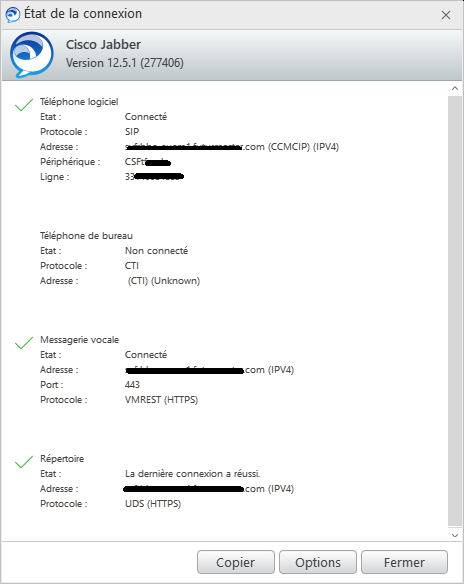- Cisco Community
- Technology and Support
- Collaboration
- Unified Communications Infrastructure
- Re: Cisco Jabber stopped searching Outlook Contacts
- Subscribe to RSS Feed
- Mark Topic as New
- Mark Topic as Read
- Float this Topic for Current User
- Bookmark
- Subscribe
- Mute
- Printer Friendly Page
- Mark as New
- Bookmark
- Subscribe
- Mute
- Subscribe to RSS Feed
- Permalink
- Report Inappropriate Content
08-02-2018 07:14 AM - edited 03-19-2019 01:29 PM
Since a few weeks, some of our Cisco Jabber does not search in Outlook Contacts.
Actually, in some undetermined situations, Cisco Jabber is able to show matched results from Outlook Contacts. But a few minutes later, the same search would give no result!
Our Cisco UCM was installed by an outsourcer. I have called them and they were unable to find out why.
Could anyone tell me what to do? We are very annoyed by the disappearance of this function. Imagine that we have to go to Outlook > Contacts, search the contact, open it, copy the phone and at last paste it into Cisco Jabber before we could make call!?
Thanks in advance.
Solved! Go to Solution.
- Labels:
-
UC Applications
Accepted Solutions
- Mark as New
- Bookmark
- Subscribe
- Mute
- Subscribe to RSS Feed
- Permalink
- Report Inappropriate Content
08-19-2019 05:40 PM
- Mark as New
- Bookmark
- Subscribe
- Mute
- Subscribe to RSS Feed
- Permalink
- Report Inappropriate Content
09-02-2018 11:19 AM
So nobody got any idea? Not even the idea how the software got the search result? That means Cisco Jabber is programmed as a black box?
- Mark as New
- Bookmark
- Subscribe
- Mute
- Subscribe to RSS Feed
- Permalink
- Report Inappropriate Content
08-19-2019 09:01 AM
Jabber connects to the local Outlook on your machine, no server involvement, and uses the MAPI standard to read the contacts from Outlook.
Is you choose Help > Show Connection Status, what does it show for the Outlook connection during both working and non-working scenarios?
- Mark as New
- Bookmark
- Subscribe
- Mute
- Subscribe to RSS Feed
- Permalink
- Report Inappropriate Content
08-19-2019 09:28 AM
Right now, I'm using
Cisco Jabber Version 12.5.1.27406 Build 277406 and
Outlook 2016 64-bit
But I have also been using Cisco Jabber Version 11.9.1 Build 55716 and 12.0.1.63173, and Outlook 2013 64-bit when this problem happened. The search function was working fine at the beginning but one day it just stopped working without any reason.
Connection status is like this:
The software is in French because that's the only version I can get from the subcontractor. But I don't think the language version is the issue.
I once read from another forum that the problem might come from the user profile for Jabber. That post suggested to delete a folder somewhere under C:\Users\<username>\AppData I tried that suggestion but it didn't work for me.
I then borrowed a computer from a co-worker to try Outlook and Jabber there. And the search function in Jabber was working! However, I have to stick to my own computer and it's very tedious for me to delete my user profile. I hope this problem could be solved without the need to delete my whole user profile folder.
- Mark as New
- Bookmark
- Subscribe
- Mute
- Subscribe to RSS Feed
- Permalink
- Report Inappropriate Content
08-19-2019 05:40 PM
- Mark as New
- Bookmark
- Subscribe
- Mute
- Subscribe to RSS Feed
- Permalink
- Report Inappropriate Content
08-20-2019 05:04 AM
@Anthony Holloway wrote:
Since your Jabber client isn't showing a connection to Outlook, in your Jabber 12.5 client, under Options > Calendar, is it set for MS Outlook?
That's it! That's the solution.
However, somebody has to tell the software engineers that "calendar" has nothing to do with "contacts/address book". They have used the wrong word (which is translated to other languages as far as I can tell).
- Mark as New
- Bookmark
- Subscribe
- Mute
- Subscribe to RSS Feed
- Permalink
- Report Inappropriate Content
08-20-2019 09:09 AM
- Mark as New
- Bookmark
- Subscribe
- Mute
- Subscribe to RSS Feed
- Permalink
- Report Inappropriate Content
08-21-2019 06:56 AM
@Anthony Holloway wrote:
Yeah, I agree that it could be configured/worded better. Don't forget to mark this post as solved so others know it contains an answer.
It's not a mere "could", but a "must". Failing to do so makes them look like they don't understand the basic English!
Digression aside, is this a known bug? Because I don't remember I had changed this "Calendar" option. Why would I? And when I check on another computer, the option is not chosen on "Microsoft Calendar" either. It seems like this option is Off by default. But my Cisco Jabber search function was working at the beginning.
So it just doesn't make sense this option is the key point. That's why I feel it's a bug.
Discover and save your favorite ideas. Come back to expert answers, step-by-step guides, recent topics, and more.
New here? Get started with these tips. How to use Community New member guide