- Cisco Community
- Technology and Support
- Collaboration
- Unified Communications Infrastructure
- Cisco Prime Collaboration 9.5 licensing
- Subscribe to RSS Feed
- Mark Topic as New
- Mark Topic as Read
- Float this Topic for Current User
- Bookmark
- Subscribe
- Mute
- Printer Friendly Page
Cisco Prime Collaboration 9.5 licensing
- Mark as New
- Bookmark
- Subscribe
- Mute
- Subscribe to RSS Feed
- Permalink
- Report Inappropriate Content
02-28-2014 07:19 AM
Hello all,
I have installed Cisco Prime Collaboration 9.5 Evaluation version. ( license managment screen capture attached)
I also uploaded the license file based on PAK and MAC address via cisco licensing web site. Currently the system
still shows "Evaluation"
My question is:
How could I activate Cisco Prime after adding the license file? It seems the system doesn't show me the next step.
Your help is much appreciated.
P.S.: the OVA file i got is from Cisco general software download website:
http://software.cisco.com/download/navigator.html?mdfid=284255727&i=rm
Howie
- Labels:
-
Prime Collaboration Management
- Mark as New
- Bookmark
- Subscribe
- Mute
- Subscribe to RSS Feed
- Permalink
- Report Inappropriate Content
02-28-2014 07:34 AM
Hi Howie,
In the snapshot,I cannot see the uploaded lic file but Active BAse license installed says Evaluation and valid till April 22,2014 under Assurance license status.
This means you can work.
regds,
aman
- Mark as New
- Bookmark
- Subscribe
- Mute
- Subscribe to RSS Feed
- Permalink
- Report Inappropriate Content
02-28-2014 08:03 AM
Hi Howie,
If you have purchased licenses for Prime Collaboration 9.5, please open a TAC case to get assistance installing the licenses,
Regards,
Jim Whitten, Product Manager
- Mark as New
- Bookmark
- Subscribe
- Mute
- Subscribe to RSS Feed
- Permalink
- Report Inappropriate Content
02-28-2014 08:33 AM
Hi Jim,
Howie is talking about Evaluation licenses.
regds,
aman
- Mark as New
- Bookmark
- Subscribe
- Mute
- Subscribe to RSS Feed
- Permalink
- Report Inappropriate Content
02-28-2014 01:13 PM
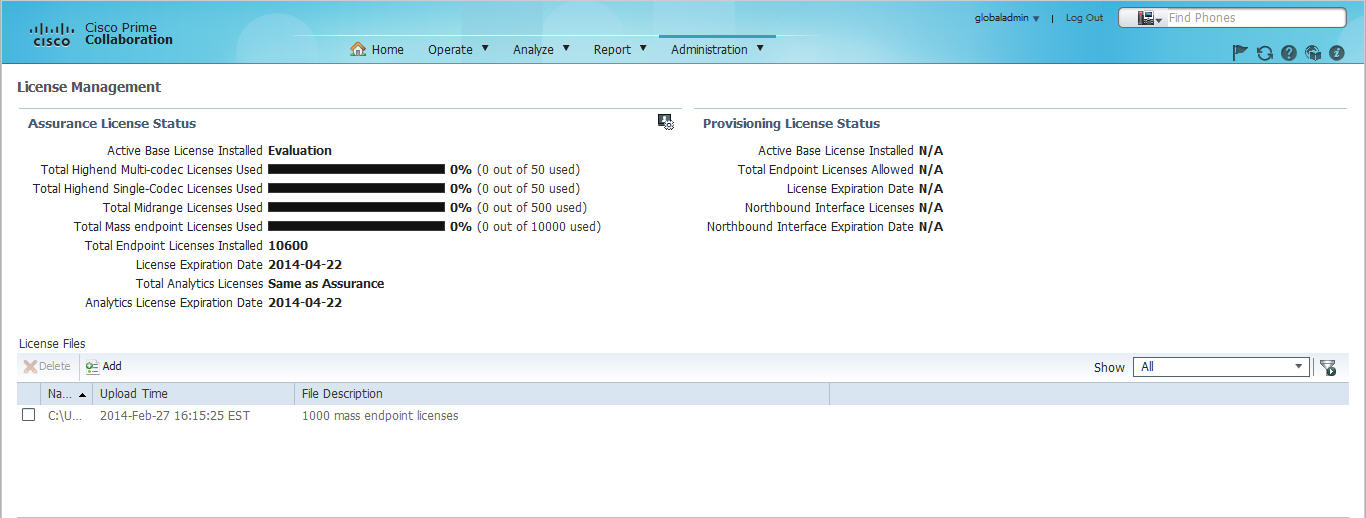
Thanks all for the input.
The screen capture above shows the license file( for 1000 end points) I added.
I am wondering if any further step/procedure I need to follow in order to activate this box.
Is the wrong image file(.OVA) I choose to install Cisco Prime? or I need to contact Cisco TAC?
thanks,
master002
- Mark as New
- Bookmark
- Subscribe
- Mute
- Subscribe to RSS Feed
- Permalink
- Report Inappropriate Content
02-28-2014 01:29 PM
Hi Howie,
Same question. Did you purchase the product? If so, there should be a base license also provided that will make it a production system. Please open a TAC case.
Regards,
Jim Whitten
Find answers to your questions by entering keywords or phrases in the Search bar above. New here? Use these resources to familiarize yourself with the community: