- Cisco Community
- Technology and Support
- Collaboration
- Unified Communications Infrastructure
- Re: Cisco Prime Collaboration Provisioning Advanced 10 bugs/issues
- Subscribe to RSS Feed
- Mark Topic as New
- Mark Topic as Read
- Float this Topic for Current User
- Bookmark
- Subscribe
- Mute
- Printer Friendly Page
Cisco Prime Collaboration Provisioning Advanced 10 bugs/issues
- Mark as New
- Bookmark
- Subscribe
- Mute
- Subscribe to RSS Feed
- Permalink
- Report Inappropriate Content
02-12-2014 09:49 AM
I'll start by saying that we're in a pilot, and thus, I don't have the 'privilege' of funnelling these through TAC.
We're evaluating Prime Collaboration Provisioning as an option to offload the extremely tedious process of new user adds/changes to CUCM and Unity. We've hit numerous show-stoppers for utilizing the tool, and I'll note them here for Cisco to address. All this feedback applies to usage under IE10.
When provisioning an Extension Mobility Line, the Line Description field is passed over in plain text. Using ${FIRSTNAME} ${LASTNAME} will result in that value being passed directly to CUCM, not transformed into the actual values.
![]()
Extension Mobility Line cannot have the fields contain wildcards like ${FIRSTNAME} if the full characters would exceed the CUCM-side limits. So if you wanted a Line Description of ${FIRSTNAME} ${LASTNAME} ${EXTENSION}, that is not possible.
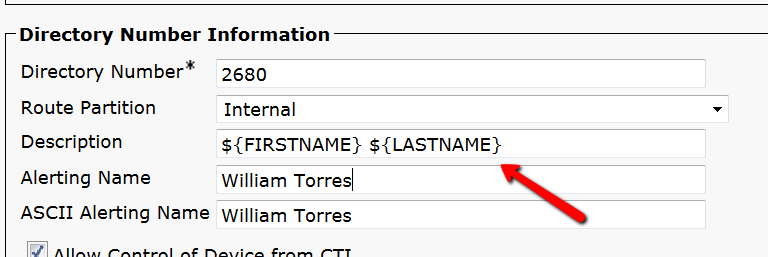
Provisioning does not add an Extension Mobility profile to the user's list of Controlled Device Profiles, so applications like Jabber cannot control them without manual editing in CUCM itself. This means a new user profile/end user record has to be touched after Provisioning is done creating it, which defeats the purpose of using it.
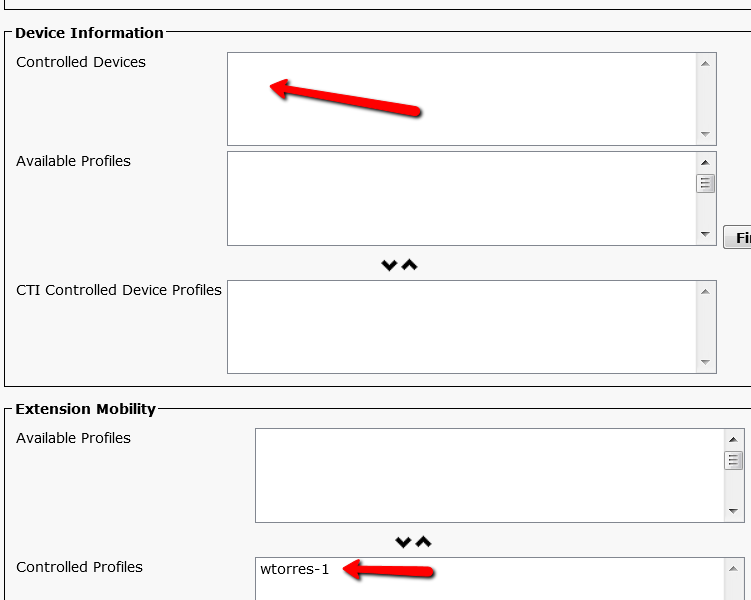
When you try to modify the User Services using a template for a user to anything but "Use Default", the page refreshes and basically ignores that change. You instead have to click to expand the Advanced Order Configuration, and manually choose that. This whole section is a bit ridiculous in itself, when you're really only talking about two checkboxes and a picklist in the first place...
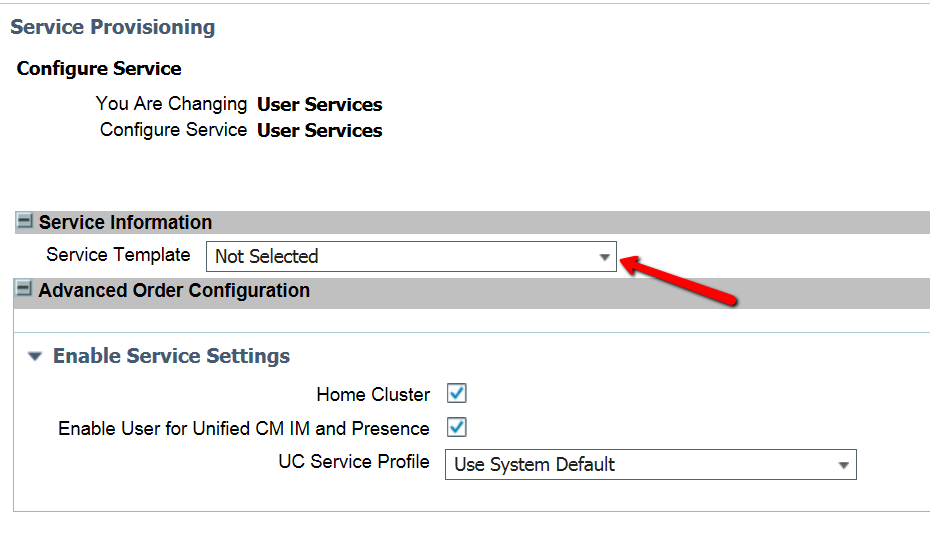
You have to delete directory numbers in CUCM in order for Provisioning to recreate them. For us, we don't delete the DN's, only the Line Appearance, so that DN settings don't have to be manually redone every time we reuse an extension. Prime would force us to delete all of those, in order for it to reuse them.
General feedback
You can't create your own packages of services a typical user would want. For instance, our standard user offering is
- EM Profile
- Line
- Jabber CSF device
- Line
- UC Service template for CTI and visual voicemail
- Any variety of Jabber devices for mobile
In this scenario, a new user add via provisioning would be 3 separate service orders, minimum, and nearly the same number of clicks it would take to roll the new user in CUCM/Unity directly. There's no value add there, other than enforcing standards compliance on the device creation.
In the User Provisioning interface, you can't change a User Role anywhere but the Edit option from the main list. The problem is that this list doesn't load the entire directory at once (nor should it), but searching for the user circumvents the only UI location where this Edit option is available. You HAVE to use the Quick Find option (off by default) to access this user's Edit screen, adding extra clicks. All the options for interacting with a single user in the User Provisioning list should be accessible from that user's detail screen (the one that shows when you click their name).
All in all, it's a decent offering for companies that are looking to enforce standards, and provide more fine-grained workflow to the existing tedium, but I found that the solution is too laggy (we built VM to 10x existing capacity requirements), too click-happy (reducing clicks is my main goal), and too prone to unrecoverable provisioning errors (1 in 5 require manual intervention on top of what I noted above, in CUCM or Unity).
Hopefully Cisco can use the above to make 10.5 or 11 more streamlined for folks actually looking to save time.
- Labels:
-
Unified Communications
- Mark as New
- Bookmark
- Subscribe
- Mute
- Subscribe to RSS Feed
- Permalink
- Report Inappropriate Content
03-26-2014 05:07 PM
Paul,
It is just a sub 30 second way to get a bunch of Jabber clients up for IM. Just as you can BAT these in, you can Batch them in on PCP.
All are different ways to do different things. Depends on what you are comfortable with.
Something to consider here is that there are a lot of new admins with little or no CUCM experience, trying to get systems up. While "experts" in CUCM can often perform magic with a mouse click, many admins are struggling just to get a fully configured endpoint up and error free in 30 minutes.
Personally, I would probably add all Jabber clients through something like the Enhanced Endpoint Service orders. For a person that is an "expert" in PCP, they can add the three clients with all possible services in about 60 to 90 seconds using the order wizard.
Regards
- Mark as New
- Bookmark
- Subscribe
- Mute
- Subscribe to RSS Feed
- Permalink
- Report Inappropriate Content
03-26-2014 05:17 PM
Fair enough.
The solution I'm piloting now is still a bit more fast on provisioning, and the batch tools it has are very powerful. You create your templates, and then it'll give you an Excel file for a full provisioning job (group of object templates). I populate this, upload it, and walk away. I get emails on errors, and confidence that every user is provisioned to spec. I provisioned 15 users this morning in 4 minutes, with UDP, CSF, VM, and write-back of phone-reated data to AD (can Prime do that?) with zero experience in their batch tool before I started.
We approached the provisioning simplification project with the goal of reducing clicks, mistakes, and time-to-done. We were able to go from a 180 second provision (that's me as a CUCM/Unity pro) to a 21 second provision (a semi-trained helpdesk agent), where most of that 21 seconds was waiting for the underlying API chatter to happen.
I have faith that Cisco will catch up if they intend to go after the competition in that area, but our timing demanded something more quickly. As you can see, I posted this a month and a half ago, and I'm just now seeing traction/commentary from Cisco (my account rep got the same feedback on the same day), so we had to move on.
- Mark as New
- Bookmark
- Subscribe
- Mute
- Subscribe to RSS Feed
- Permalink
- Report Inappropriate Content
03-26-2014 08:45 PM
I suspect I can do the same services with PCP within the same time. This is very common in the enterprise customer base for larger numbers of users. Most customers would not load 15 through batch unless they were reusing an existing batch but would rather use the order wizard for small numbers. Most batches are in the 100 to 500 user range.
This was just forwarded to me sometime yesterday afternoon, so sorry for the delay. I don't monitor this site as I concentrate on the network management related sites. Account reps have a more direct path to ask questions.
If you have more management related questions, ask-primecollaboration@cisco.com will get to the Prime Collaboration team. The Prime Collaboration management forum is another place my team monitors. Hopefully we can then be more responsive to your questions.
Regards
- Mark as New
- Bookmark
- Subscribe
- Mute
- Subscribe to RSS Feed
- Permalink
- Report Inappropriate Content
08-20-2014 07:36 AM
Hi there,
I just opened another thread re PCP. I'm interested in knowing more about how successful provisioning deployments are done out there.
https://communities.cisco.com/message/162311#162311
Your input would be appreciated.
I've also tried to email the prime collab mailer.
Cheers,
Tim.
- Mark as New
- Bookmark
- Subscribe
- Mute
- Subscribe to RSS Feed
- Permalink
- Report Inappropriate Content
03-26-2014 05:20 PM
In regard to the inability to add a line to a jabber client added through the Jabber order process.
I just added a Jabber for desktop client through the Jabber service and then ordered a line with the Line order type. The line ordering asked what to attach the line to and I picked the desktop client. Works fine. It is no different adding a line to a jabber for desktop client as to add a line to a 7970. You are the second person I have heard from that says it cannot be done. I suspect we might have a problem documenting how this it done but I suspect you did not name your jabber client so it did not show up in the endpoint pulldown for you to pick. That is all I can think of right now.
Regards
- Mark as New
- Bookmark
- Subscribe
- Mute
- Subscribe to RSS Feed
- Permalink
- Report Inappropriate Content
03-26-2014 05:53 PM
Thank you very much for your help!
I just tried it and you are 100% right! I was able to do it, but it is a 2 step (order) process. First an order for a Jabber device and then an order for the line to be associated with the device.
It would be easier if the Jabber service would include the LINE service (just like the ENDPOINT service) to do all at once. You will never create a Jabber order without a line, correct ? otherwise you end up with a CSF device with no DN which does not do much. You would do so if that would enable Jabber IM capabilities (Service profile which you can do, and CTI Enable which I don t seem to be able to do).
You can do the same just by using an Endpoint Service. This is not too elegant from my point of view. But I agree with you that it works! However, I might delete this service from the user role as it is redundant.
Most of the times the issue with PCP it is not the inability to do things (you can do pretty much anything) but how many steps is takes. I agree that this might change with CUCM 10.
Anyway, I want to thank you once again for your input on this matter!
Regards
- Mark as New
- Bookmark
- Subscribe
- Mute
- Subscribe to RSS Feed
- Permalink
- Report Inappropriate Content
03-26-2014 04:39 PM
Yes, I agree that endpoints are endpoints and that to create a Jabber for windows device for full jabber features (need CSF) you just add an endpoint and you can add the line. This is what I am doing and what I instruct the customer to do.
However, the Add Jabber service ends up creating a CSF device but you can't add the line ! that is pretty much useless. The way I see it from the jabber standpoint is:
You have to options:
- Jabber for everyone (IM, presence, phone desk control, visual voicemail):
*In order to do so you just have to associate the right UC Service with the user and add CTI Enable role to the user (if they want CTI feature). It would be awesome to be able to do that from PCP with just one click. Right now I haven't even been able to configure the user with the right role from PCP.
- Full feature jabber (jabber for everyone + voice calls, video, desktop sharing)
* In order to do so you need a CSF device and you need to associate a line. In addition you need to associate the end user with the right UC service profile and also add CTI enable (depending on the hard phone they use you also need to add other CTI roles but lets leave that aside)
My complain is that right now I can only do option 2, and I still need to go to CUCM and add the CTI Enable role to the user. Moreover, the "Jabber" service does the same as the Enpoint service, selecting Jabber for Desktop but I can't associate a line which basically forces me to go to CUCM edit the CSF device and add the DN.
Again, I might be making mistakes as I am still trying to familiarize with the tool.
Thank you very much for your help!
Regards
But, what about the wildcards on the description ? Is that on the roadmap to be fixed as well as the maximum number of characters for the other fields ?
- « Previous
-
- 1
- 2
- Next »
Discover and save your favorite ideas. Come back to expert answers, step-by-step guides, recent topics, and more.
New here? Get started with these tips. How to use Community New member guide