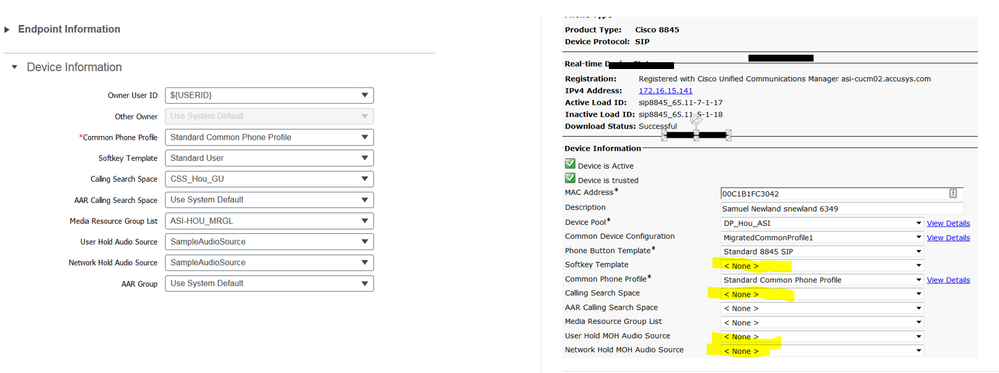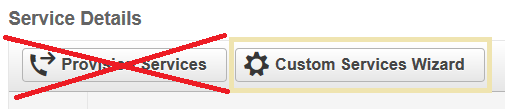- Cisco Community
- Technology and Support
- Collaboration
- Unified Communications Infrastructure
- Re: Cisco Prime provisioning does not apply fields that are specified in the service templates
- Subscribe to RSS Feed
- Mark Topic as New
- Mark Topic as Read
- Float this Topic for Current User
- Bookmark
- Subscribe
- Mute
- Printer Friendly Page
- Mark as New
- Bookmark
- Subscribe
- Mute
- Subscribe to RSS Feed
- Permalink
- Report Inappropriate Content
11-01-2017 01:42 PM - edited 03-19-2019 12:54 PM
Greetings,
I am running Cisco Prime Provisioning 12.3
I created my domain and syncing it. After that I created service areas, User roles, and then service templates. All of these are properly associated to their applicable service areas. I go and provision new services for my user, using the service area i just created. The job completes and I verify in CUCM 10.5 that it was created. After further verification i see that some fields are not selected that are in the PCP Service templates. Fields include but not limited to:
- Calling Search Space
- Soft-key template
- User Hold MOH Audio Source
- Network Hold MOH Audio Source
- Others
However may other fields do get selected correctly. Can you please advise why fields could being skipped in the provisioning process?
Solved! Go to Solution.
- Labels:
-
Other Unified Communications
Accepted Solutions
- Mark as New
- Bookmark
- Subscribe
- Mute
- Subscribe to RSS Feed
- Permalink
- Report Inappropriate Content
11-09-2017 06:27 AM
Thanks again for the reply. I opened a case and was informed that I was not using the tool correctly. In the user provisioning section I needed to select my user and then select the Custom Services Wizard. The provision services button on the user provisioning landing page, is only for pseudo users and not for turning up services for existing users. Once i began using the tool correctly worked like a charm. Thanks!
- Mark as New
- Bookmark
- Subscribe
- Mute
- Subscribe to RSS Feed
- Permalink
- Report Inappropriate Content
11-01-2017 02:18 PM
Assuming everything is setup correctly, all the fields from the template should be sent to CUCM, not just some. Though you should open a TAC case on this, I will also forward this puzzle to engineering to see if they already have seen this and may have an answer.
- Mark as New
- Bookmark
- Subscribe
- Mute
- Subscribe to RSS Feed
- Permalink
- Report Inappropriate Content
11-01-2017 02:22 PM
Thank you for the reply, and i would agree.
Can you kindly inform me how to create a case against Cisco PCP standard addition, or if i can?
- Mark as New
- Bookmark
- Subscribe
- Mute
- Subscribe to RSS Feed
- Permalink
- Report Inappropriate Content
11-01-2017 02:32 PM
- Mark as New
- Bookmark
- Subscribe
- Mute
- Subscribe to RSS Feed
- Permalink
- Report Inappropriate Content
11-09-2017 06:27 AM
Thanks again for the reply. I opened a case and was informed that I was not using the tool correctly. In the user provisioning section I needed to select my user and then select the Custom Services Wizard. The provision services button on the user provisioning landing page, is only for pseudo users and not for turning up services for existing users. Once i began using the tool correctly worked like a charm. Thanks!
- Mark as New
- Bookmark
- Subscribe
- Mute
- Subscribe to RSS Feed
- Permalink
- Report Inappropriate Content
12-19-2017 07:40 AM
Hi, I am going through the same thing. Do you have a copy of the instructions you followed? A link or a document would be great.
Thanks in advance!
- Mark as New
- Bookmark
- Subscribe
- Mute
- Subscribe to RSS Feed
- Permalink
- Report Inappropriate Content
12-19-2017 07:50 AM
It was all user error on my part
After you create your service templates... Navigate to User Provisioning > find your target user and click on the names then just select custom service wizard. NOT the first option. The provision services is just for sudo phones that are not associated with users
- Mark as New
- Bookmark
- Subscribe
- Mute
- Subscribe to RSS Feed
- Permalink
- Report Inappropriate Content
12-19-2017 02:25 PM
I would like to clarify the Provision Services choice vs. Custom Services Wizard comment. Both require some setup to allow automation to make template choices. The Wizard allows a bit more control over provisioning by allowing an admin to select from a filtered list of settings and templates. There are some free-form fields to enter text. There is also the optional Advance Settings section which allows individual attribute settings, if you have the access settings to open the Advanced section.
The Provision Services button opens up the Quick Provisioning UI. This Quick Provisioning is there to speed up the creation of services using a check box approach. Choices are still controlled by the settings in the User Role configuration and the templates assigned are controlled by the selections/mapping at the bottom of the User Role configuration UI. This mapping controls how templates are applied during both Quick Provisioning and when Automatic Service Provisioning is used. This way there is consistency in service creation done by an admin (or batch) using Quick Provisioning as well as by LDAP sync based Automatic Service Provisioning.
Once a customers network moves to CUCM 10.5(2) and later, the customer does not need to create pseudo users any more due to the way CUCM can be setup to handle LDAP. The Provision Services/Quick Provisioning selection has nothing to do with pseudo users. It works for humans, openspace "users" (tagged with the room icon) and pseudo users equally well.
- Mark as New
- Bookmark
- Subscribe
- Mute
- Subscribe to RSS Feed
- Permalink
- Report Inappropriate Content
12-20-2017 04:11 AM
Thanks Anthony!
I thought as much. I have a newly installed PCP and I am looking to get this configured to offload some the tasks the engineering team does to level 1 and level 2 support. Is there some kind of training for this product? I have been going over the 490 page user guide, but its a dry read and really doesn't "pull it all together" for me. It wasn't mentioned at all in my CVoice curriculum that I can recall..
Thanks again,
Brad Wegner
- Mark as New
- Bookmark
- Subscribe
- Mute
- Subscribe to RSS Feed
- Permalink
- Report Inappropriate Content
12-20-2017 12:39 PM
There are some options:
- We have a long time training partner, Applied Concepts (applied-concepts.net), that has been providing Prime Collaboration training for nearly a decade. They can do onsite or webex based training. A couple of other Cisco Training partners can provide training, usually for larger audiences.
- We have some VODs available covering installation and usage. Access can be obtained from our TME staff.
- On CCO (cisco.com/go/primecollaboration) you can find the best practices/deployment guide which has a lot of TME/SE level useful info for PCP.
- There are a number of CiscoLive training presentations showing installation and usage from the last few years. This information can be obtained from our Prime Collaboration TME staff. You can sign up for live training at some of the Cisco events like CiscoLive.
- There are a number of youtube demos of installation and usage though some are on older revisions. We have a lot of feature adds per year (quarterly releases) so lots of new settings and functions. Make user you are looking at a newer version (PCP 11.x releases are mostly 2016 and PCP 12.x are so far 2017 releases). You will need to search as I don't keep up a list.
Your partner or Cisco sales person can get you in touch with the PC TME to get access to VODs and CiscoLive materials.
Regards
- Mark as New
- Bookmark
- Subscribe
- Mute
- Subscribe to RSS Feed
- Permalink
- Report Inappropriate Content
12-20-2017 12:39 PM
There are some options:
- We have a long time training partner, Applied Concepts (applied-concepts.net), that has been providing Prime Collaboration training for nearly a decade. They can do onsite or webex based training. A couple of other Cisco Training partners can provide training, usually for larger audiences.
- We have some VODs available covering installation and usage. Access can be obtained from our TME staff.
- On CCO (cisco.com/go/primecollaboration) you can find the best practices/deployment guide which has a lot of TME/SE level useful info for PCP.
- There are a number of CiscoLive training presentations showing installation and usage from the last few years. This information can be obtained from our Prime Collaboration TME staff. You can sign up for live training at some of the Cisco events like CiscoLive.
- There are a number of youtube demos of installation and usage though some are on older revisions. We have a lot of feature adds per year (quarterly releases) so lots of new settings and functions. Make user you are looking at a newer version (PCP 11.x releases are mostly 2016 and PCP 12.x are so far 2017 releases). You will need to search as I don't keep up a list.
Your partner or Cisco sales person can get you in touch with the PC TME to get access to VODs and CiscoLive materials.
Regards
Find answers to your questions by entering keywords or phrases in the Search bar above. New here? Use these resources to familiarize yourself with the community: