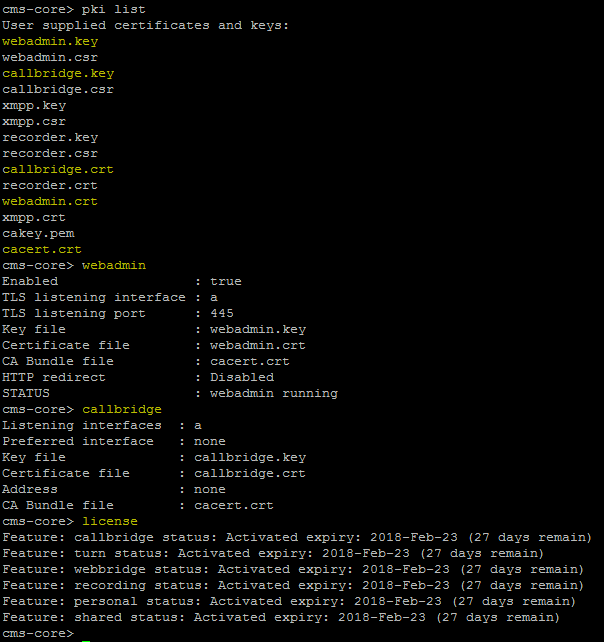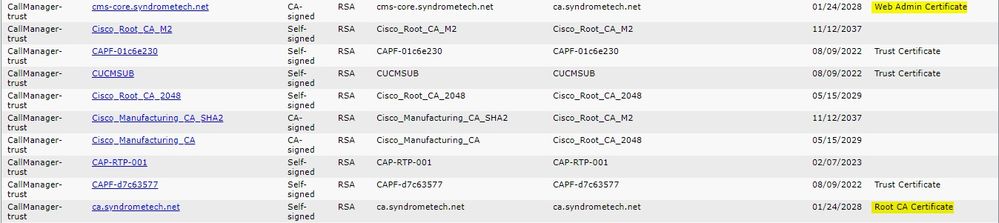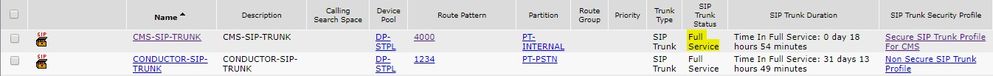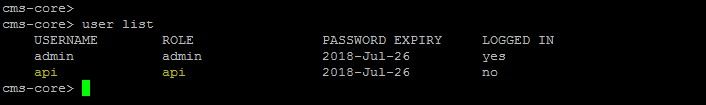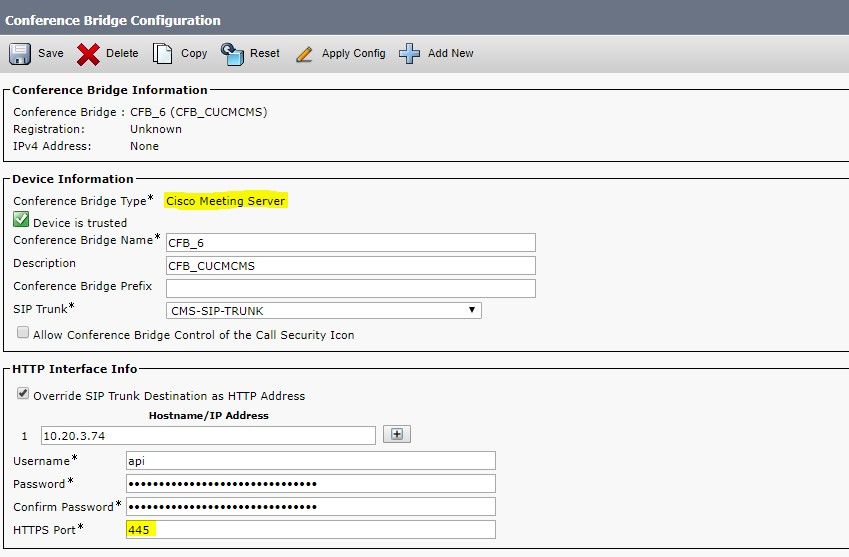- Cisco Community
- Technology and Support
- Collaboration
- Unified Communications Infrastructure
- Re: CMS Conference Bridge Status None on CUCM
- Subscribe to RSS Feed
- Mark Topic as New
- Mark Topic as Read
- Float this Topic for Current User
- Bookmark
- Subscribe
- Mute
- Printer Friendly Page
CMS Conference Bridge Status None on CUCM
- Mark as New
- Bookmark
- Subscribe
- Mute
- Subscribe to RSS Feed
- Permalink
- Report Inappropriate Content
01-27-2018 02:19 AM - edited 03-19-2019 01:06 PM
Hi Guys,
I am facing issue while registering CMS as Conference Bridge on CUCM. It remains to None Status.
Below is the configurations i did for same. I am not sure what mistake i am making. Can someone please help me.
CSR for Call Bridge and Web Admin
pki csr webadmin CN:cms-core.syndrometech.net OU:COLLABORATION O:"SYNDROME TECHNOLOGIES PVT. LTD." L:MUMBAI ST:MAHARASHTRA C:IN subjectAltName:syndrometech.net,webadmin.syndrometech.net
pki csr callbridge CN:cms-core.syndrometech.net OU:COLLABORATION O:"SYNDROME TECHNOLOGIES PVT. LTD." L:MUMBAI ST:MAHARASHTRA C:IN subjectAltName:syndrometech.net,callbridge.syndrometech.net
Web Admin and Call Bridge Status and Licenses
CUCM Trust List
CA Root Certificate and Webadmin Certificate have been uploaded to CallManager-Trust List
CUCM-CMS Trunk Status
User with api Role
CFB Configuration on CUCM
- Labels:
-
Other Unified Communications
- Mark as New
- Bookmark
- Subscribe
- Mute
- Subscribe to RSS Feed
- Permalink
- Report Inappropriate Content
02-16-2018 03:39 AM
My equal problem was solved then I uploaded to CUCM callmanager-trust all root CA certificates and change Https port in CUCM CFB settings to 443 without looking webadmin CMS port.
- Mark as New
- Bookmark
- Subscribe
- Mute
- Subscribe to RSS Feed
- Permalink
- Report Inappropriate Content
05-25-2018 05:35 AM
Hello Experts,
I am also facing same issue.
SIP trunk between CUCM and CMS is in full service and my rendezvous call are working with the same SIP trunk. I am using non secure SIP trunk profile and all the installed certificates in CUCM and CMS are signed by CA server. Still conference bridge status is unknown.
Regards,
Mangesh
- Mark as New
- Bookmark
- Subscribe
- Mute
- Subscribe to RSS Feed
- Permalink
- Report Inappropriate Content
05-25-2018 07:51 AM
Post uploading the certificates, was the call manager and tomcat service restarted ?
- Mark as New
- Bookmark
- Subscribe
- Mute
- Subscribe to RSS Feed
- Permalink
- Report Inappropriate Content
05-25-2018 08:37 AM
Hi Nipun,
Yes we do have internal CA, callbridge and webadmin certs on CUCM. I have user on CMS with admin rights and also used port no 445 in CFB config. CN name userd in CMS certs is hostname.domain. Also restarted the call manager and tomcat services of CUCM but still status is same.
Regards,
Mangesh
- Mark as New
- Bookmark
- Subscribe
- Mute
- Subscribe to RSS Feed
- Permalink
- Report Inappropriate Content
05-25-2018 10:17 AM
cms-single> user list
USERNAME ROLE PASSWORD EXPIRY LOGGED IN
admin admin 2018-Oct-16 no
cmsadmin admin 2018-Nov-11 yes
api api 2018-Nov-25 no
The role needs to be API.
- Mark as New
- Bookmark
- Subscribe
- Mute
- Subscribe to RSS Feed
- Permalink
- Report Inappropriate Content
05-25-2018 09:18 PM
- Mark as New
- Bookmark
- Subscribe
- Mute
- Subscribe to RSS Feed
- Permalink
- Report Inappropriate Content
05-25-2018 09:26 PM
How you have signed your webadmin.csr. Using OpenSSL or your internal CA.
Ensure that your webadmin certificate has Client Authentication and Server Authentication in it. If it is not there your conference bridge will not come up.
- Mark as New
- Bookmark
- Subscribe
- Mute
- Subscribe to RSS Feed
- Permalink
- Report Inappropriate Content
05-26-2018 08:42 AM
1. CFB on CUCM needs to point to the CMS web admin.
2. SIP trunk needs to point to the CMS call bridge.
If both the components are listening on different interfaces, they CANNOT be in the same network.
From the snippets I see that you are overriding the SIP trunk IP, I am assuming both are pointing to different IP address/FQDN ? If you are using IP address, it needs to be present in the certificate.
- Mark as New
- Bookmark
- Subscribe
- Mute
- Subscribe to RSS Feed
- Permalink
- Report Inappropriate Content
08-08-2018 03:06 AM - edited 08-08-2018 03:07 AM
Hello Guys,
My issue got resolved and now CMS CFG is showing registered now.
This issue occurred because of We upgraded CMS directly from 1.1.5 to 2.3.3. which was not recommended and because of this database got corrupt.
Workaround is reinstall the CMS.
Thanks
Find answers to your questions by entering keywords or phrases in the Search bar above. New here? Use these resources to familiarize yourself with the community: