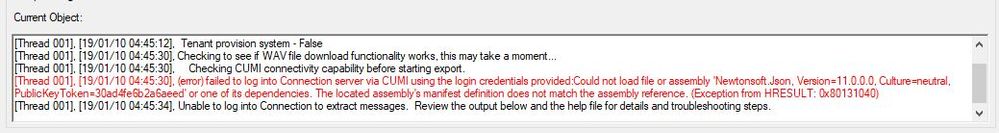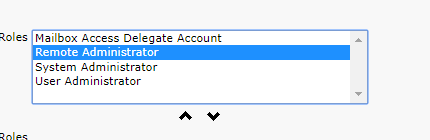- Cisco Community
- Technology and Support
- Collaboration
- Unified Communications Infrastructure
- Re: COBRAS Export for Connection login failure with /UseCUMI Mode
- Subscribe to RSS Feed
- Mark Topic as New
- Mark Topic as Read
- Float this Topic for Current User
- Bookmark
- Subscribe
- Mute
- Printer Friendly Page
- Mark as New
- Bookmark
- Subscribe
- Mute
- Subscribe to RSS Feed
- Permalink
- Report Inappropriate Content
01-10-2019 02:58 PM - edited 03-19-2019 01:39 PM
I'm getting an error trying to use COBRAS to backup an Unrestricted mode Unity Connection with COBRAS. The user has a mailbox and the following roles in Unity Connection:
Mailbox Access Delegate Account
Remote Administrator
System Administrator
Basic network connectivity is good as I can successfully login. But security issues preventing the actual export process would not surprise me. Hoping someone has seen this error before.
Here's the actual error typed out so it can be indexed:
failed to log into Connection server via CUMI using the login credentials provided:Could not load file or assembly 'Newtonsoft.Json, Version=11.0.0.0, Culture=neutral, PublicKeyToken=30ad4fe6b2a6aeed' or one of its dependencies. The located assembly's manifest definition does not match the assembly reference. (Exception from HRESULT: 0x80131040)
EDIT: Through trial and error, I've determined that the issue only occurs if I have "Include voice messages" checked under the "Subscribers" section. I have all other options checked and it appears to be working. So, I wonder if I'm missing permissions to everyone's mailbox that I thought was provided by "Mailbox Access Delegate Account".
Solved! Go to Solution.
- Labels:
-
UC Applications
-
UC Migration
Accepted Solutions
- Mark as New
- Bookmark
- Subscribe
- Mute
- Subscribe to RSS Feed
- Permalink
- Report Inappropriate Content
01-11-2019 04:50 AM
Looks like one of the sub projects (the REST wrapper project - go figure) was referencing an older version of the Newtonsoft JSON library than the main project that was bundled with the setup. I updated all NuGet packages for all projects, rebuilt and re bundled the setup - 8.0.84 can be found on the temp page here: http://www.ciscounitytools.com/Temp/
Let me know if that works for you, too and I'll update the main download page.
- Mark as New
- Bookmark
- Subscribe
- Mute
- Subscribe to RSS Feed
- Permalink
- Report Inappropriate Content
01-10-2019 04:42 PM
What version of Export are you using there? Looks like a setup/dll versioning issue by the sound of the error text there but I'll have to investigate Friday.
- Mark as New
- Bookmark
- Subscribe
- Mute
- Subscribe to RSS Feed
- Permalink
- Report Inappropriate Content
01-10-2019 05:12 PM - edited 01-10-2019 05:15 PM
Thanks for the quick reply.
COBRAS version 8.0.0.82
Unity Connection 11.5 SU4 Unrestricted
Windows 10 Pro 10.0.17134.523
I tried it on a completely vanilla Windows 10 Pro with all updates but not domain joined or with any other security software other than built-in Windows Defender. Windows Firewall was turned off.
- Mark as New
- Bookmark
- Subscribe
- Mute
- Subscribe to RSS Feed
- Permalink
- Report Inappropriate Content
01-10-2019 05:18 PM
from the look of that error message it's more likely that the EXE was compiled expecting version X.Y of the Newtonsoft library (for JSON text handling) but the install is putting X.Z on instead and since they don't match when it's called the EXE throws that error. I'll have to validate that assumption tomorrow morning and see if I can run it down.
- Mark as New
- Bookmark
- Subscribe
- Mute
- Subscribe to RSS Feed
- Permalink
- Report Inappropriate Content
01-10-2019 05:24 PM - edited 01-10-2019 05:25 PM
Maybe try the immediate previous version of COBRAS? Although, I don't see a way to download previous versions on first look.
- Mark as New
- Bookmark
- Subscribe
- Mute
- Subscribe to RSS Feed
- Permalink
- Report Inappropriate Content
01-10-2019 05:49 PM
http://www.ciscounitytools.com/Temp/
but other than that it'll have to wait till tomorrow morning when I can look into it.
- Mark as New
- Bookmark
- Subscribe
- Mute
- Subscribe to RSS Feed
- Permalink
- Report Inappropriate Content
01-10-2019 06:02 PM - edited 01-10-2019 06:03 PM
No joy on new version. Same exact error. Signing off for the evening myself. Thanks for everything so far!
- Mark as New
- Bookmark
- Subscribe
- Mute
- Subscribe to RSS Feed
- Permalink
- Report Inappropriate Content
01-11-2019 04:50 AM
Looks like one of the sub projects (the REST wrapper project - go figure) was referencing an older version of the Newtonsoft JSON library than the main project that was bundled with the setup. I updated all NuGet packages for all projects, rebuilt and re bundled the setup - 8.0.84 can be found on the temp page here: http://www.ciscounitytools.com/Temp/
Let me know if that works for you, too and I'll update the main download page.
- Mark as New
- Bookmark
- Subscribe
- Mute
- Subscribe to RSS Feed
- Permalink
- Report Inappropriate Content
01-11-2019 05:21 AM
That did it. No error and it's downloading all messages from the system 355 of 7300 so far. That'll take a while but it didn't get that far before. I appreciate the quick resolution!
- Mark as New
- Bookmark
- Subscribe
- Mute
- Subscribe to RSS Feed
- Permalink
- Report Inappropriate Content
11-06-2019 01:39 AM
Hi Lindborg,
I saw this thread and have updated to 8.0.0.85 and i seem to get the below:
[Thread 001], [19/11/06 11:23:09], Checking CUMI connectivity capability before starting export.
[Thread 001], [19/11/06 11:23:14], (error) failed to log into Connection server via CUMI using the login credentials provided:Login failed to Connection server:10.38.245.25. Details= WebCallResults contents:
URL Sent: https://10.1.1.1:8443/vmrest/vmsservers
Method Sent: GET
Body Sent:
Success returned: False
Status returned 503:503
Error Text: Service Unavailable
Currently on CUC 10.5(2.508)
Any Ideas?
Many thanks
Rob
- Mark as New
- Bookmark
- Subscribe
- Mute
- Subscribe to RSS Feed
- Permalink
- Report Inappropriate Content
11-06-2019 04:41 AM
Doesn't look to be an issue on the COBRAS side there - 503 means service unavailable being returned from the server.
You can authenticate manually in a browser as well, the URL in the log output there is getting the servers in a pair (if any) that you are connecting to.
https://10.1.1.1:8443/vmrest/vmsservers
in a browser you'll be asked to provide login/PW - assuming you're using the same server IP and credentials in COBRAS it'll work the same.
- Mark as New
- Bookmark
- Subscribe
- Mute
- Subscribe to RSS Feed
- Permalink
- Report Inappropriate Content
11-06-2019 06:24 AM
But once I sign in from a browser, can I proceed on the COBRAS Export tool?
Many thanks.
- Mark as New
- Bookmark
- Subscribe
- Mute
- Subscribe to RSS Feed
- Permalink
- Report Inappropriate Content
11-12-2019 06:30 AM - edited 11-12-2019 06:31 AM
Hi Lindborg,
So i get the below. is this an issue with the account I've created?
- Mark as New
- Bookmark
- Subscribe
- Mute
- Subscribe to RSS Feed
- Permalink
- Report Inappropriate Content
11-12-2019 07:26 AM
error message is pretty clear - the account you created doesn't have the remote administration role and/or admin roles that allow access. Checking the version is not a protected/secure action, you can check the version of Connection without admin role - but accessing the directory database/messages and such does. I'd grant your account the remote admin role and the mailbox delegate access role (if you intend to access messages for user accounts) and make sure you can log in via the browsers - once you've done that COBRAS will work with that account.
The help file for COBRAS does cover the account access requirements and system setup necessary to use COBRAS.
- Mark as New
- Bookmark
- Subscribe
- Mute
- Subscribe to RSS Feed
- Permalink
- Report Inappropriate Content
11-13-2019 01:05 AM - edited 11-13-2019 01:43 AM
This account definitely has the correct roles assigned. See attached.
I can't get past the version check, which in the browser, provides the return when i test the GET query
(error) creating new CUMI instance of the ConnectionMessageBackupFunctions class in ExportBackroundTask:Login failed to Connection server:10.38.245.25. Details= WebCallResults contents:
URL Sent: https://10.38.245.25:8443/vmrest/version
Find answers to your questions by entering keywords or phrases in the Search bar above. New here? Use these resources to familiarize yourself with the community: