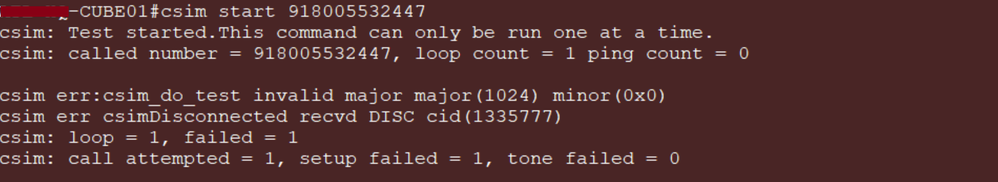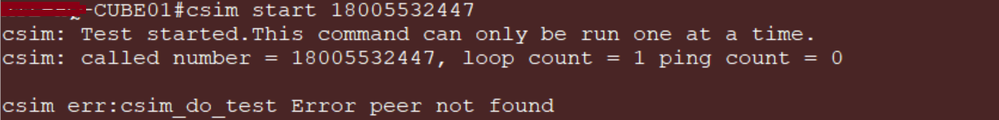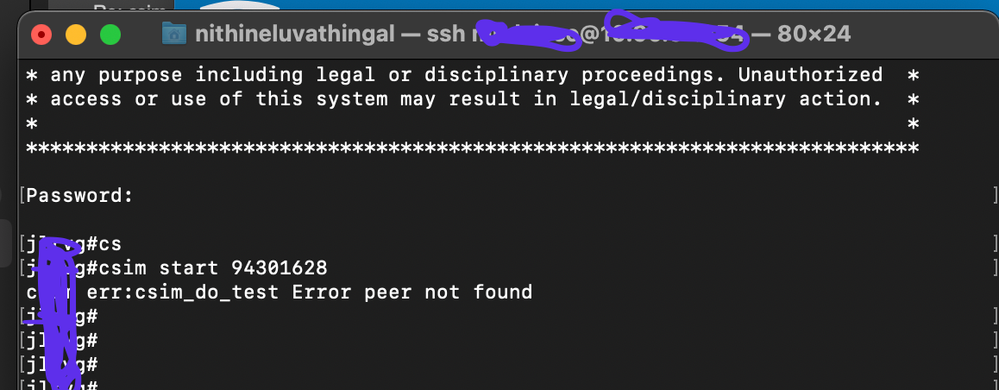- Cisco Community
- Technology and Support
- Collaboration
- Unified Communications Infrastructure
- csim start command is invalid on cisco 4321 , IOS version 16.08 and 16.09
- Subscribe to RSS Feed
- Mark Topic as New
- Mark Topic as Read
- Float this Topic for Current User
- Bookmark
- Subscribe
- Mute
- Printer Friendly Page
- Mark as New
- Bookmark
- Subscribe
- Mute
- Subscribe to RSS Feed
- Permalink
- Report Inappropriate Content
06-10-2021 08:40 PM
Hello
I just updated a VG to Cisco 4321. I found that csim start command is invalid. I tried to upgrade IOS 16.09.7, but it isn't invalid,either.
Do you any experience? Thanks in advance!
_____________________________________
Router1#csim start 943448990
^
% Invalid input detected at '^' marker.
_____________________________________________________________________
Solved! Go to Solution.
- Labels:
-
Voice Gateways
Accepted Solutions
- Mark as New
- Bookmark
- Subscribe
- Mute
- Subscribe to RSS Feed
- Permalink
- Report Inappropriate Content
06-14-2021 11:13 AM - edited 06-14-2021 11:15 AM
Hi,
I tried the command on two different router models:
- On Cisco ISR 4431 with Cisco IOS XE Software, Version 16.09.05. The command worked successfully.
I also tried same command without matching any dial peer and got below error message (same as you mentioned).
2. On Cisco ISR 4331 with Cisco IOS XE Software, Version 17.03.03. The command didn't work.
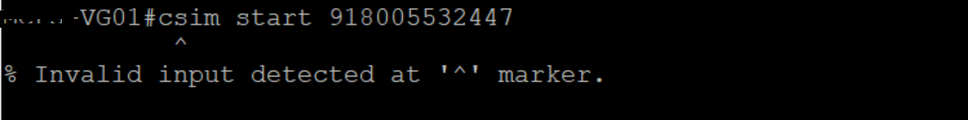
It looks like this command is discontinued in newer versions.
Thanks, Vaijanath S.
- Mark as New
- Bookmark
- Subscribe
- Mute
- Subscribe to RSS Feed
- Permalink
- Report Inappropriate Content
06-10-2021 11:18 PM
its working on my ISR 4321 with version 15.5(3)S4b,I can upgrade my lab router Sunday and test it.
Try without number, if still it shows invalid input instead of incomplete command then most probably this command might be deprecated.
lab#csim start
% Incomplete command.

- Mark as New
- Bookmark
- Subscribe
- Mute
- Subscribe to RSS Feed
- Permalink
- Report Inappropriate Content
06-11-2021 02:19 AM
Hi,
I am sure you're aware of this, but just putting out there. Make sure that you're trying the command in a telnet session. It's not available in SSH.
- Mark as New
- Bookmark
- Subscribe
- Mute
- Subscribe to RSS Feed
- Permalink
- Report Inappropriate Content
06-11-2021 03:02 AM - edited 06-11-2021 03:04 AM
- Mark as New
- Bookmark
- Subscribe
- Mute
- Subscribe to RSS Feed
- Permalink
- Report Inappropriate Content
06-11-2021 07:32 PM
Thanks for your reply.
The same error message without telephone number:" % Invalid input detected at '^' marker."
- Mark as New
- Bookmark
- Subscribe
- Mute
- Subscribe to RSS Feed
- Permalink
- Report Inappropriate Content
06-13-2021 12:58 AM - edited 06-13-2021 12:59 AM
CSIM start is not available with the latest versions.Upgraded my lab vg to 17.3.3 and i get the same response. Before upgrade i was able to issue the CSIM command.
Command looks deprecated.
csim start
^
% Invalid input detected at '^' marker.

- Mark as New
- Bookmark
- Subscribe
- Mute
- Subscribe to RSS Feed
- Permalink
- Report Inappropriate Content
06-14-2021 09:40 AM
Agreed. I've just tried 17.3.2 and 16.9.4 and I get the same response.
- Mark as New
- Bookmark
- Subscribe
- Mute
- Subscribe to RSS Feed
- Permalink
- Report Inappropriate Content
06-11-2021 07:40 PM
Thanks for your reply!
I used it in a telnet session.
- Mark as New
- Bookmark
- Subscribe
- Mute
- Subscribe to RSS Feed
- Permalink
- Report Inappropriate Content
06-11-2021 04:36 AM
Can you please share the output of sh license from your gateway?

- Mark as New
- Bookmark
- Subscribe
- Mute
- Subscribe to RSS Feed
- Permalink
- Report Inappropriate Content
06-11-2021 07:37 PM
Thanks for your reply
Feature name Enforcement Evaluation Subscription Enabled RightToUse
appxk9 yes yes no yes yes
uck9 yes yes no yes yes
securityk9 yes yes no yes yes
ipbasek9 no no no yes no
FoundationSuiteK9 yes yes no no yes
AdvUCSuiteK9 yes yes no no yes
cme-srst yes yes no yes yes
hseck9 yes no no no no
throughput yes yes no yes yes
internal_service yes no no no no
- Mark as New
- Bookmark
- Subscribe
- Mute
- Subscribe to RSS Feed
- Permalink
- Report Inappropriate Content
06-11-2021 11:28 PM - edited 06-11-2021 11:42 PM
Thanks, wanted to check if you had the UC service licenses and you do, so that’s not the cause of this anyway. I’ll check on our test system that runs 17.3.3 to see if the command is available on it on Monday and get back to you on this. I’ll also check on our production systems as the run on 16.9.

- Mark as New
- Bookmark
- Subscribe
- Mute
- Subscribe to RSS Feed
- Permalink
- Report Inappropriate Content
06-14-2021 11:13 AM - edited 06-14-2021 11:15 AM
Hi,
I tried the command on two different router models:
- On Cisco ISR 4431 with Cisco IOS XE Software, Version 16.09.05. The command worked successfully.
I also tried same command without matching any dial peer and got below error message (same as you mentioned).
2. On Cisco ISR 4331 with Cisco IOS XE Software, Version 17.03.03. The command didn't work.
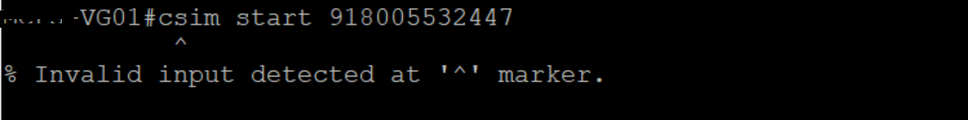
It looks like this command is discontinued in newer versions.
Thanks, Vaijanath S.
- Mark as New
- Bookmark
- Subscribe
- Mute
- Subscribe to RSS Feed
- Permalink
- Report Inappropriate Content
06-15-2021 07:28 PM
Hello Vaijanath Sonvane,
Thanks for your reply!
My VG 4321 with IOS Version 16.09.05 still doesn't work, but I will try to find the reason.
Thank you very much!
- Mark as New
- Bookmark
- Subscribe
- Mute
- Subscribe to RSS Feed
- Permalink
- Report Inappropriate Content
08-18-2022 08:35 PM
Hi Vaijanath
do you know any other command replace it? just test call
Find answers to your questions by entering keywords or phrases in the Search bar above. New here? Use these resources to familiarize yourself with the community: