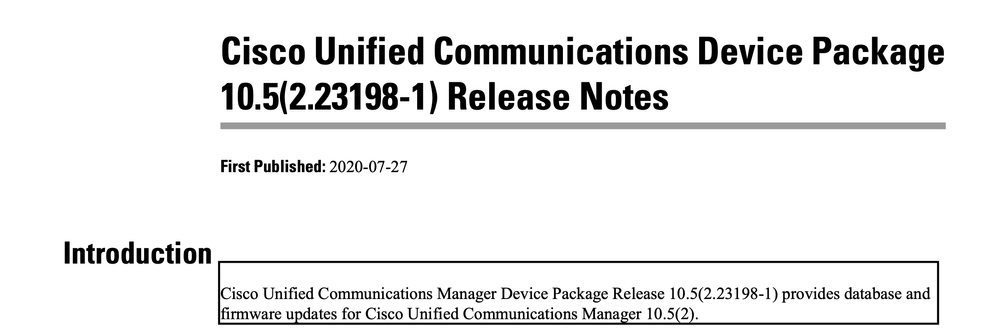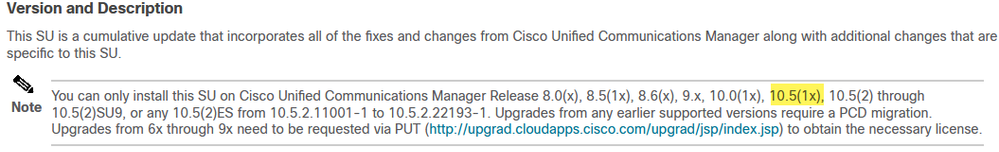- Cisco Community
- Technology and Support
- Collaboration
- Unified Communications Infrastructure
- CUCM 10.5 Device Pack Installation
- Subscribe to RSS Feed
- Mark Topic as New
- Mark Topic as Read
- Float this Topic for Current User
- Bookmark
- Subscribe
- Mute
- Printer Friendly Page
CUCM 10.5 Device Pack Installation
- Mark as New
- Bookmark
- Subscribe
- Mute
- Subscribe to RSS Feed
- Permalink
- Report Inappropriate Content
12-03-2020 01:41 PM
Is there a minimum CUCM version required to install 10.5(2.23198-1)? If I'm on the base 10.5.1.10000-7 do I need to upgrade to 10.5.2 (or a subsequent SU) in order to install this DP?
- Labels:
-
Unified Communications
- Mark as New
- Bookmark
- Subscribe
- Mute
- Subscribe to RSS Feed
- Permalink
- Report Inappropriate Content
12-03-2020 09:44 PM
You need 10.5.2 version to use the device pack you mentioned.

- Mark as New
- Bookmark
- Subscribe
- Mute
- Subscribe to RSS Feed
- Permalink
- Report Inappropriate Content
12-04-2020 01:18 AM
Very likely you would be fine with installing this device pack in 10.5.1 even if the release note says it requires 10.5.2. However if you want to be on the safe side I would recommend you to update prior to installation of this. Not just for the reason of device pack, but also to stay current with the CM release. After all you release of CM dates back quite some time, the first 10.5.2 release saw the light of day May 2015 and your release is all the way back from January the same year. It's not recommended to stay on the base release after SU updates has been made available. There have been 18 releases for your version made after your version, so you're well behind the curve for updates.
However as the SU is cumulative you can upgrade directly from you version to the latest 10.5.2SU10.

- Mark as New
- Bookmark
- Subscribe
- Mute
- Subscribe to RSS Feed
- Permalink
- Report Inappropriate Content
12-04-2020 06:08 AM
Thanks. Yes, likely would upgrade to the latest 10.5 first. Just wanted to confirm if it was a requirement.
- Mark as New
- Bookmark
- Subscribe
- Mute
- Subscribe to RSS Feed
- Permalink
- Report Inappropriate Content
01-04-2021 09:22 PM
Just wanted to confirm that a DP offers the same option to not upgrade all the phones firmware. Basically I'd run the install on the 2 servers in the cluster, paste back in the load file information from prior to the installation, and then reboot both nodes.
- Mark as New
- Bookmark
- Subscribe
- Mute
- Subscribe to RSS Feed
- Permalink
- Report Inappropriate Content
01-05-2021 12:16 AM
Well that’s a given, but that’s not even close to what your OP is about. Btw why did you label one of your own answers as the solution to your post?

- Mark as New
- Bookmark
- Subscribe
- Mute
- Subscribe to RSS Feed
- Permalink
- Report Inappropriate Content
01-05-2021 04:47 AM
Thanks for the quick response. I know it's not directly related to first question, just didn't want to start a separate thread since it was related.
And that's for pointing that out. Was a mistake while I was posting from my phone. Cleaned it up and will fix now.
- Mark as New
- Bookmark
- Subscribe
- Mute
- Subscribe to RSS Feed
- Permalink
- Report Inappropriate Content
01-05-2021 05:28 AM
If you don’t want phones to update to the versions in the device pack file I would recommend you to use this approach.
- Stop the TFTP service on all servers where it’s activated.
- Save the information for what firmware each phone is set to use in device defaults.
- Install the device pack on the publisher.
- Install the device pack on all servers that runs the TFTP service.
- Install the device pack on all remaining subscribers.
- Change back to the versions saved in second step in device defaults.
- Start the TFTP service on all servers where it was previously running.
- If required restart all nodes in the cluster.

Discover and save your favorite ideas. Come back to expert answers, step-by-step guides, recent topics, and more.
New here? Get started with these tips. How to use Community New member guide