- Cisco Community
- Technology and Support
- Collaboration
- Unified Communications Infrastructure
- CUCM Business Edition 5000 migration to CUCM and CUC
- Subscribe to RSS Feed
- Mark Topic as New
- Mark Topic as Read
- Float this Topic for Current User
- Bookmark
- Subscribe
- Mute
- Printer Friendly Page
CUCM Business Edition 5000 migration to CUCM and CUC
- Mark as New
- Bookmark
- Subscribe
- Mute
- Subscribe to RSS Feed
- Permalink
- Report Inappropriate Content
02-08-2011 06:40 AM - edited 03-19-2019 02:22 AM
Hi,
I'm currentely exploring 2 options for a customer, going CUCM and CUC directely or a 2 steps approach which is CUCM-BE 5000 first and then migrate to CUCM and CUC.
I'm a little confused with the licensing part for the BE 5000 migration to CUCM and CUC:
- For the CUCM licences, it is clearly explained in the ordering guide, just order a-la-carte upgrade or 3x3.
- For CUC, there's nothing in the ordering guide regarding the license part. Since BE 5000 introduced basic VM at 40$, I doubt this would be converted as is to full CUC user licenses...
--> what is the way to quote a migration from CUCM-BE 5000 to CUCM and CUC for the voicemail part (CUC)
Thanks ina dvance
G
- Labels:
-
UC Migration
-
Unified Communications
- Mark as New
- Bookmark
- Subscribe
- Mute
- Subscribe to RSS Feed
- Permalink
- Report Inappropriate Content
02-13-2011 02:58 PM
Good point, can someone comment on this from the licensing department? Considering "enterprise" Uconn doesn't anymore charge differently for VM/UM whereas BE Uconn does have different levels, what is the migration step?
Srini
- Mark as New
- Bookmark
- Subscribe
- Mute
- Subscribe to RSS Feed
- Permalink
- Report Inappropriate Content
02-16-2011 07:40 AM
Anyone from licensing willing to have a look at this?
Thx in advance
G
- Mark as New
- Bookmark
- Subscribe
- Mute
- Subscribe to RSS Feed
- Permalink
- Report Inappropriate Content
02-22-2011 08:34 AM
Anyone from licensing here?
- Mark as New
- Bookmark
- Subscribe
- Mute
- Subscribe to RSS Feed
- Permalink
- Report Inappropriate Content
03-20-2011 10:46 AM
Good question and thanks for highlighting this issue. We will get the ordering guide updated to clarify the requirements. To use 3 for 3 upgrade promotion to migrate from Unified CMBE 5000 to Unity Connection, any Unified CMBE 5000 basic voicemail user first needs to be upgraded to advanced voicemail user.
- Mark as New
- Bookmark
- Subscribe
- Mute
- Subscribe to RSS Feed
- Permalink
- Report Inappropriate Content
02-21-2012 07:53 AM
Has this now changed again? Under R-UNIFIED-CMBE5K I clearly see basic option for 3 dollars. So why do I need to move to advanced?
Srini
- Mark as New
- Bookmark
- Subscribe
- Mute
- Subscribe to RSS Feed
- Permalink
- Report Inappropriate Content
02-21-2012 09:21 AM
No. You can use R-UNIFIED-CMBE5K to upgrade BE5k software version or migrate to BE5K. To migrate to CUCM/Unity Cn you need to use the 3x3 upgrade part numbers for CUCM/Unity Cn. Basic voicemail is not an option for Unity Cn stand-alone. So you first need to upgrade voicemail from basic to advanced on BE5k before you can migrate it to Unity Connection.
- Mark as New
- Bookmark
- Subscribe
- Mute
- Subscribe to RSS Feed
- Permalink
- Report Inappropriate Content
02-21-2012 09:44 AM
Right what I am trying to clarify is I have under R-UNIFIED-CMBE5K, so if I use this below I am at advanced, so that should suffice correct?
| UPG-BE5K-VMB2A | USD 3.00 |
| Unified CMBE5K VM Basic to Advanced User - Upgrade | |
Srini
- Mark as New
- Bookmark
- Subscribe
- Mute
- Subscribe to RSS Feed
- Permalink
- Report Inappropriate Content
02-21-2012 09:47 AM
You need the following SKU to upgrade voicemail license.
LIC-BE5K-BAS2ADV USD 35.00
Unified CMBE5K Voicemail Upgrade Basic to advanced User
- Mark as New
- Bookmark
- Subscribe
- Mute
- Subscribe to RSS Feed
- Permalink
- Report Inappropriate Content
02-21-2012 09:49 AM
So I cannot avail of the 3x3 price to upgrade from basic to advanced? Can all of this be documented well in the OG. I don’t see references to this.
Thanks
Srini
- Mark as New
- Bookmark
- Subscribe
- Mute
- Subscribe to RSS Feed
- Permalink
- Report Inappropriate Content
02-21-2012 10:13 AM
Here is the snapshot from the ordering guide.
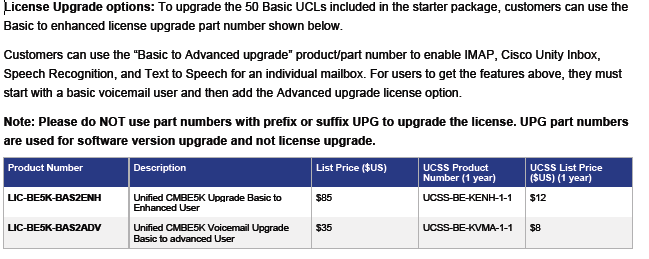
- Mark as New
- Bookmark
- Subscribe
- Mute
- Subscribe to RSS Feed
- Permalink
- Report Inappropriate Content
02-21-2012 10:14 AM
Thats what not I am referring to. I know very well thats there. I am talking under migration section. I would expect this stuff to be documented better over there
Srini
- Mark as New
- Bookmark
- Subscribe
- Mute
- Subscribe to RSS Feed
- Permalink
- Report Inappropriate Content
02-24-2012 07:32 AM
Arun
Would you be able to post a video highlighting the benefits of bundling CUPM with BE 6K and how provisioning is improved. I would like to see a short video showing the basics of provisioning across the products to understand how simple it is
Thanks
Srini
- Mark as New
- Bookmark
- Subscribe
- Mute
- Subscribe to RSS Feed
- Permalink
- Report Inappropriate Content
02-24-2012 08:07 AM
Srini
Here is a VoD that shows how to use UPM for managing subscribers.
Managing Subscribers VoD: http://www.youtube.com/watch?v=33GiFgPbZAE
We are in the process of producing more VoDs that focus on the key capabilities of Unified Provisioning manager. Please stay tuned.
Few other use UPM links -
UPM Tutorial http <http://www.cisco.com/en/US/prod/collateral/netmgtsw/ps6491/ps6705/ps7125/prod_presentation0900aecd8062a570.pdf> ://www.cisco.com/en/US/prod/collateral/netmgtsw/ps6491/ps6705/ps7125/prod_presentation0900aecd8062a570.pdf <http://www.cisco.com/en/US/prod/collateral/netmgtsw/ps6491/ps6705/ps7125/prod_presentation0900aecd8062a570.pdf>
End user guide http:// <http://www.cisco.com/en/US/docs/net_mgmt/cisco_unified_provisioning_manager/8.6/user/guide/cupmUG.html> www.cisco.com/en/US/docs/net_mgmt/cisco_unified_provisioning_manager/8.6/user/guide/cupmUG.html
UPM installation with BE6K – Quickstart guide – http <http://www.cisco.com/en/US/docs/net_mgmt/cisco_unified_provisioning_manager/8.6/quickstart/guide/cupm_linux_qsg.html> ://www.cisco.com/en/US/docs/net_mgmt/cisco_unified_provisioning_manager/8.6/quickstart/guide/cupm_linux_qsg.html <http://www.cisco.com/en/US/docs/net_mgmt/cisco_unified_provisioning_manager/8.6/quickstart/guide/cupm_linux_qsg.html>
Arun
From: community(mailer list)
Sent: Friday, February 24, 2012 10:32 AM
To: Arun Ragunathan (aragunat)
Subject: - Re: CUCM Business Edition 5000 migration to CUCM and CUC
Cisco Communities <https://communities.cisco.com/index.jspa>
Re: CUCM Business Edition 5000 migration to CUCM and CUC
created by Srinivasan Kilambi <https://communities.cisco.com/people/skilambi> in Migration Corner - View the full discussion <https://communities.cisco.com/message/85772#85772>
- Mark as New
- Bookmark
- Subscribe
- Mute
- Subscribe to RSS Feed
- Permalink
- Report Inappropriate Content
02-24-2012 08:51 AM
Arun
Thanks for the quick response. I wasn’t sure if this was regular CUPM or a modified one specifically for BE6K hence I didn’t want to follow the regular CUPM demo’s
I see that license is already included as per the docwiki. So no additional charge for this.
So can you help me understand sizing on the box. As per the link below it takes 1 Vcpu. So does that mean it counts as one of the approved applications under the 4 allowed
Considering CUEAC also takes 1, can I have UCM, Uconn, CUEAC, UCCX/CUP and CUPM on one box considering that would be still 8 vCPU or is that not allowed? The slides don’t clearly call that out.
Thanks
Srini
Find answers to your questions by entering keywords or phrases in the Search bar above. New here? Use these resources to familiarize yourself with the community:
