- Cisco Community
- Technology and Support
- Collaboration
- Unified Communications Infrastructure
- Re: Try different browser, I've
- Subscribe to RSS Feed
- Mark Topic as New
- Mark Topic as Read
- Float this Topic for Current User
- Bookmark
- Subscribe
- Mute
- Printer Friendly Page
- Mark as New
- Bookmark
- Subscribe
- Mute
- Subscribe to RSS Feed
- Permalink
- Report Inappropriate Content
11-14-2016 03:43 PM - edited 03-19-2019 11:49 AM
Hi experts,
I am playing with this feature on CUCM System version: 11.5. I am testing with this self-provisioning feature with IVR. However the very last step, I can't save my config. When I click on the "save" on the page (User Management -> Self-provisioning), nothing happens. When I refresh the page, the changes are not saved.
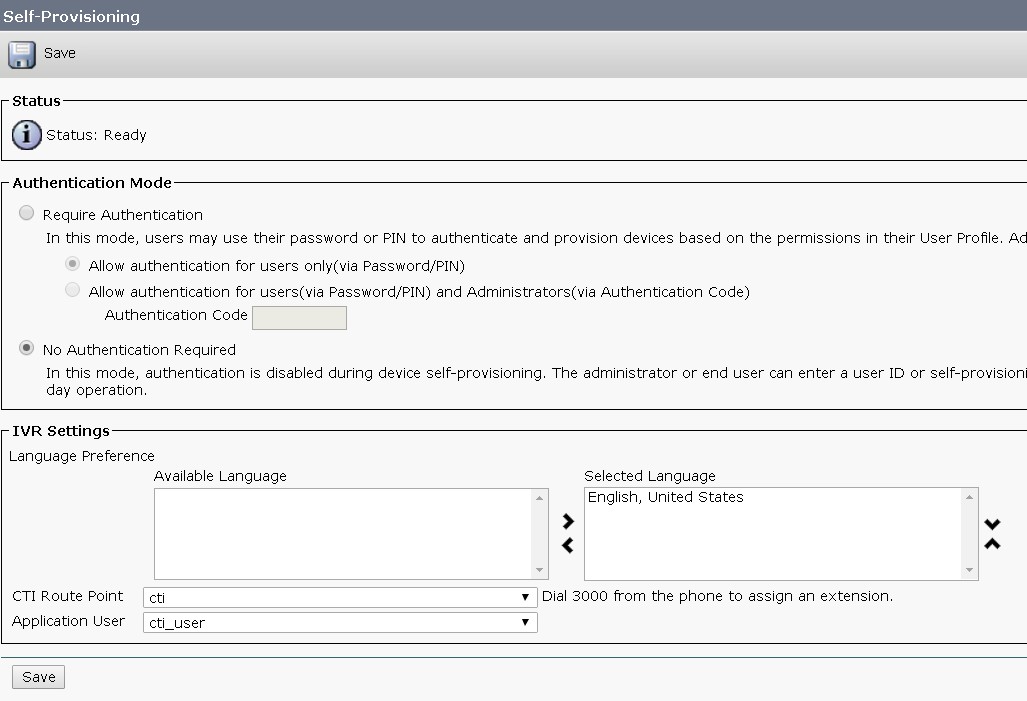
But if I skip the "CTI Route point", so leave it as "not-selected", the page can be saved. So it might be something wrong with my CTI config. However how do I know where part I did wrong?
Thanks,
Difan
Solved! Go to Solution.
- Labels:
-
UC Applications
Accepted Solutions
- Mark as New
- Bookmark
- Subscribe
- Mute
- Subscribe to RSS Feed
- Permalink
- Report Inappropriate Content
11-15-2016 06:08 AM
Try different browser, I've seen this issue with some browsers, especially Safari where only some pages do not respond to the save button.
- Mark as New
- Bookmark
- Subscribe
- Mute
- Subscribe to RSS Feed
- Permalink
- Report Inappropriate Content
11-15-2016 06:08 AM
Try different browser, I've seen this issue with some browsers, especially Safari where only some pages do not respond to the save button.
- Mark as New
- Bookmark
- Subscribe
- Mute
- Subscribe to RSS Feed
- Permalink
- Report Inappropriate Content
11-16-2016 10:07 AM
Chrome and Firefox did not work but IE did... Hilarious that there is another reason to keep IE. Thanks Chris!
- Mark as New
- Bookmark
- Subscribe
- Mute
- Subscribe to RSS Feed
- Permalink
- Report Inappropriate Content
02-07-2018 10:27 AM - edited 02-07-2018 10:27 AM
I had to use Internet Explorer as well. At first I thought Internet Explorer was not working either but realized I was actually in the Microsoft Edge Browser. Make sure you are actually using the Internet Explorer browser and not Microsoft Edge.
- Mark as New
- Bookmark
- Subscribe
- Mute
- Subscribe to RSS Feed
- Permalink
- Report Inappropriate Content
07-09-2018 05:49 PM
Looks like Chrome and Firefox were not opening the pop up window
- Mark as New
- Bookmark
- Subscribe
- Mute
- Subscribe to RSS Feed
- Permalink
- Report Inappropriate Content
04-05-2018 11:55 AM
Just spent an hour on this, was using Firefox....switched to IE no problems!
Find answers to your questions by entering keywords or phrases in the Search bar above. New here? Use these resources to familiarize yourself with the community:

