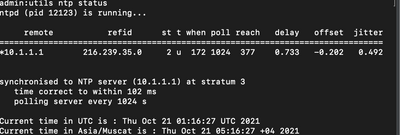- Subscribe to RSS Feed
- Mark Topic as New
- Mark Topic as Read
- Float this Topic for Current User
- Bookmark
- Subscribe
- Mute
- Printer Friendly Page
- Mark as New
- Bookmark
- Subscribe
- Mute
- Subscribe to RSS Feed
- Permalink
- Report Inappropriate Content
10-20-2021 10:46 AM - edited 10-21-2021 07:50 AM
Hello All,
I need to update the time of CUCM. We have a time mismatch with the recording server and advised to update the time of CUCM. I can see in OS administration that NTP is currently enabled. And I am getting a message Time cannot be set because NTP is enabled. How can I update time of CUCM.
I can see in CLI that the stratum is 5 which is above the cisco recommendation. the Stratum is so high being an internal server, this may cause the phones to slowly lose time sync. How do we correct this and reduce the stratum to 5 and below.
Solved! Go to Solution.
- Labels:
-
Other Unified Communications
Accepted Solutions
- Mark as New
- Bookmark
- Subscribe
- Mute
- Subscribe to RSS Feed
- Permalink
- Report Inappropriate Content
10-20-2021 10:53 AM - edited 10-20-2021 10:53 AM
NTP is mandatory in CUCM. you need to ensure all devices are using NTP and from the same source
- Mark as New
- Bookmark
- Subscribe
- Mute
- Subscribe to RSS Feed
- Permalink
- Report Inappropriate Content
10-20-2021 10:53 AM - edited 10-20-2021 10:53 AM
NTP is mandatory in CUCM. you need to ensure all devices are using NTP and from the same source
- Mark as New
- Bookmark
- Subscribe
- Mute
- Subscribe to RSS Feed
- Permalink
- Report Inappropriate Content
10-20-2021 12:16 PM
CM will get it’s time from a NTP server and in turn will act as the time source for many of the phones. For the phones that cannot get the time from CM you need to configure NTP servers to use in the DTG in CM to have this/them give time to the phones. For the recording system you should check that it uses the same time source as CM.

- Mark as New
- Bookmark
- Subscribe
- Mute
- Subscribe to RSS Feed
- Permalink
- Report Inappropriate Content
10-20-2021 01:09 PM
The Publisher is the time server for your cluster, so if you need to change the time on your cluster you would do it on the Publisher by setting an NTP source and then setting the timezone.
Network Time Protocol (NTP) on CUCM
CLI Reference Guide CUCM 12.5 - Set Commands - set timezone
Maren
- Mark as New
- Bookmark
- Subscribe
- Mute
- Subscribe to RSS Feed
- Permalink
- Report Inappropriate Content
10-21-2021 07:48 AM
Hello Maren,
We have a NTP configured. however I have checked CLI and I can see that stratum is 5 which is above cisco recommended. I need to reduce the Stratum can you advice how can we do that,
- Mark as New
- Bookmark
- Subscribe
- Mute
- Subscribe to RSS Feed
- Permalink
- Report Inappropriate Content
10-21-2021 08:13 AM
to solve your stated problem the stratum is less important than making sure every server and device is using the same source.
if all your devices are using the same NTP server, they will be in sync. the accuracy of the time is less important.
- Mark as New
- Bookmark
- Subscribe
- Mute
- Subscribe to RSS Feed
- Permalink
- Report Inappropriate Content
10-21-2021 08:52 AM
CUCM doesn't support windows NTP. So for CUCM NTP, I always make my Cisco Core switch as NTP server with stratum value 2 . And I make Cores switch to sync with time.google.com.
And also make sure you assign Proper Time Zone for CUCM.
I never faced any Time issues with above setup.

- Mark as New
- Bookmark
- Subscribe
- Mute
- Subscribe to RSS Feed
- Permalink
- Report Inappropriate Content
10-21-2021 10:03 AM
SNTP is what is not supported. Most current windows servers are using NTP4, not SNTP.
- Mark as New
- Bookmark
- Subscribe
- Mute
- Subscribe to RSS Feed
- Permalink
- Report Inappropriate Content
10-21-2021 11:25 AM
While CUCM should be a Strat 3 or higher, that is only crucial during installs of the IMP subcluster. CUCM itself can be any stratum after that, as long as the clock-slip isn't more than a couple of milliseconds (which it shouldn't be).
Let's go back to your original post. The folks said that the time on your CUCM server is "wrong". Can you tell us whether this is because the two systems are not in sync, or is it because they are in different timezones (and therefore show different time)?
Maren
- Mark as New
- Bookmark
- Subscribe
- Mute
- Subscribe to RSS Feed
- Permalink
- Report Inappropriate Content
10-20-2021 06:20 PM - edited 10-21-2021 06:46 AM
Recommended Option is to make recording Server to Sync time from same NTP server.
issue utils ntp status, it must show synchronised.

Find answers to your questions by entering keywords or phrases in the Search bar above. New here? Use these resources to familiarize yourself with the community: