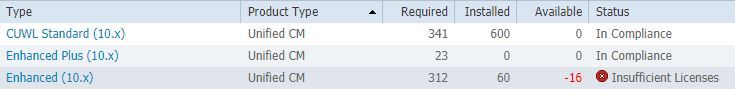- Cisco Community
- Technology and Support
- Collaboration
- Unified Communications Infrastructure
- CUCN Insufficient Licenses
- Subscribe to RSS Feed
- Mark Topic as New
- Mark Topic as Read
- Float this Topic for Current User
- Bookmark
- Subscribe
- Mute
- Printer Friendly Page
- Mark as New
- Bookmark
- Subscribe
- Mute
- Subscribe to RSS Feed
- Permalink
- Report Inappropriate Content
10-11-2020 01:14 AM
hello dears
i have 12 days remaining to deal with this issue, otherwise the cucm will not be able to editable for end user devices.
i have 16 Enhanced licesnes has been loaned and having two options only, ether to buy 16 Enhanced license or delete the devices.
the issue that i don't know which devices that are taken those licesnes, i've deteled around 25 devices registered as Auto. but when i checked the PLM it changed from 13 to 16 !!
what you suggest ? and how to delete those extra devices?
Solved! Go to Solution.
Accepted Solutions
- Mark as New
- Bookmark
- Subscribe
- Mute
- Subscribe to RSS Feed
- Permalink
- Report Inappropriate Content
10-12-2020 03:23 AM - edited 10-12-2020 03:26 AM
"the issue that i don't know which devices that are taken those licesnes, i've deteled around 25 devices registered as Auto. but when i checked the PLM it changed from 13 to 16 !!"
Have a look in CUCM, not PLM, under "System / Licensing / Licence Usage Report". From there you can see lists of all the devices requiring each class of licence.
After any change it's best to select "Update Usage Details" so the list is up to date. And then in PLM refresh by selecting "Synchronise Now" under "Product Instances". Otherwise the figures only update at intervals, not immediately you make a change in CUCM.
- Mark as New
- Bookmark
- Subscribe
- Mute
- Subscribe to RSS Feed
- Permalink
- Report Inappropriate Content
10-11-2020 03:33 AM
can you share the PLM usage page screenshot.

- Mark as New
- Bookmark
- Subscribe
- Mute
- Subscribe to RSS Feed
- Permalink
- Report Inappropriate Content
10-11-2020 04:07 AM
- Mark as New
- Bookmark
- Subscribe
- Mute
- Subscribe to RSS Feed
- Permalink
- Report Inappropriate Content
10-11-2020 04:45 AM - edited 10-11-2020 04:45 AM
Make sure that u assigned Owner ID on the device page. if not the license will not be consumed in a right way. if a user use three device and if you don't assign Owner Id this will end up consuming 3 enhanced. but if owner id assigned it will consume one CUWL license.

- Mark as New
- Bookmark
- Subscribe
- Mute
- Subscribe to RSS Feed
- Permalink
- Report Inappropriate Content
10-12-2020 04:04 AM
installed license is 660 and the total required is 676. Either u dint purchase sufficient license or you didn't assign the owner ID. if a user use multiple devices, assign Owner ID. this will help to consume proper license and free up some licenses.
After making changes as @TONY SMITH mentioned do update usage and synchronize.

- Mark as New
- Bookmark
- Subscribe
- Mute
- Subscribe to RSS Feed
- Permalink
- Report Inappropriate Content
10-12-2020 03:23 AM - edited 10-12-2020 03:26 AM
"the issue that i don't know which devices that are taken those licesnes, i've deteled around 25 devices registered as Auto. but when i checked the PLM it changed from 13 to 16 !!"
Have a look in CUCM, not PLM, under "System / Licensing / Licence Usage Report". From there you can see lists of all the devices requiring each class of licence.
After any change it's best to select "Update Usage Details" so the list is up to date. And then in PLM refresh by selecting "Synchronise Now" under "Product Instances". Otherwise the figures only update at intervals, not immediately you make a change in CUCM.
Discover and save your favorite ideas. Come back to expert answers, step-by-step guides, recent topics, and more.
New here? Get started with these tips. How to use Community New member guide