- Cisco Community
- Technology and Support
- Collaboration
- Unified Communications Infrastructure
- Don't appears "License Mac" in CUCM
- Subscribe to RSS Feed
- Mark Topic as New
- Mark Topic as Read
- Float this Topic for Current User
- Bookmark
- Subscribe
- Mute
- Printer Friendly Page
- Mark as New
- Bookmark
- Subscribe
- Mute
- Subscribe to RSS Feed
- Permalink
- Report Inappropriate Content
10-31-2016 12:56 AM - edited 03-19-2019 11:46 AM
Hi Team,
We have recently tried to add new licenses in the CUCM and asks us to introduce the "CUCM MAC", after following these steps, we see that when performing a "show status" the "License Mac" does not appear, why?
admin:show hardware
HW Platform : VMware Virtual Machine
Processors : 1
Type : Intel(R) Xeon(R) CPU E5-2620 0 @ 2.00GHz
CPU Speed : 2000
Memory : 4096 MBytes
Object ID : 1.3.6.1.4.1.9.1.1348
OS Version : UCOS 6.0.0.0-2.i386
Serial Number : VMware-42 00 a8 e0 ca 9e ff 77-a1 59 8b 16 39 fd 84 f1
RAID Version :
No RAID controller information is available
BIOS Information :
PhoenixTechnologiesLTD 6.00 04/14/2014
RAID Details :
No RAID information is available
-----------------------------------------------------------------------
Physical device information
-----------------------------------------------------------------------
Number of Disks : 1
Hard Disk #1
Size (in GB) : 80
Partition Details :
Disk /dev/sda: 10443 cylinders, 255 heads, 63 sectors/track
Units = sectors of 512 bytes, counting from 0
Device Boot Start End #sectors Id System
/dev/sda1 * 128 29753343 29753216 83 Linux
/dev/sda2 29753344 59506687 29753344 83 Linux
/dev/sda3 59506688 60030975 524288 83 Linux
/dev/sda4 60030976 167766794 107735819 5 Extended
/dev/sda5 60031104 64159680 4128577 82 Linux swap / Solaris
/dev/sda6 64159744 167766794 103607051 83 Linux
admin:
admin:show status
Host Name : CM7835MADPI018-PUB
Date : Fri Oct 28, 2016 13:24:33
Time Zone : Central European Summer Time (Europe/Madrid)
Locale : en_US.UTF-8
Product Ver : 10.5.2.12901-1
Unified OS Version : 6.0.0.0-2
Uptime:
13:24:34 up 13 days, 20:02, 2 users, load average: 0.49, 0.58, 0.56
CPU Idle: 93.75% System: 03.12% User: 03.12%
IOWAIT: 00.00% IRQ: 00.00% Soft: 00.00%
Memory Total: 3925868K
Free: 159188K
Used: 3766680K
Cached: 538624K
Shared: 0K
Buffers: 18580K
Total Free Used
Disk/active 14643056K 1774396K 12719896K (88%)
Disk/inactive 14643120K 13731912K 167376K (2%)
Disk/logging 50989088K 24782192K 23616720K (49%)
admin:
Thanks & Regards,
Juan Miguel Huertas Alegre
Solved! Go to Solution.
- Labels:
-
UC Applications
Accepted Solutions
- Mark as New
- Bookmark
- Subscribe
- Mute
- Subscribe to RSS Feed
- Permalink
- Report Inappropriate Content
10-31-2016 02:28 AM
- Mark as New
- Bookmark
- Subscribe
- Mute
- Subscribe to RSS Feed
- Permalink
- Report Inappropriate Content
10-31-2016 01:13 AM
Hi Juan,
can u check from OS Web Administration page using IE instead of using CLI ?
regds,
aman
- Mark as New
- Bookmark
- Subscribe
- Mute
- Subscribe to RSS Feed
- Permalink
- Report Inappropriate Content
10-31-2016 01:40 AM
Hi Aman,
I have reviewed in OS Administration and i see that when reviewing "System status" on "License MAC" does not appear, but if I check in the "Network Config", here appears the MAC, ¿this is that which we should use to add licenses?

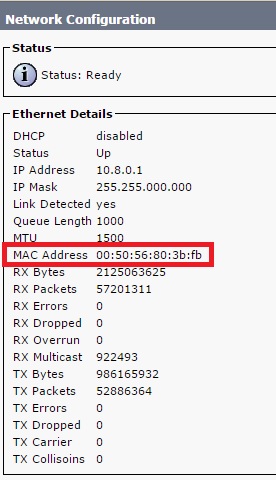
Thanks & Regards,
Juan Miguel Huertas Alegre
- Mark as New
- Bookmark
- Subscribe
- Mute
- Subscribe to RSS Feed
- Permalink
- Report Inappropriate Content
10-31-2016 01:57 AM
Hi Juan,
It seems you are using CCM ver 10.
The License MAC was utilised on older versions running on MCS box. Since, CCM 10 can be ran only on UCS and the licensing model has changed from DLUs to User based licensing, you may refer the following link for ordering licenses:
http://www.cisco.com/c/en/us/products/unified-communications/unified-communications-licensing/index.html
Regards.
Hitesh
- Mark as New
- Bookmark
- Subscribe
- Mute
- Subscribe to RSS Feed
- Permalink
- Report Inappropriate Content
10-31-2016 02:05 AM
[+5 ] to Hitesh.
I made the mistake . License MAC was required for CUCM 8. From CUCM version 9 , it is ELM or CUCM 10 onwards, it is PLM
Since u are using CUCM10, u need to generate PLM request file from Prime License Manager and send to licensing team to get licenses.
regds,
Aman
- Mark as New
- Bookmark
- Subscribe
- Mute
- Subscribe to RSS Feed
- Permalink
- Report Inappropriate Content
10-31-2016 02:23 AM
Hi Aman/Hitesh,
To add new licenses we are doing the following:
1. We connect us to the Prime Cisco License Manager.
2. We click on "Other Fullfillment Options \ Generate License Request"

3. We copy the text to generate the license.

4. We access https://tools.cisco.com/SWIFT/LicensingUI/Quickstart# and introduce the license PAK.

5. Asks us the Target Device (MAC).

We must introduce into Target Device MAC "00: 50: 56: 80: 3b: fb"?
Thanks & Regards,
Juan Miguel Huertas Alegre
- Mark as New
- Bookmark
- Subscribe
- Mute
- Subscribe to RSS Feed
- Permalink
- Report Inappropriate Content
10-31-2016 02:28 AM
Are u sure the PAKs which u are using for CUCM10 ?
regds,
aman
- Mark as New
- Bookmark
- Subscribe
- Mute
- Subscribe to RSS Feed
- Permalink
- Report Inappropriate Content
10-31-2016 02:39 AM
Hi Team,
I ask to the commercial, he requested the licenses.
I will keep you informed.
Thanks & Regards,
Juan Miguel Huertas Alegre
- Mark as New
- Bookmark
- Subscribe
- Mute
- Subscribe to RSS Feed
- Permalink
- Report Inappropriate Content
10-31-2016 03:03 AM
Hi Team,
The commercial has confirmed that licenses requested for an earlier version.
The commercial request the new licenses.
Thanks & Best Regards,
Juan Miguel Huertas Alegre
- Mark as New
- Bookmark
- Subscribe
- Mute
- Subscribe to RSS Feed
- Permalink
- Report Inappropriate Content
10-31-2016 02:07 AM
Hi Hitesh,
So, the MAC address we should use to add new licenses is "00: 50: 56: 80: 3b: fb"?
Thanks & Regards,
Juan Miguel Huertas Alegre
- Mark as New
- Bookmark
- Subscribe
- Mute
- Subscribe to RSS Feed
- Permalink
- Report Inappropriate Content
10-31-2016 02:23 AM
You won't need MAC for generating the licenses.
You need to generate the License request file from Prime License Manager to get the licenses.
regds,
aman
- Mark as New
- Bookmark
- Subscribe
- Mute
- Subscribe to RSS Feed
- Permalink
- Report Inappropriate Content
10-31-2016 02:07 AM
You running CUCM Version 10.5.2.12901-1, which is not bound to license mac, Hence you see that field missing.
9.x later version licensing is based on ELM, refer below link for more details
https://supportforums.cisco.com/document/9869241/understanding-enterprise-license-manager
Discover and save your favorite ideas. Come back to expert answers, step-by-step guides, recent topics, and more.
New here? Get started with these tips. How to use Community New member guide



