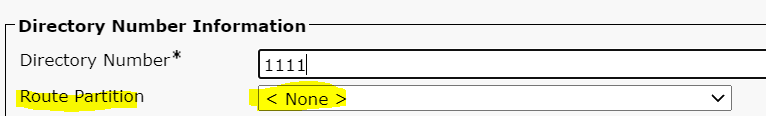- Cisco Community
- Technology and Support
- Collaboration
- Unified Communications Infrastructure
- Export Specific Details Phone list
- Subscribe to RSS Feed
- Mark Topic as New
- Mark Topic as Read
- Float this Topic for Current User
- Bookmark
- Subscribe
- Mute
- Printer Friendly Page
Export Specific Details Phone list
- Mark as New
- Bookmark
- Subscribe
- Mute
- Subscribe to RSS Feed
- Permalink
- Report Inappropriate Content
02-16-2022 03:14 AM
Hello,
Is there a way to just export the devices who doesn't have any route partition selected.
We have around 8k devices in our cucm and i am trying to figure out a way to just export those which doesn't have any Route_Partition selected.
Thanks
- Labels:
-
Unified Communications
- Mark as New
- Bookmark
- Subscribe
- Mute
- Subscribe to RSS Feed
- Permalink
- Report Inappropriate Content
02-16-2022 08:38 AM
If you are trying to find all DNs that don't have a partition, you can use the route plan report to find all Directory Numbers where the Partition is Empty.
That will show all of the DNs with or without a Partition, and what device (if any) that DN is associated with. Use "View in File" under Related Links to export this list as a CSV. The CSV will include both the DN and any associated device.
Maren
- Mark as New
- Bookmark
- Subscribe
- Mute
- Subscribe to RSS Feed
- Permalink
- Report Inappropriate Content
02-16-2022 02:13 PM
Thanks Maren, you are a Gem !!!!
That was super easy.
- Mark as New
- Bookmark
- Subscribe
- Mute
- Subscribe to RSS Feed
- Permalink
- Report Inappropriate Content
02-16-2022 08:56 AM
The below SQL query will show only the phones with DN which has partitions assigned.
run sql select device.name as DeviceMAC, numplan.dnorpattern as Parition, routepartition.name as CSS from device ,numplan , devicenumplanmap , routepartition where devicenumplanmap.fkdevice =device.pkid and devicenumplanmap.fknumplan =nUMPLAN.pkid and numplan.fkroutepartition= routepartition.pkid and tkclass =1 order by routepartition.name
From Bulk Export the phone Information and filter out the phones which doesn't have DN assigned will be another option.

Discover and save your favorite ideas. Come back to expert answers, step-by-step guides, recent topics, and more.
New here? Get started with these tips. How to use Community New member guide