- Subscribe to RSS Feed
- Mark Topic as New
- Mark Topic as Read
- Float this Topic for Current User
- Bookmark
- Subscribe
- Mute
- Printer Friendly Page
- Mark as New
- Bookmark
- Subscribe
- Mute
- Subscribe to RSS Feed
- Permalink
- Report Inappropriate Content
12-28-2015 12:12 PM - edited 03-19-2019 10:32 AM
Hello Guys,
Recently I installed a second IM&P server without High Availability, version 10.5.2.21900 as a second option in the DefaultCUPSubcluster, as shown below:
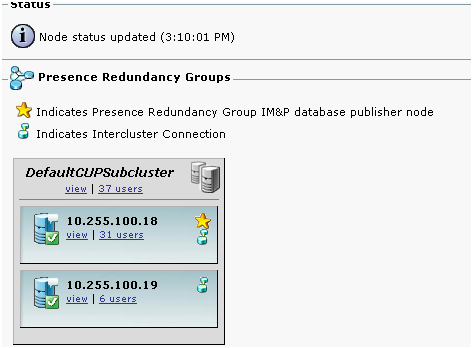
Right now when I create a new user on the CUCM, this user is added to the second server (10.255.100.19). I read a document and I found that IM&P cluster makes a user's auto-balance by default, I tested this behavior and it worked as expected.
I want to know if the default auto-balance for the users could be changed to manual? Or is it mandatory to have a High Availability License?
Thanks for your help!
Regards,
Solved! Go to Solution.
- Labels:
-
UC Applications
Accepted Solutions
- Mark as New
- Bookmark
- Subscribe
- Mute
- Subscribe to RSS Feed
- Permalink
- Report Inappropriate Content
12-28-2015 01:14 PM
Check out:
http://www.cisco.com/c/en/us/td/docs/voice_ip_comm/cucm/im_presence/configAdminGuide/10_5_1/CUP0_BK_CE43108E_00_config-admin-guide-imp-105/CUP0_BK_CE43108E_00_config-admin-guide-imp-105_chapter_00.html#CUP0_RF_P97794C4_00
You can achieve High Availability using two different setups: balanced and active/standby. You can set up the nodes in a presence redundancy group to work together in Balanced Mode, which provides redundant High Availability with automatic user load balancing and user failover in case one of the nodes fails because of component failure or power outage. In an active/standby setup, the standby node automatically takes over for the active node if the active node fails.
User Assignment
To allow users to receive availability and Instant Messaging (IM) services on IM and Presence Service, you must assign users to nodes, and presence redundancy groups, in your IM and Presence Service deployment. You can manually or automatically assign users in a IM and Presence deployment. You manage user assignment using the User Assignment Mode for Presence Server Enterprise Parameter setting. This parameter specifies the mode in which the sync agent distributes users to the nodes in the cluster.
Balanced mode (default) assigns users equally to each node in the presence redundancy group and attempts to balance the total number of users equally across each node. The default mode is Balanced.
Active-Standby mode assigns all users to the first node of the presence redundancy group, leaving the secondary node as a backup.
None mode results in no assignment of the users to the nodes in the cluster by the sync agent.
If you choose manual user assignment, you must manually assign your users to nodes and presence redundancy groups, using Cisco Unified Communications Manager Administration.
- Mark as New
- Bookmark
- Subscribe
- Mute
- Subscribe to RSS Feed
- Permalink
- Report Inappropriate Content
12-28-2015 01:14 PM
Check out:
http://www.cisco.com/c/en/us/td/docs/voice_ip_comm/cucm/im_presence/configAdminGuide/10_5_1/CUP0_BK_CE43108E_00_config-admin-guide-imp-105/CUP0_BK_CE43108E_00_config-admin-guide-imp-105_chapter_00.html#CUP0_RF_P97794C4_00
You can achieve High Availability using two different setups: balanced and active/standby. You can set up the nodes in a presence redundancy group to work together in Balanced Mode, which provides redundant High Availability with automatic user load balancing and user failover in case one of the nodes fails because of component failure or power outage. In an active/standby setup, the standby node automatically takes over for the active node if the active node fails.
User Assignment
To allow users to receive availability and Instant Messaging (IM) services on IM and Presence Service, you must assign users to nodes, and presence redundancy groups, in your IM and Presence Service deployment. You can manually or automatically assign users in a IM and Presence deployment. You manage user assignment using the User Assignment Mode for Presence Server Enterprise Parameter setting. This parameter specifies the mode in which the sync agent distributes users to the nodes in the cluster.
Balanced mode (default) assigns users equally to each node in the presence redundancy group and attempts to balance the total number of users equally across each node. The default mode is Balanced.
Active-Standby mode assigns all users to the first node of the presence redundancy group, leaving the secondary node as a backup.
None mode results in no assignment of the users to the nodes in the cluster by the sync agent.
If you choose manual user assignment, you must manually assign your users to nodes and presence redundancy groups, using Cisco Unified Communications Manager Administration.
- Mark as New
- Bookmark
- Subscribe
- Mute
- Subscribe to RSS Feed
- Permalink
- Report Inappropriate Content
12-29-2015 08:07 AM
[+5] to Chris.
you do not need any HA licnese.By Manual mode, u mean by NONE.
http://www.cisco.com/c/en/us/td/docs/voice_ip_comm/cucm/srnd/collab10/collab10/presence.html#18660
You can also refer the link for more details
A highly available Cisco IM and Presence Service cluster requires two servers per subcluster. This allows for users to fail-over between the servers within the subcluster; however, the total number of users supported and the time to failover vary based on which features are enabled, the average size of contact lists, the rate of traffic placed on the servers, and the placement of the servers if deployed across a WAN. Once a Cisco IM and Presence Service subcluster is configured for two servers, it always operates as highly available if High Availability is configured in the Unified CM administration System > Presence Redundancy Group. High availability can be deployed using an Active/Standby model or an Active/Active model, and these modes are controlled by the Enterprise Parameter User Assignment Mode for Presence Server. By default all users are balanced across all servers in the cluster, and Cisco recommends leaving this parameter set to its default value.

Note![]() Each subcluster is a Presence Redundancy Group.
Each subcluster is a Presence Redundancy Group.
Cisco IM and Presence Active/Standby mode (setting User Assignment Mode for Presence Server to None) is attained by manually assigning users to the first server in the subcluster, leaving the second server with no users assigned but all processes synchronized and ready for a failover if the first server in the subcluster fails. For example, in Figure 20-6 the first user would be assigned to server 1A, the second user to server 2A, the third user to server 3A, the fourth user to server 1A, the fifth user to server 2A, the sixth user to server 3A, and so forth. The users should be assigned equally across all the 'A' servers in the cluster.
Cisco IM and Presence Active/Active mode (setting User Assignment Mode for Presence Server to balanced) will automatically assign users equally across all servers in the subclusters. Each server is synchronized and ready for a failover if the other server in the subcluster fails. For example, in Figure 20-6 the first user would be assigned to server 1A, the second user to server 2A, the third user to server 3A, the fourth user to server 1B, the fifth user to server 2B, the sixth user to server 3B, and so forth. The users are assigned equally across all the servers in the cluster.
Cisco IM and Presence Active/Active deployments with a balanced User Assignment Mode for Presence Server allows for redundancy flexibility based on the features being used, the size of user contact lists, and the traffic (user data profiles) being generated. A Cisco IM and Presence Active/Active deployment with a fully redundant mode, regardless of features, requires the total number of supported users to be reduced in half (for example, a deployment of 15,000 Users OVAs in a balanced high-availability redundant configuration supports up to 15,000 users per subcluster). A Cisco IM and Presence Active/Active deployment with a non-redundant mode requires a more detailed look at the Cisco IM and Presence Service features being utilized, the average size of the users contact lists, as well as the traffic being generated. For example, for a deployment with presence and instant messaging enabled and calendaring and mobility integration disabled, with an average contact list of 30 users and a user data profile of a few presence and instant message updates, it is possible to support more than 15,000 users per subcluster.
A Cisco IM and Presence Service cluster deployment that is not highly available allows each server in the subcluster to support up to the maximum number of users for the server, and the total number of supported users for all servers in the cluster can be up to the maximum number of users for the IM and Presence Service cluster. Once a second server is added in a subcluster, the subcluster will still act as if in a high-available deployment; however, if a server failure occurs, an attempt to fail-over might not result in success if the online server reaches its capacity limit based on the Cisco IM and Presence Service features enabled, the average user contact list size, and the traffic being generated by the users
regds,
aman
- Mark as New
- Bookmark
- Subscribe
- Mute
- Subscribe to RSS Feed
- Permalink
- Report Inappropriate Content
08-02-2017 07:12 AM
Hi Chris. Can you tell me please in active/standby mode when i have only 2 servers IM&P (one is pub second is sub , version 10.5) and I did test of fail over of IM&P PUB (it was active server for users ) Is it normal that IM&P services on IM&P sub stopped automatically and could not start when i tried to restart them manually ?
I needed to restart both sub and pub then make pub active and now services on both of them active ... If it's not normal i'd need to find what is causing this problem on sub IM&P
- Mark as New
- Bookmark
- Subscribe
- Mute
- Subscribe to RSS Feed
- Permalink
- Report Inappropriate Content
12-11-2017 02:05 AM
Hello everyone,
just one question. Is not the same case. In my deployment I have created to Presence Redundancy Groups.
I would to know how to select to which one my users will connect.
By default everytime I create a user for Jabber it get to one of this 2 redundancy groups, but i will like to only go to the second one. At this moment I ave to assign it manually. Any way to force this ?
Discover and save your favorite ideas. Come back to expert answers, step-by-step guides, recent topics, and more.
New here? Get started with these tips. How to use Community New member guide