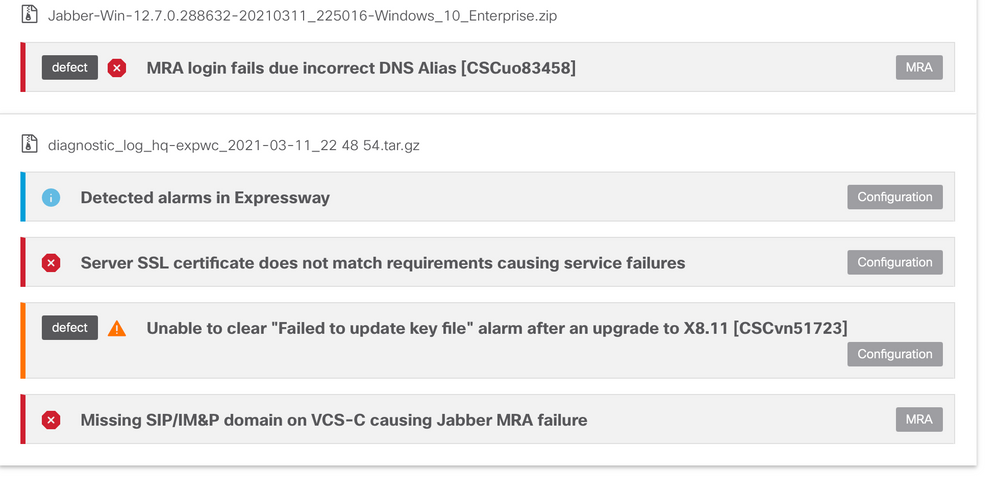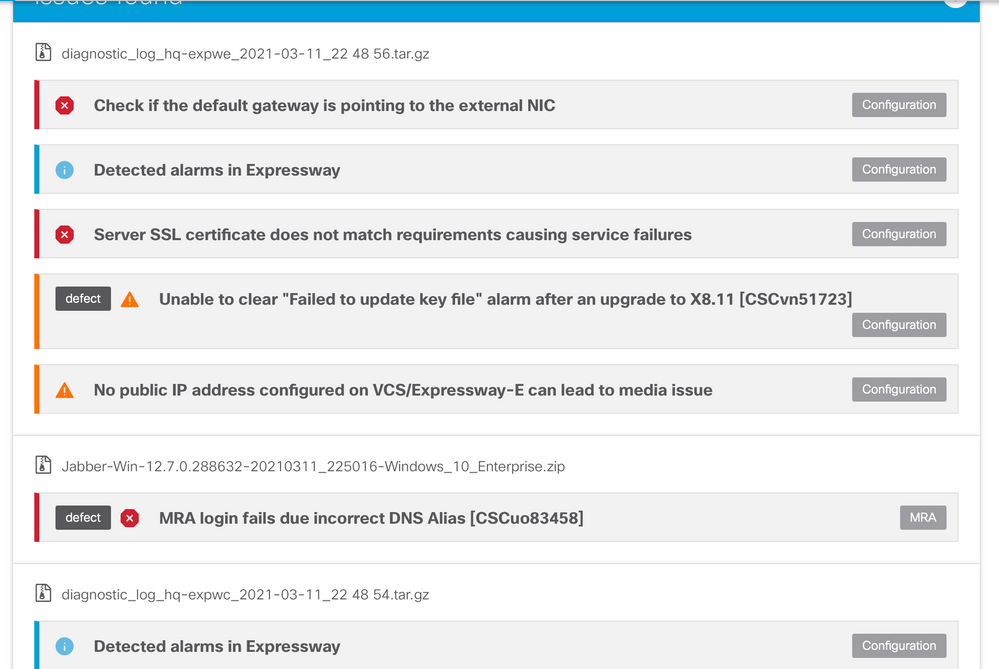- Cisco Community
- Technology and Support
- Collaboration
- Unified Communications Infrastructure
- Issue trying to make MRA Lab Work (Failure: FAILED_EDGE_CONNECTION) - Dual NIC
- Subscribe to RSS Feed
- Mark Topic as New
- Mark Topic as Read
- Float this Topic for Current User
- Bookmark
- Subscribe
- Mute
- Printer Friendly Page
Issue trying to make MRA Lab Work (Failure: FAILED_EDGE_CONNECTION) - Dual NIC
- Mark as New
- Bookmark
- Subscribe
- Mute
- Subscribe to RSS Feed
- Permalink
- Report Inappropriate Content
03-10-2021 07:02 PM
Hi all,
I am trying to get jabber mra work in my home lab, but I am not able to make it work.
I get to the point for the jabber to ask me for credentials, but thats it, the next very thing I see is "cannot communicate with the server"
Then I get this.
2021-03-11 02:40:58,096 INFO [0x00001ffc] [ndiscovery\DiscoveryCacheManager.cpp(52)] [service-discovery] [CSFUnified::DiscoveryCacheManager::saveToServiceLocationCache] - Write to Cache with result: SUCCESS 2021-03-11 02:40:58,096 DEBUG [0x00001ffc] [covery\ServiceDiscoveryHandler.cpp(1516)] [service-discovery] [CSFUnified::isCucmServiceInformationAvailable] - service discovery result is empty 2021-03-11 02:40:58,096 DEBUG [0x00001ffc] [covery\ServiceDiscoveryHandler.cpp(1535)] [service-discovery] [CSFUnified::isCupServiceInformationAvailable] - service discovery result is empty 2021-03-11 02:40:58,096 INFO [0x00001ffc] [ationdiscovery\DiscoveryLogUtils.cpp(53)] [service-discovery] [CSFUnified::DiscoveryLogUtils::LogServiceInformationVect] - *-----* DNS services found: 2021-03-11 02:40:58,096 INFO [0x00001ffc] [vices\impl\DiscoveryHandlerImpl.cpp(651)] [service-discovery] [CSFUnified::DiscoveryHandlerImpl::evaluateServiceDiscoveryResult] - ServiceDiscoveryHandlerResult return code FAILED_EDGE_CONNECTION 2021-03-11 02:40:58,096 INFO [0x00001ffc] [-diagnostics\src\DiagnosticsImpl.cpp(50)] [csf.diagnostics] [CSFDiagnostics::DiagnosticsImpl::AddRecord] - Add record task enqueued: Discovery Outcome
could you please help me to make it work?
Note:
1. cucm servers (pub/sub) are discovered properly.
2. traversal zone is up/active.
3. Jabber can login without any issues when it is inside the network.
here is the Problem report file from the jabber for windows.
flow:
Internet (192.168.140.X) --> collab-edge --> Outside NAT -->FW--> expwe-ext (192.168.130.X) --> expwe-int (192.168.120.X) -->FW--> expwc (192.168.20.X) --> CUCM(192.168.20.X)
Software:
CUCM 12.5 (no IMP, no CUC)
EXPW: 12.7
Jabber: 12.7
Thank you very much for your help.
- Mark as New
- Bookmark
- Subscribe
- Mute
- Subscribe to RSS Feed
- Permalink
- Report Inappropriate Content
03-10-2021 08:03 PM
Take logs from both Expressway E and C and use it on CSA tool. you will come to know more information.

- Mark as New
- Bookmark
- Subscribe
- Mute
- Subscribe to RSS Feed
- Permalink
- Report Inappropriate Content
03-11-2021 07:36 AM
Hi Nithin,
Thank you for your reply.
Could you please kindly let me know which is the best way to get the Expressway logs that we would use for troubleshooting.!?
I am new into this,
Thank you very much.
- Mark as New
- Bookmark
- Subscribe
- Mute
- Subscribe to RSS Feed
- Permalink
- Report Inappropriate Content
03-11-2021 08:14 AM
- Mark as New
- Bookmark
- Subscribe
- Mute
- Subscribe to RSS Feed
- Permalink
- Report Inappropriate Content
03-11-2021 02:59 PM
Thank you,I got the logs.
I made a change here... my company domain for the internet (lab.global) is different of the company domain (lab.local)... hence, there is not cisco-uds.tcp.lab.global inside the internal DNS record for expressway C. I have heard that in EXPW 12.5 this is no longer required because the EXPW C will contact a random UCM node to look for the home cluster of the user.
Please be aware there are a lot of issues, this is a home lab. :S
- Mark as New
- Bookmark
- Subscribe
- Mute
- Subscribe to RSS Feed
- Permalink
- Report Inappropriate Content
03-11-2021 09:17 PM
Go through the configuration guide and do required configuration for MRA to work.
Analysing the logs you have so many issues.

- Mark as New
- Bookmark
- Subscribe
- Mute
- Subscribe to RSS Feed
- Permalink
- Report Inappropriate Content
03-12-2021 06:36 AM
Thank you,
I will work on the certificate part. (I don't have IM&P, is this mandatory?
Do you have any recommendation for having 2 different domains 1 for external and 1 for internal?
This is it:
Jabber MRA@lab.global (192.168.140.X) --> Expressway NAT(FW) --> Expressway E-Ext (192.168.130.0) --> Expressway E-Int (192.168.120.0) --> Internal FW --> Expressway C (192.168.20.0) --> Internal UCM nertwork doman @lab.local (192.168.20.0)
Find answers to your questions by entering keywords or phrases in the Search bar above. New here? Use these resources to familiarize yourself with the community: