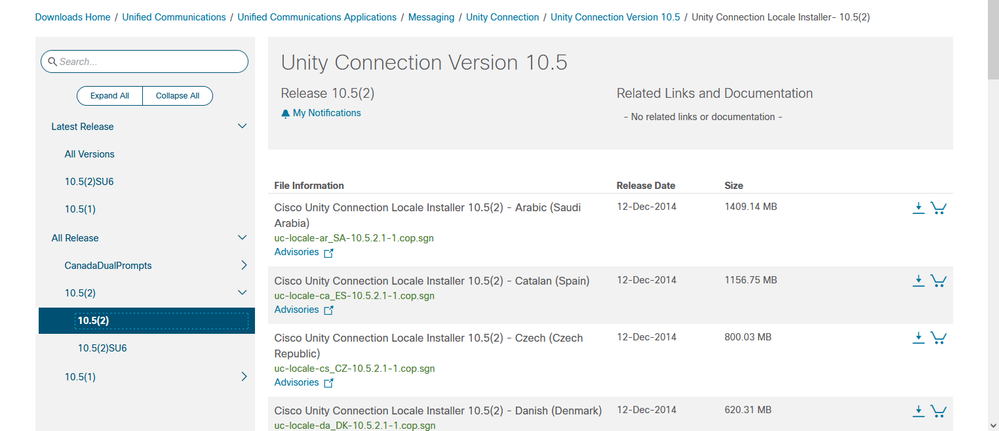- Cisco Community
- Technology and Support
- Collaboration
- Unified Communications Infrastructure
- multiple language system message required
- Subscribe to RSS Feed
- Mark Topic as New
- Mark Topic as Read
- Float this Topic for Current User
- Bookmark
- Subscribe
- Mute
- Printer Friendly Page
- Mark as New
- Bookmark
- Subscribe
- Mute
- Subscribe to RSS Feed
- Permalink
- Report Inappropriate Content
08-16-2021 03:27 AM - edited 08-16-2021 04:09 AM
implementing greeting for multi language greeting. every thing working fine but if we select for wrong selection it gives message in english instead of other language.
for example first welcome message. then it voice prompt for press 1 for english and press 2 arabic. then selected arabic. now it says press 1 for something, press 2 for someting..
here if i press 3 then it gives message in english as selected wrong selection.
How can i get the second language for this? do I need to install locale cop file for this?
Cisco Unity connection Version 10.5.2.10000-5
Solved! Go to Solution.
Accepted Solutions
- Mark as New
- Bookmark
- Subscribe
- Mute
- Subscribe to RSS Feed
- Permalink
- Report Inappropriate Content
08-16-2021 07:34 AM
As @Roger Kallberg mentioned, download the file from below link and install it on both nodes.
https://software.cisco.com/download/home/286268851/type/282074314/release/10.5(2)
Then change the default language on the call handler to the one which you installed.

- Mark as New
- Bookmark
- Subscribe
- Mute
- Subscribe to RSS Feed
- Permalink
- Report Inappropriate Content
08-16-2021 09:35 AM
This is the process we normally use to uninstall any locale COP's before a system upgrade of CUC.
Run command "run cuc preupgrade test" from CLI on Pub and check for any failures or warnings in output. Delete all locale files if found on servers (output from previous step). • From webUI Cisco Unity Connection Serviceability, navigate to Tools > Cluster Management and make Publisher primary if not already. • From CLI, login to server with local files. • Input "show cuc locales" to identify installed languages - take note of all the values of the Locale column for the languages. • From webUI, login to the Cisco Unity Connection Serviceability page. • Navigate to Tools > Service Management. • Select server with local files. • Stop Connection Conversation Manager under Critical Services. • Stop Connection Mixer under Critical Services. • Return to server CLI and run the command delete cuc locale. • Enter yes when prompted "Do you want to retain local mappings?". • Enter yes when prompted "Are you sure you want to continue?". • When the command completes, uninstalled will appear. • Repeat for all remaining locales . • Return to webUI, login if necessary. • Start Connection Conversation Manager under Critical Services. • Start Connection Mixer under Critical Services. To remove local files on the other server in cluster, repeat all steps above.

- Mark as New
- Bookmark
- Subscribe
- Mute
- Subscribe to RSS Feed
- Permalink
- Report Inappropriate Content
08-16-2021 03:43 AM
Assuming that it is CUC that you work with as you did not give any information away for what system you actually ask about. Yes if you want to have different system languages in CUC you'd need to download and install a COP file for this.
Worth to note is that these are version depended and should always be uninstalled prior to any upgrade and then after the upgrade you'd need to install the matching version of each language COP file. The procedure for this can be found in the system administration guide.

- Mark as New
- Bookmark
- Subscribe
- Mute
- Subscribe to RSS Feed
- Permalink
- Report Inappropriate Content
08-16-2021 04:07 AM
sorry for missing the version is
cuc Version 10.5.2.10000-5
there is no other language pack in it. which one will be the right version to install in this case?
i should install the pack both publisher and sucriber right?
- Mark as New
- Bookmark
- Subscribe
- Mute
- Subscribe to RSS Feed
- Permalink
- Report Inappropriate Content
08-16-2021 05:27 AM
That looks to be the base release for 10.5.2 so I'd go with this version.
Yes it should be installed on both nodes.

- Mark as New
- Bookmark
- Subscribe
- Mute
- Subscribe to RSS Feed
- Permalink
- Report Inappropriate Content
08-16-2021 07:34 AM
As @Roger Kallberg mentioned, download the file from below link and install it on both nodes.
https://software.cisco.com/download/home/286268851/type/282074314/release/10.5(2)
Then change the default language on the call handler to the one which you installed.

- Mark as New
- Bookmark
- Subscribe
- Mute
- Subscribe to RSS Feed
- Permalink
- Report Inappropriate Content
08-16-2021 07:55 AM
Hi nithin,
I can see some steps to follow as per the link:
Install, Upgrade, and Maintenance Guide for Cisco Unity Connection Release 10.x - Maintaining Cisco Unity Connection Server [Cisco Unity Connection] - Cisco
(Unity Connection cluster only) Make sure that the subscriber server status is Primary and the publisher server status is Secondary in order to install the Unity Connection languages. Follow the given steps:
a.blank.gif Sign in to Cisco Unity Connection Serviceability.
b.blank.gif Expand Tools and select Cluster Management.
c.blank.gif For subscriber server, select Make Primary.
3.blank.gif On the standalone or publisher server, install the Unity Connection languages that you downloaded. Do any one of the following:
Installing Unity Connection Language Files from a Disk
Installing Unity Connection Language Files from Network Location or Remote Server
4.blank.gif If you are using additional languages because you want the Cisco Personal Communications Assistant to be localized: Download and install the corresponding Unity Connection locales on the publisher server.
5.blank.gif (Unity Connection cluster only) Change the publisher server status to Primary and follow the same steps on subscriber server to install the same Unity Connection languages that were installed on publisher server.
- Mark as New
- Bookmark
- Subscribe
- Mute
- Subscribe to RSS Feed
- Permalink
- Report Inappropriate Content
08-16-2021 08:46 AM - edited 08-16-2021 09:36 AM
That’s the installation procedure. Upgrade is similar, but not exactly the same as you first need to remove the previous installed locales. Once you’ll get to that point down the road please look up how to do upgrades with language packs installed on the system.

- Mark as New
- Bookmark
- Subscribe
- Mute
- Subscribe to RSS Feed
- Permalink
- Report Inappropriate Content
08-16-2021 09:18 AM
From the guide, Follow below sections.
- Task List for Adding Languages to a Standalone Unity Connection Server"
- Installing Unity Connection Language Files
- Installing Unity Connection Language Files from Network Location or Remote Server

- Mark as New
- Bookmark
- Subscribe
- Mute
- Subscribe to RSS Feed
- Permalink
- Report Inappropriate Content
08-16-2021 09:35 AM
This is the process we normally use to uninstall any locale COP's before a system upgrade of CUC.
Run command "run cuc preupgrade test" from CLI on Pub and check for any failures or warnings in output. Delete all locale files if found on servers (output from previous step). • From webUI Cisco Unity Connection Serviceability, navigate to Tools > Cluster Management and make Publisher primary if not already. • From CLI, login to server with local files. • Input "show cuc locales" to identify installed languages - take note of all the values of the Locale column for the languages. • From webUI, login to the Cisco Unity Connection Serviceability page. • Navigate to Tools > Service Management. • Select server with local files. • Stop Connection Conversation Manager under Critical Services. • Stop Connection Mixer under Critical Services. • Return to server CLI and run the command delete cuc locale. • Enter yes when prompted "Do you want to retain local mappings?". • Enter yes when prompted "Are you sure you want to continue?". • When the command completes, uninstalled will appear. • Repeat for all remaining locales . • Return to webUI, login if necessary. • Start Connection Conversation Manager under Critical Services. • Start Connection Mixer under Critical Services. To remove local files on the other server in cluster, repeat all steps above.

- Mark as New
- Bookmark
- Subscribe
- Mute
- Subscribe to RSS Feed
- Permalink
- Report Inappropriate Content
08-16-2021 11:34 AM
Is there any way to get female voice? right know im getting male voice only..
- Mark as New
- Bookmark
- Subscribe
- Mute
- Subscribe to RSS Feed
- Permalink
- Report Inappropriate Content
08-16-2021 12:47 PM
Not AFAIK.

- Mark as New
- Bookmark
- Subscribe
- Mute
- Subscribe to RSS Feed
- Permalink
- Report Inappropriate Content
08-16-2021 06:38 PM
AFAIK no.

Discover and save your favorite ideas. Come back to expert answers, step-by-step guides, recent topics, and more.
New here? Get started with these tips. How to use Community New member guide