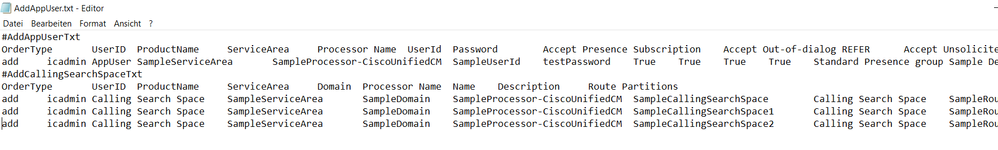- Cisco Community
- Technology and Support
- Collaboration
- Unified Communications Infrastructure
- Prime Collaboration Provisioning 11.6 (Standard Version) batch provisioning of multiple items
- Subscribe to RSS Feed
- Mark Topic as New
- Mark Topic as Read
- Float this Topic for Current User
- Bookmark
- Subscribe
- Mute
- Printer Friendly Page
- Mark as New
- Bookmark
- Subscribe
- Mute
- Subscribe to RSS Feed
- Permalink
- Report Inappropriate Content
01-31-2018 04:52 AM - edited 03-19-2019 01:06 PM
Hi,
i am wondering if its possible to rollout multiple configurations ( partitions, css, etc.) with one .txt file with batch provisioning to the CUCM. I want to create one txt to upload for the task sheduler like this:
If i upload the file like this it doesnt work correctly.
Does anybody know how i can do that?
Solved! Go to Solution.
- Labels:
-
Other Unified Communications
Accepted Solutions
- Mark as New
- Bookmark
- Subscribe
- Mute
- Subscribe to RSS Feed
- Permalink
- Report Inappropriate Content
02-27-2018 03:04 PM
PCP supports single batches to roll out large configurations. As an example, in the BE6000 world, one PCP batch can be used to configure and integrate CUCM, CUC, IM&P, basic Paging, Expressway E/C (MRA) and PCP itself to auto deploy a new BE6000. Including these tasks and a customized dial plan, the batch generally has about 250 to 400 task lines.
The trick is to make sure the mandatory columns/headers are present, even if they are not being used and if you need a new set of headers, reset the header line before adding the new headings.
The Batch Help function will list what is required and the batch sample templates will have the mandatory columns/headings and most of the commonly used headings.
I have attached an example of a deployment batch to show how a large multi task batch should look.
- Mark as New
- Bookmark
- Subscribe
- Mute
- Subscribe to RSS Feed
- Permalink
- Report Inappropriate Content
02-27-2018 03:04 PM
PCP supports single batches to roll out large configurations. As an example, in the BE6000 world, one PCP batch can be used to configure and integrate CUCM, CUC, IM&P, basic Paging, Expressway E/C (MRA) and PCP itself to auto deploy a new BE6000. Including these tasks and a customized dial plan, the batch generally has about 250 to 400 task lines.
The trick is to make sure the mandatory columns/headers are present, even if they are not being used and if you need a new set of headers, reset the header line before adding the new headings.
The Batch Help function will list what is required and the batch sample templates will have the mandatory columns/headings and most of the commonly used headings.
I have attached an example of a deployment batch to show how a large multi task batch should look.
Discover and save your favorite ideas. Come back to expert answers, step-by-step guides, recent topics, and more.
New here? Get started with these tips. How to use Community New member guide