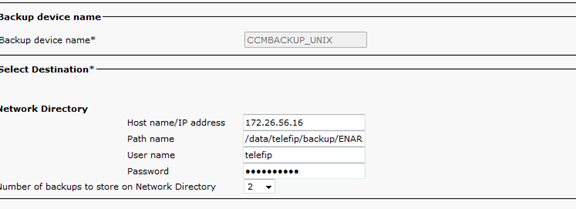- Cisco Community
- Technology and Support
- Collaboration
- Unified Communications Infrastructure
- Re: Process when making a scheduled backup with CUCM
- Subscribe to RSS Feed
- Mark Topic as New
- Mark Topic as Read
- Float this Topic for Current User
- Bookmark
- Subscribe
- Mute
- Printer Friendly Page
Process when making a scheduled backup with CUCM
- Mark as New
- Bookmark
- Subscribe
- Mute
- Subscribe to RSS Feed
- Permalink
- Report Inappropriate Content
08-30-2017 02:29 AM - edited 03-19-2019 12:45 PM
Hi Team,
I have a customer with the following problem:
- Device Config
I understand that having "Number of backups to store ..." set to 2, when the third backup is made, it automatically delete the first one backup leaving always the last two backups (previous and current).
It is right?
During this process, what do you do first? First make the new backup and second delete the first backup?
Thanks & Best Regards,
Juan Miguel Huertas Alegre
- Labels:
-
Other Unified Communications
- Mark as New
- Bookmark
- Subscribe
- Mute
- Subscribe to RSS Feed
- Permalink
- Report Inappropriate Content
08-30-2017 05:49 AM
DRS process will take care of all that, you don't have to delete anything manually, that's why you should make sure the credentials you use have read/write permissions over the folder.
java
if this helps, please rate
- Mark as New
- Bookmark
- Subscribe
- Mute
- Subscribe to RSS Feed
- Permalink
- Report Inappropriate Content
08-31-2017 01:05 AM
Hi Jaime,
Thanks for the information, but I need you to clarify the following doubt:
Example:
Imagine that we have configured the "Number of backups to store ..." parameter to 1
The process of making backups would be:
1. Make the first backup "yyyy-mm-dd Backup1.tar"
2. Make the second backup "yyyy-mm-dd Backup2.tar" and delete the first backup "yyyy-mm-dd Backup1.tar"
It is right?
Or, in step 2 first delete and then do the new backup?
The logic tells me that it first does the new backup and if everything went well, then it deletes the previous backup.
Thanks & Best Regards,
Juan Miguel Huertas Alegre
Discover and save your favorite ideas. Come back to expert answers, step-by-step guides, recent topics, and more.
New here? Get started with these tips. How to use Community New member guide