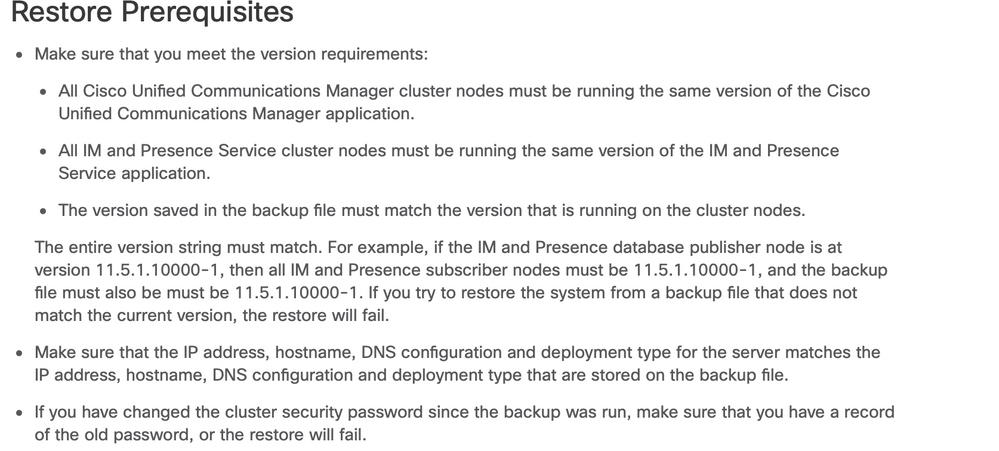- Cisco Community
- Technology and Support
- Collaboration
- Unified Communications Infrastructure
- Restore Request is Timing Out.
- Subscribe to RSS Feed
- Mark Topic as New
- Mark Topic as Read
- Float this Topic for Current User
- Bookmark
- Subscribe
- Mute
- Printer Friendly Page
- Mark as New
- Bookmark
- Subscribe
- Mute
- Subscribe to RSS Feed
- Permalink
- Report Inappropriate Content
01-21-2021 08:33 AM
Hello everyone,
I have been unable to find any information related to this error so here I am. I have installed a fresh CUCM 10.5.1.10000-7 on a private network in the hopes of restoring our production server here prior to an upgrade. PCD is out since we do not have the correct version of VMWare.
On this new Publisher, I have added a Linux backup device and successfully created backups, but I am unable to restore. I cannot even restore the backups that were just created by the same server. I am getting this error:
Restore request is timing out. Either master agent is down or SFTP server is inaccessible or too slow to respond.
I have tried restarting the Master and Local DRF Agents to no avail. According to the logs on the file server, the CUCM is logging in and out several times during the process. The CUCM logs also appear to show the CUCM login and perform tasks on the file server. Any help would be much appreciated, I am sure I am missing something obvious. I have attached supporting logs and traces.
Solved! Go to Solution.
- Labels:
-
UC Migration
-
Unified Communications
Accepted Solutions
- Mark as New
- Bookmark
- Subscribe
- Mute
- Subscribe to RSS Feed
- Permalink
- Report Inappropriate Content
01-21-2021 11:35 PM
It cannot be issue with accessing the SFTP as you can see the login i the cucm logs. Is it only publisher server available in your new private network? did you happen to see the following thread: Disaster Recovery System Backup Error "Unable to contact server. Master or Local Agent could be down... - Cisco Community They have mentioned about restoring publisher only server may require to remove the other nodes files from the back up. Please refer and let us know if it helps or not?
Regards,
- Mark as New
- Bookmark
- Subscribe
- Mute
- Subscribe to RSS Feed
- Permalink
- Report Inappropriate Content
01-21-2021 08:48 PM - edited 01-22-2021 12:15 AM
Use Filezila client (or your choice) and connect with Linux SFTP and see if it you can access the files. Can you try another SFTP application.
CUCM recommended SFTP's are
- Open SSH,
- Cygwin
- titan

- Mark as New
- Bookmark
- Subscribe
- Mute
- Subscribe to RSS Feed
- Permalink
- Report Inappropriate Content
01-22-2021 07:44 AM
Thank you for your reply Nithin,
I am able to perform a restore on my production cluster from the same backup device (same credentials and same directory). I am using Ubuntu 20, which I believe uses openSSH.
- Mark as New
- Bookmark
- Subscribe
- Mute
- Subscribe to RSS Feed
- Permalink
- Report Inappropriate Content
01-21-2021 11:35 PM
It cannot be issue with accessing the SFTP as you can see the login i the cucm logs. Is it only publisher server available in your new private network? did you happen to see the following thread: Disaster Recovery System Backup Error "Unable to contact server. Master or Local Agent could be down... - Cisco Community They have mentioned about restoring publisher only server may require to remove the other nodes files from the back up. Please refer and let us know if it helps or not?
Regards,
- Mark as New
- Bookmark
- Subscribe
- Mute
- Subscribe to RSS Feed
- Permalink
- Report Inappropriate Content
01-22-2021 08:29 AM
Hi Shalid, thank you for the reply,
Yes it is only the publisher at this point. This thread does get me to the next step in the process, thank you!
Here is the contents of my backup directory:
2021-01-19-12-49-50_CUCM1_CDR_CAR_CAR.tar
2021-01-19-12-49-50_CUCM1_ELM_ELM-AGENT.tar
2021-01-19-12-49-50_CUCM1_ELM_ELM-SERVER.tar
2021-01-19-12-49-50_CUCM1_SELFCARE_CLM.tar
2021-01-19-12-49-50_CUCM1_SELFCARE_PLATFORM.tar
2021-01-19-12-49-50_CUCM1_UCM_ANN.tar
2021-01-19-12-49-50_CUCM1_UCM_BAT.tar
2021-01-19-12-49-50_CUCM1_UCM_CCMDB.tar
2021-01-19-12-49-50_CUCM1_UCM_CCMPREFS.tar
2021-01-19-12-49-50_CUCM1_UCM_CDPAGT.tar
2021-01-19-12-49-50_CUCM1_UCM_CEF.tar
2021-01-19-12-49-50_CUCM1_UCM_CLM.tar
2021-01-19-12-49-50_CUCM1_UCM_MOH.tar
2021-01-19-12-49-50_CUCM1_UCM_PLATFORM.tar
2021-01-19-12-49-50_CUCM1_UCM_REPORTER.tar
2021-01-19-12-49-50_CUCM1_UCM_SYSLOGAGT.tar
2021-01-19-12-49-50_CUCM1_UCM_TCT.tar
2021-01-19-12-49-50_CUCM1_UCM_TFTP.tar
2021-01-19-12-49-50_CUCM1_drfComponent.xml
and I am now getting this error:
The archived system version appears to be '10.5.1.10000-7', whereas the installed system version is '10.5.1.10000-7'. You need to install system version '10.5.1.10000-7' in order to restore this data.
This does not make sense to me.
- Mark as New
- Bookmark
- Subscribe
- Mute
- Subscribe to RSS Feed
- Permalink
- Report Inappropriate Content
01-22-2021 08:59 AM
It is probably also worth noting that I used the same OVA and ISO files for the new Pub as were on the production.
- Mark as New
- Bookmark
- Subscribe
- Mute
- Subscribe to RSS Feed
- Permalink
- Report Inappropriate Content
01-22-2021 09:42 AM
Hope you met the restore requirment.

- Mark as New
- Bookmark
- Subscribe
- Mute
- Subscribe to RSS Feed
- Permalink
- Report Inappropriate Content
01-25-2021 08:00 AM
I have double checked all items in the list above and all are identical between production and new publisher. The error message that I received even states that the version is correct while stating that it is incorrect:
The archived system version appears to be '10.5.1.10000-7', whereas the installed system version is '10.5.1.10000-7'. You need to install system version '10.5.1.10000-7' in order to restore this data.
- Mark as New
- Bookmark
- Subscribe
- Mute
- Subscribe to RSS Feed
- Permalink
- Report Inappropriate Content
04-11-2022 09:56 AM
I am having the exact same issue with this version only its happening on Unity Connection, h
ave you ever resolved it ??
Thanks
Discover and save your favorite ideas. Come back to expert answers, step-by-step guides, recent topics, and more.
New here? Get started with these tips. How to use Community New member guide