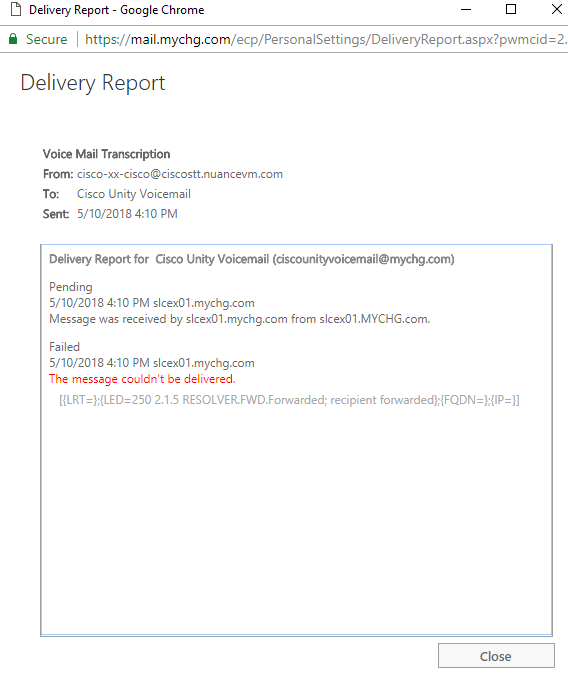- Cisco Community
- Technology and Support
- Collaboration
- Unified Communications Infrastructure
- Speechview with Unified Messaging Single Inbox
- Subscribe to RSS Feed
- Mark Topic as New
- Mark Topic as Read
- Float this Topic for Current User
- Bookmark
- Subscribe
- Mute
- Printer Friendly Page
Speechview with Unified Messaging Single Inbox
- Mark as New
- Bookmark
- Subscribe
- Mute
- Subscribe to RSS Feed
- Permalink
- Report Inappropriate Content
05-11-2018 09:38 AM - edited 03-19-2019 01:20 PM
Unity Connection 11.0
I have Single Inbox configured with Office365 and all is working. They also have an on premise exchange which I am using for Speechview since is is not working with Office365 yet. I have been able to register Speechview and it tests ok. However, on both the test and a transcription I get the following error in exchange.
When I run a report it says that the transcription was successful but no transcription is found in the email with the voicemail. If I setup a SMTP Notification Device and check the box for transcription a second email comes through with the transcription. I need to figure out how to get the email with the voicemail and transcription comes to the single inbox.
- Labels:
-
Other Unified Communications
- Mark as New
- Bookmark
- Subscribe
- Mute
- Subscribe to RSS Feed
- Permalink
- Report Inappropriate Content
05-11-2018 01:11 PM
Hi there
I don't think you can do the proper integration with Office 365. There is an open enhancement bug which I can find.
Cheers
Rath!
***Please rate helpful posts***
- Mark as New
- Bookmark
- Subscribe
- Mute
- Subscribe to RSS Feed
- Permalink
- Report Inappropriate Content
05-11-2018 02:37 PM
Yes, I saw that. That is why we configured the Speechview with the on prem exchange.
- Mark as New
- Bookmark
- Subscribe
- Mute
- Subscribe to RSS Feed
- Permalink
- Report Inappropriate Content
06-30-2018 08:38 AM
We have a hybrid Exchange/O365 environment. What Exchange settings did you complete on-prem?
- Mark as New
- Bookmark
- Subscribe
- Mute
- Subscribe to RSS Feed
- Permalink
- Report Inappropriate Content
10-10-2018 09:39 AM
We haven't tried this setup but it seems Cisco should have addressed this issue by now. We have been attempting to get Speechview integrated with O365 for weeks now but it has not been successful. Has anyone had any success or should I give up on this?
Find answers to your questions by entering keywords or phrases in the Search bar above. New here? Use these resources to familiarize yourself with the community: