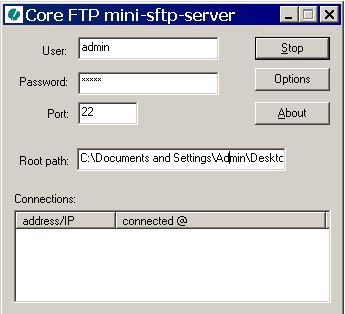- Cisco Community
- Technology and Support
- Collaboration
- Unified Communications Infrastructure
- Re: Transfer files from CUC to SFTP server failed
- Subscribe to RSS Feed
- Mark Topic as New
- Mark Topic as Read
- Float this Topic for Current User
- Bookmark
- Subscribe
- Mute
- Printer Friendly Page
Transfer files from CUC to SFTP server failed
- Mark as New
- Bookmark
- Subscribe
- Mute
- Subscribe to RSS Feed
- Permalink
- Report Inappropriate Content
11-20-2017 06:14 PM - edited 03-19-2019 12:57 PM
Hi I am trying to transfer some captured files to a SFTP server on my laptop, But it always shows "Invalid download directory specified".
Can someone can help me out of this?
admin:file list activelog /platform/cli/*
CAP1.cap CAP1_1.cap
CAP1_2.cap
dir count = 0, file count = 3
admin:
admin:file get activelog /platform/cli/*
Please wait while the system is gathering files info ...done.
Sub-directories were not traversed.
Number of files affected: 3
Total size in Bytes: 302401
Total size in Kbytes: 295.31348
Would you like to proceed [y/n]? y
SFTP server IP: 192.168.10.121
SFTP server port [22]:
User ID: admin
Password: *****
Download directory: /
The authenticity of host '192.168.10.121 (192.168.10.121)' can't be established.
RSA key fingerprint is 0f:52:b5:15:25:b0:f3:4d:d2:d0:a2:c5:b4:c1:72:36.
Are you sure you want to continue connecting (yes/no)? y
Invalid download directory specified.
admin:file get activelog /platform/cli/*
Please wait while the system is gathering files info ...done.
Sub-directories were not traversed.
Number of files affected: 3
Total size in Bytes: 302401
Total size in Kbytes: 295.31348
Would you like to proceed [y/n]? y
SFTP server IP: 192.168.10.121
SFTP server port [22]:
User ID: admin
Password: *****
Download directory: /
Invalid download directory specified.
- Labels:
-
Other Unified Communications
- Mark as New
- Bookmark
- Subscribe
- Mute
- Subscribe to RSS Feed
- Permalink
- Report Inappropriate Content
11-21-2017 06:21 AM
Is your SFTP running on Windows or Linux?
file get activelog cm/trace/ccm/calllogs/calllogs*
This command downloads all files in the folder, the system prompts you for the SFTP server details, remember that in order to use the SFTP root on windows based SFTP servers you use backslash (\), and for Linux based SFTP servers you use forwardslash (/) see below:
- Mark as New
- Bookmark
- Subscribe
- Mute
- Subscribe to RSS Feed
- Permalink
- Report Inappropriate Content
11-29-2017 05:40 PM
I am using core SFTP on windows.
Tried to use backslash (\), but still didn't work.
- Mark as New
- Bookmark
- Subscribe
- Mute
- Subscribe to RSS Feed
- Permalink
- Report Inappropriate Content
11-29-2017 06:09 AM
I had the same problem, don't use core sftp....
I tried SolarWinds SFTP server and it works fine..
bye
- Mark as New
- Bookmark
- Subscribe
- Mute
- Subscribe to RSS Feed
- Permalink
- Report Inappropriate Content
11-29-2017 05:40 PM
- Mark as New
- Bookmark
- Subscribe
- Mute
- Subscribe to RSS Feed
- Permalink
- Report Inappropriate Content
10-06-2021 09:25 AM - edited 10-08-2021 09:15 AM
Hi alex9,
answer comes late, but sure better than never.
After setting up OpenSSH connectivity through PoweShell and opened port 22 through Windows Firewall via TCP.
I experienced the same inability to upload the file in the specified directory until I entered just \ when CLI asked for Download directory:
Proper entry to download directory is backslash only \
Download directory: \
Then received Transfer complete. message.
After that files are found folder named with the IP address inside C:\ directory.
Alex
- Mark as New
- Bookmark
- Subscribe
- Mute
- Subscribe to RSS Feed
- Permalink
- Report Inappropriate Content
04-11-2022 03:59 AM
using '\' did the work... many thanks
- Mark as New
- Bookmark
- Subscribe
- Mute
- Subscribe to RSS Feed
- Permalink
- Report Inappropriate Content
10-07-2021 09:57 AM
CUC and CUCM are particular about the cipher and key exchange algorithms that the server supports. On most *nix system and OpenSSH for windows, you need to add these lines to the sshd_config.
KexAlgorithms +diffie-hellman-group1-sha1 KexAlgorithms +diffie-hellman-group-exchange-sha1 Ciphers +aes128-cbc Ciphers +3des-cbc
Some newer servers may complain about the 3des-cbc cipher. If the SSH service doesn't start, try removing that line. MUCH MUCH older VOS appliances needed the blowfish cipher, but most current SSH implementations don't allow it now.
Ciphers +blowfish-cbc
Find answers to your questions by entering keywords or phrases in the Search bar above. New here? Use these resources to familiarize yourself with the community: